WP Optimize Premium
WP-Optimize Premium – Keep Your Database Fast & Efficient Details
We’ve just released the premium edition of WP-Optimize, and it’s packed with extra features and improvements that make it even more powerful than before.
In the end, WP-Optimize Premium will make your websites leaner, faster, neater, more reliable, and more robust by cleaning up your WordPress databases, compressing your images, and caching your pages and posts. key features
Multisite Support
WP-Optimize Premium may be used to enhance any site in a WordPress Multisite network. Multisite support includes an extra lock-down feature to prevent unauthorised users from tinkering with optimization settings.
Choice and Flexibility
The premium edition of our WP-Optimize plugin offers unparalleled capability, allowing users unprecedented leeway in their optimization strategies.
Users with “Super Admin” privileges on a Multisite WordPress installation have access to more than a dozen optimization settings that can be executed immediately, at a later time, or on a highly customizable recurring schedule. The ability to optimise specific tables is also included in these choices.
Scheduling
WP-Optimize Premium’s new advanced scheduling mechanism lets administrators set recurring optimizations to run at specific times of the day, week, or month. Furthermore, users can pre-schedule any number of individual or combined optimization procedures. All of this paves the way for optimizations to be made, say, during periods of decreased visitor activity or after content additions and changes.
Logging and Reporting
Site Administrators (and Multisite Super Administrators) need a thorough familiarity with any modifications made to the installation in today’s complicated environment with numerous plugs, themes, PHP versions, and hosting platforms. WP-Optimize Premium expands and improves upon the default logging procedures by providing three independent log store areas for maximum adaptability.
Remove Unwanted Images
One of the new optimization processes in our premium edition of WP-Optimize is the elimination of orphaned photos. Moreover, it improves and expands image optimization by erasing photos that are too large for your server (s).
Why choose us? How is Gpl-files different from other sites?
Clean content
There are no ads, malware, or other harmful components in any of the original, developer-provided files. Products shown on the site are all purchased from the developers themselves, and not ripped off from elsewhere online. Our development staff generates the active versions; the files never go via “third hands,” so you know you’re getting the real deal.
Technical support
We will provide professional technical support if you have any problems with installing, configuring or using the product. Our technical support team is available for you 24/7 and the average response time is 1 business day.
New products and latest versions
New WordPress plugins and themes are added on a regular basis. We keep an eye on all the updates and make sure to always have the most recent versions of the products available. Please get in touch with us if you have any trouble locating the most recent product update on the site.
Secure payments
The PCI Data Security Standard (DSS) is used by all of the payment gateways we provide (Unitpay, Digiseller, Robokassa). If the product you downloaded does not function properly and our technical support was unable to fix the problem, we will reimburse your purchase price.
Affordable price
Compare us to the developers, and you’ll see that our prices are considerably more reasonable. You can get your hands on a high-quality item at a reasonable price.
Direct download links
Without hassle and extra ads, you can get the product right now by downloading it from our site.
Features
- Never lose information in the process of cleaning
- A Simple Method for Optimisation
- Statistics
- Initiate routine cleaning procedures
- Authorized only for use by administrators
- Incorporate alerts into your life
- Remove unpublished draughts from your blog automatically.
- Discard outdated comment metadata, including Akismet.
- Delete obsolete comments and spam
- Messages with a “trackback” or “pingback” link
- Return to original function
- Maintain EXIF information
- Reduce the size of photos up to 64 MB
- Simply click a button to instantly reduce the file size of all the images on your website.
- Lossy compression can be toggled on and off.
- To load in advance into cache
- Local storage on the device
- Advanced prohibitions
- Web Storage History
- If you want to speed up your website’s load times, compress your HTML, JavaScript, and CSS files.
- Optimize every site (or subset of sites) on your WordPress network or multisite with the help of this feature.
- To have a say in matters and to be able to adapt You may optimise your database in a variety of ways, down to the table level.
- Get rid of unused pictures: deleting lonely pictures and pictures that are too big from WordPress sites
- Web page loads much more quickly by simply retrieving and displaying the content that the user can actually see.
- Timekeeping: Use a sophisticated scheduling mechanism to run optimizations as frequently as you like.
- Send log messages to Slack, Syslog, and Simple History as part of your logging and reporting setup.
- If your site supports different languages or currencies, you won’t have to worry about any disruptions to the caching process.
- With WP-CLI, you can issue optimization commands straight from the command line and have the whole results displayed.

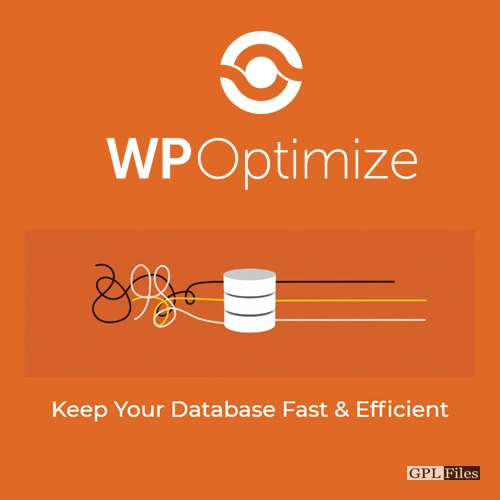
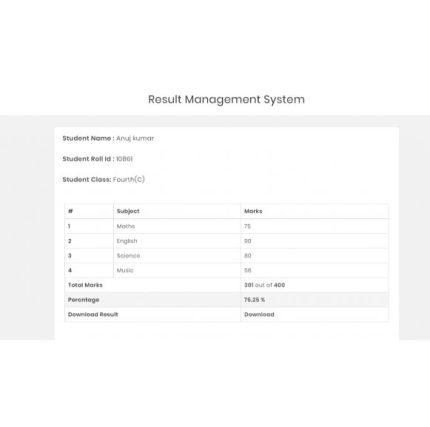











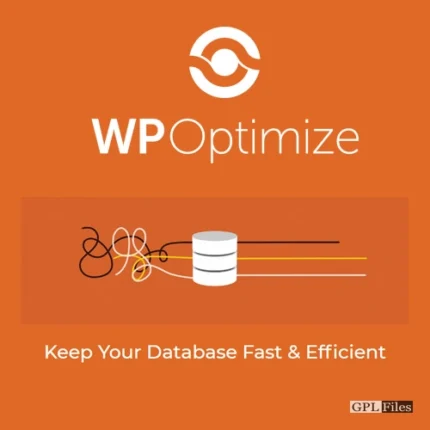
Reviews
There are no reviews yet.