AIT Announcements Bar
The functionality of the Announcement Bar can be activated by checking the Enable box, and the exact time that the bar is displayed can be set using the choices. Dates Beginning with and Ending with:
- If both dates are provided, the bar will appear precisely within the range that was defined.
- If the “from” date is the sole date that is defined, the bar will be displayed at all times after the date and time that is defined.
- If only the “to” date is specified, the bar will only be displayed up until the specified date and time. After this point in time, the bar will automatically become disabled.
- In the event that no dates are specified, the bar will always be shown (if checkbox Enable is checked)
Simple type
A simple type of bar allows you to write plain text with basic HTML tags for text like <a>, <br>, <em>, <i>, <strong> and a button with a custom link. The general design for a straightforward type of bar has already been set, and the bar’s purpose is to display straightforward text information.
Under the Announcements Bar tab of the WordPress Customizer, colour options can be adjusted for both the bar backdrop and the button.
Advanced type
There are sophisticated settings that can be used for the Announcement Bar, which allow users to have complete control over both the content and the design of the bar. You are able to add custom HTML and CSS for the bar, which will cause it to display precisely how you want it to.
There is a checkbox in the Customizer settings called “Show preview of Announcement Bar” that shows the bar only in the Customizer, despite the fact that the bar is hidden on the frontend. Because the bar is displayed separately from the dates settings in the admin, you are free to prepare the HTML and design for your bar while concealing it on the frontend of the website. When the bar is ready, you can enable it for the frontend by changing the settings for the Announcements Bar in the admin panel.


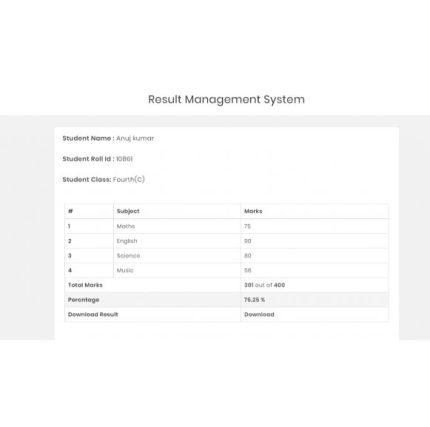












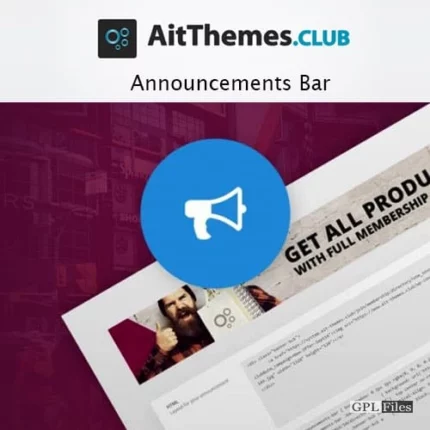
Reviews
There are no reviews yet.