Popup Maker – Terms & Conditions Popups
In order for users to browse pages, submit forms, add things to their carts, and do other actions, they must first agree to your terms and conditions.
Require users to agree to your terms.
The Terms and Conditions of Use You can require your users to agree to your terms and conditions before they can finish a variety of actions if you employ popups. You should be able to finish this in a few minutes under most circumstances.
- Include a number of checkboxes for terms in a single popup, and make it mandatory for the user to accept all of them.
- The Force Agreement trigger prevents users from accessing sites until they accept all of the terms that you specify.
- Users are prevented from clicking a button, link, or other element until they have agreed to your conditions if you utilise the brand-new Click Block trigger.
- To ensure a smooth user experience (UX), you should click the element that was blocked immediately after the user gives their consent to the terms of the click block.
- Make it mandatory for your users to read all of the terms and conditions before they can check the box indicating their acceptance of them by requiring them to scroll all the way to the bottom of the terms and conditions box before activating the checkbox.
- There is more than one style of checkbox available for your selection.
- Easy personalization of the terms, agree wording, and required read notice for each individual term box.
- When a user accepts all of the terms of a popup, a cookie should be created to prevent the user from seeing the popup again for a predetermined amount of time.
Common Use Cases:
- EU Cookie Notices
- GDPR Notices
- Make users agree to the conditions of the site before they may use it, especially social networking sites.
- In an online store, it is necessary to obtain agreement before adding an item to the shopping basket.
- Make the user agree to the terms and conditions before allowing them to register or log in.
- Inform the users that the terms have been updated by resetting their cookie keys.


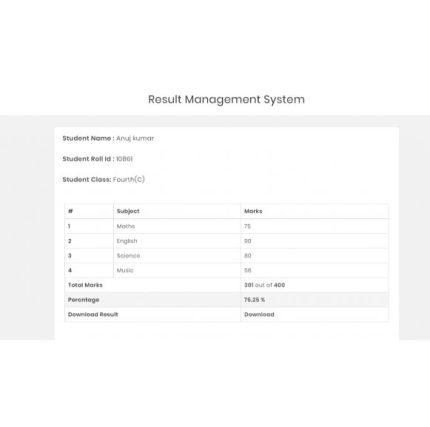














Reviews
There are no reviews yet.