YITH WooCommerce Social Login Premium
Benefit
- Users may quickly and simply check in to your e-commerce without having to complete forms or provide personal information;
- You will shorten the checkout and purchase processes, boost conversions, and decrease pending orders and abandoned carts (23% of customers abandon their basket when a manual login or registration is required).
Social login: Simple but effective sales tool
Over 77% of online consumers prefer social login for e-commerce sites for security and data correctness. This increases conversions and revenues.
Customers prefer social login over filling out a new registration form for each site. First, social login protects their username and password against insecure websites. Not to mention remembering them all and filling out each site’s form.
Second, Facebook, Twitter, and Google+ provide more accurate personalization of data.
Customers annoyed by inappropriate targeting are delighted when they receive offers close to their tastes and needs. This happens more often with constantly updated social media.
This helps potential clients feel more comfortable and inclined to buy from your online store.
Feature
- Sign in with Facebook
- Sign in using Twitter
- Sign in with Google
- Sign in with GitHub
- the Windows Live login
- Sign in with Tumblr
- Sign in with VK
- Sign in with LinkedIn
- Sign in with Yahoo
- Join Foursquare now.
- You can change the wording that appears in lieu of “Login with.”
- Change the text on the checkout page as desired.
- A connection report may be shown.
- View social relationships among all users in the list.
- View all users’ connections from the (admin) user profile.
- On the “My Account” page, users can view a list of all connections, log in with different providers, and even unlink from one of the available social networks.
- Admins can control redirections after users have logged in.
- In the “My account” and “WP login” pages, as well as in post comments, you can customise where the login buttons appear.
- For the purpose of displaying login buttons, you can use a widget.
- You can display login buttons by using a shortcode.
- Customers’ billing address, email address, and other information will be saved in their WooCommerce profile if they register through a social network.
- Log registration can be changed for debugging.


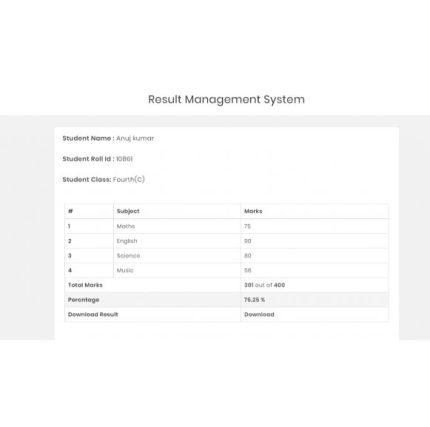













Reviews
There are no reviews yet.