Stacks
We refer to the several distinctive designs that make up X’s one potent WordPress theme as “Stacks.” In X, there are four stacks currently accessible. It’s comparable to purchasing one theme and continually having access to fresh ideas! Check out all of the unique demos we’ve made because we have plenty of them.
Extensions
With an amazing selection of new plugins, you can easily expand upon the sturdy base that X has already given. Within the X ecosystem, Extensions are made up of both internal plugins created by our team to function flawlessly with X and external plugins created by partners of ours to provide you fantastic features that we’ve closely integrated into the theme. By doing this, X is kept slim for users who do not require a certain function and as effective as possible for those that do! For more information on these incredible features that come with each individual purchase for free, be sure to check out a complete list of our Extensions as well as this FAQ that explains how the licensing functions.
Experts
Experts from the top of the field contributed to the creation of X. We contacted many people and asked them what elements they would want to see in a theme from the perspective of SEO, design, feature-set, etc., and we included their ideas directly into the theme. Forget the marketing jargon; X really fulfills its promises.
Theme Options Panel
We set out from the beginning to be at the forefront of WordPress development. Due to this, we took care to avoid using cumbersome additional admin panels and instead chose to make use of a strong, freshly renovated theme settings panel. With this configuration, you can search for precisely what you need while simultaneously previewing all of the changes you make to your site live without switching windows or refreshing the browser. Your adjustments will go live as soon as you choose “Save” and are satisfied with your changes. The following can all be changed:
- Stack selection (Integrity, Renew, Icon, or Ethos)
- Site layout (fullwidth or boxed)
- Site max-width (in pixels)
- Site width (in percentage)
- Content layout (content left – sidebar right, sidebar left – content right, or fullwidth)
- Background color, pattern, image, and image fade
- Countless Stack-specific options
- Enable custom fonts and their subsets if desired
- Logo font, color, size, weight, letter spacing, and choose to enable uppercase styling
- Navbar link color, link color hover, size, weight, and choose to enable uppercase styling
- Headings font, color, weight, letter spacing, and choose to enable uppercase styling
- Body font, color, size (base and content area), and weight
- Link color and link color hover
- Button style (3D, flat, or transparent)
- Button shape (square, rounded, or pill)
- Button size (mini, small, regular, large, extra large, or jumbo)
- Button font color, background color, and border color (and set values for the hover as well)
- Header position (static top, fixed top, fixed left, or fixed right)
- Logo and navigation layout (inline or stacked)
- Enable or disable Navbar Search
- Navbar top height (in pixels)
- Navbar side width (in pixels)
- Logo upload
- Make logo retina ready
- Navbar top and side logo alignment (in pixels)
- Navbar top and side link alignment (in pixels)
- Mobile navbar button alignment (in pixels)
- Mobile navbar button size (in pixels)
- Header widget areas (one, two, three, or four)
- Header widget area button color
- Header widget area button color hover
- Enable or disable topbar
- Topbar content for taglines, contact information, or secondary navigation (accepts HTML input)
- Enable or disable breadcrumbs
- Enable or disable top footer area)
- Footer widget areas (one, two, three, or four)
- Enable or disable bottom footer, footer menu, footer social menu, and footer content area

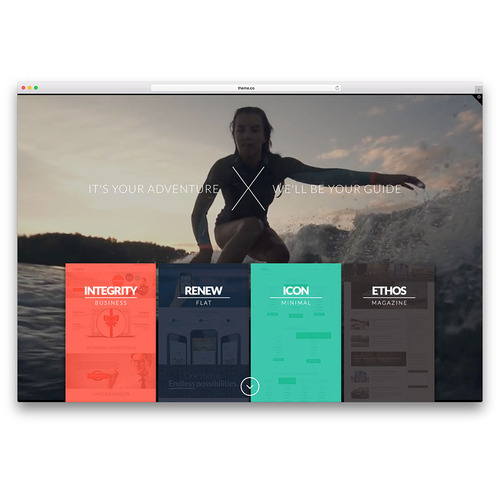


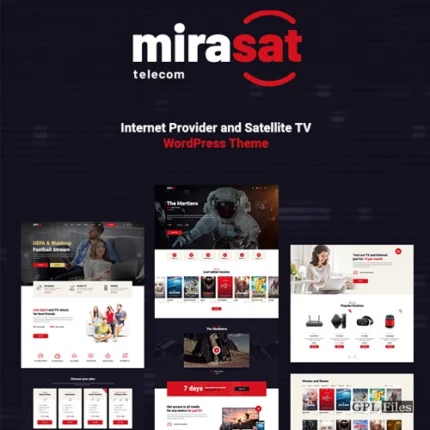


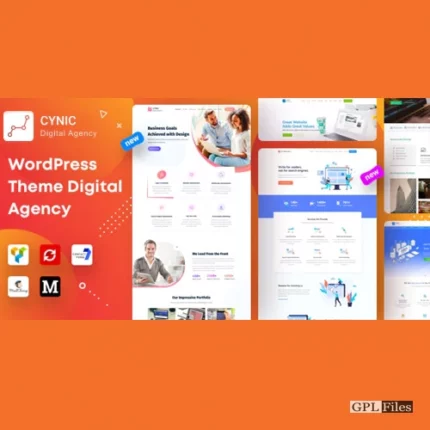

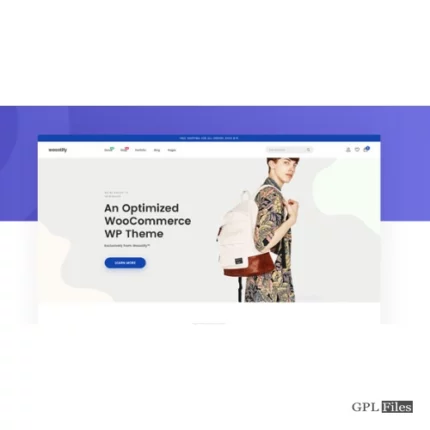





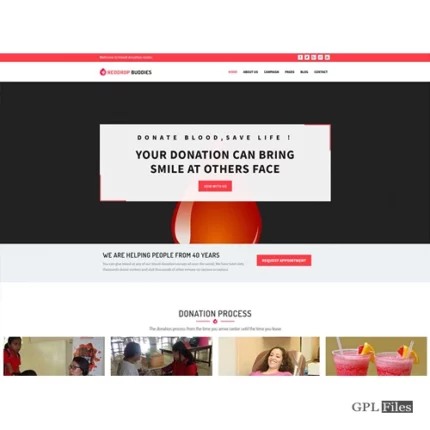
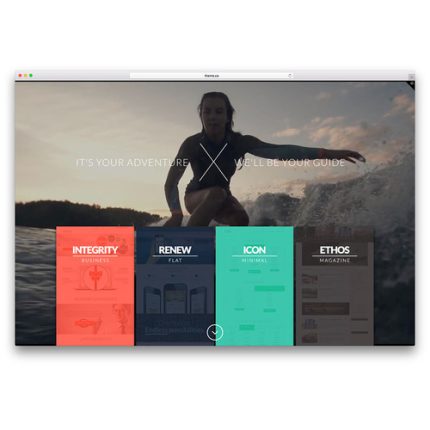
Reviews
There are no reviews yet.