Zuper – Shoutcast and Icecast Radio Player
The highly effective and aesthetically pleasing radio player that plays ShoutCast and IceCast broadcasts and includes support for playing back history.
Features
- Shoutcast and Icecast Support – It is compatible with both Icecast and Shoutcast audio streaming. The format of the audio stream ought to be MP3. AAC broadcasts can also be played, but only on browsers that are compatible with the format.
- Only Radio Stream Needed – Simply adding the radio stream causes the player to obtain the currently playing music as well as an image of the artist.
- Responsive Design – The radio player is compatible with responsive webpages and can be used on those. A parameter that is optional and can be used to disable responsive behavior in order to incorporate it into websites that are not responsive.
- Mobile Compatible – It is interoperable with mobile operating systems such as iOS and Android.
- Artist Image – If there is a photograph of the currently performing singer in the database, the player will showcase that photograph.
- Highly Customizable – You have the option of selecting either the back skin or the white skin. In addition, you can construct any color scheme you want based on the parameters, and then incorporate that color scheme into any design you want.
- Sticky Version – Parameter to set the radio player in sticky version.
- History – It will automatically obtain the history for any broadcasts that use ShoutCast. When it comes to IceCast streams, it will produce the information as the radio program is being listened to.
- Show/Hide History – Button to show or hide the history.
- Bio – It will display the current playing artist bio, if available.
- Share – Sharing options for the audio player are available on both Facebook and Twitter. Customization options for the share’s title and explanation can be found here.
- Multiple Instances – You are able to embed a number of different audio players onto your website or onto the same page. Only one can be designated as the “sticky” option.
- Show/Hide Buttons – You have the option of showing the playlist, volume, and share controls, or hiding them from view.
- Multiple Parameters – There are over 30 different customization choices available for your player, such as changing the width, autoplay, colors, and other parameters.
- Video Tutorial – Within the provided help documentation, you’ll discover in-depth video walkthroughs.


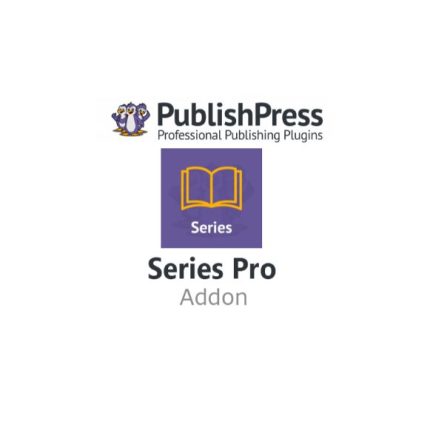













Reviews
There are no reviews yet.