WooCommerce Order Status & Actions Manager
A status is assigned to each order in woocommerce. You can tell how far along the order is by looking at its order status, which ranges from “pending” to “complete” and everything in between.
The order statuses that are used are as follows:
- Pending payment : Order received (unpaid)
- Failed : The payment was unsuccessful or was denied (unpaid). It is important to note that this status might not show up right away and might instead display as pending until it is validated (i.e., PayPal).
- Processing : We have received payment, and the quantity of the item in stock has been decreased; the order is currently pending fulfilment.
- Completed : The order has been processed and is complete; there is nothing else to do.
- On-Hold : Awaiting payment; the quantity available has been decreased, but you still need to verify payment.
- Cancelled : Cancelled by an administrator or the client; there is no need for further action.
- Refunded : Refunded by an administrator; there is no need for further action.
However, it’s possible that the workflow of your eCommerce store won’t accommodate these. The Advanced WooCommerce Order Status & Actions Manager enables you to create, edit, and delete custom order statuses; create a “next status” flow so that you can add action buttons to your orders page; add icons and bulk actions; and even tie emails to these new statuses to completely support your fulfilment workflow. All of these features are included in the Advanced WooCommerce Order Status & Actions Manager.
Features
- Simple and Elegant
- Fully compatible with the most recent release of WordPress
- Fully compatible with the most recent release of Woocommerce.
- Suitable for use with the most recent release of the Advanced WooCommerce Reporting Plugin
- Friendly User Interface
- Add Custom Order Status
- Put an icon and a button of some kind on the New Order Status.
- Include bulk actions for the newly added order statuses in the list of orders.
- You can assign a colour to each order status.
- Display when the current order status is set to one of these statuses. When Display:
- Next Statuses: The “Next Statuses” feature allows you to add order action buttons and build a seamless process for the fulfilment of orders.
- You can reorder the way orders statuses are shown in your admin by dragging and dropping them.
- When consumers see their orders, make sure the status of their orders is marked as “Paid” so that they may see download links, purchase notes, and other features.
- Delete orders without risking losing custom statuses while doing so.
- Add Rules: This is a simple method for controlling the orders by determining which orders should be assigned certain Rules displayed in a variety of colours for each order row. You can add Rules (
- Coloring filter based on the type of Status and the total amount of the order).
- Include new order emails that can be triggered based on changes to the order’s status.
- Modify the content of new emails using the new templates.

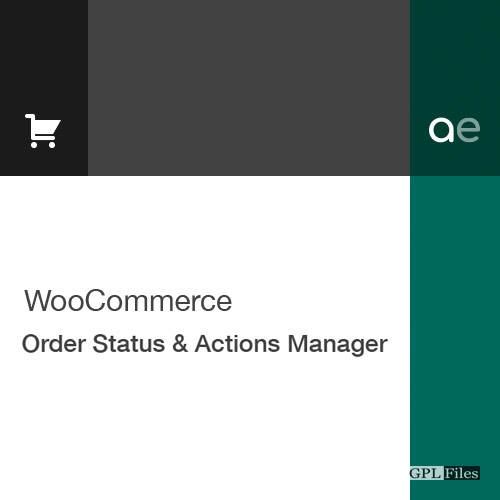















Reviews
There are no reviews yet.