WooCommerce Abandoned Cart Recovery
Recent studies have shown that the average percentage of shopping carts that are left untouched ranges from 55 to 80 percent across all industries. It is estimated that sending a follow-up email can help you regain at least thirty percent of sales that would have been lost otherwise. You will have the ability to accomplish exactly that with the WooCommerce Abandoned Cart Recovery addon.
Using the extension, you will be able to compose a number of follow-up emails and set the extension to send them at predetermined intervals. If you want to enhance conversion rates, you can offer coupons and many other incentives. You are also able to monitor how well your recuperation is going by using the built-in analytic dashboard that comes with the addon.
FEATURES
Detect abandoned WooCommerce carts: Users who add items to their carts but do not complete the checkout process. The selected time will label the cart as “abandoned.” WooCommerce Abandoned Cart Recovery will record the following information about the abandoned cart: the add-to-cart date, the customer’s email address, the items they added to the cart, the cart total, the cart status, and the IP address. Using this data, you may then get in touch with the customer, give them a deal, and ask them to finish the checkout process.
- Check the abandoned carts of logged-in users on your site by using the “member cart” feature.
- Set the period of time between a member’s last action with his cart and the moment the cart is designated as abandoned.
- Track abandoned carts of visitors to your website.
- Set the amount of time between when a visitor user makes their last change to the cart and when it is designated as abandoned.
- Abandoned Table: The plugin’s back end will save information about abandoned carts. And you have complete access to the records. The records include data on the date, user name, email address, number of items, total cost of the cart, list of items, status, reminder logs, customer IP address, and country.
- Cart status: The statuses for an abandoned cart are abandoned and recovered.
- Reminder logs: The reminder logs option enables you to view the Facebook message and email sent to the owner of an abandoned cart.
- Omit: Don’t track the cart of users whose usernames you want to exclude.
- After the customer enters their email on the checkout page, capture their email address.
Abandoned Cart Recovery with WooCommerce: Sending Recovery Emails For abandoned orders and shopping carts, the plugin sends recovery. The plugin will send a recovery email to the email address that the consumer provided in the request email box when a cart or order is tagged as abandoned. Ask them to finish adding items to their shopping cart and, if necessary, give them coupons.
- Select if you want to send recovery cart emails to logged-in users and visitors when sending recovery email.
- You may make a variety of email templates and schedule them to be sent at various times.
- Set up email rules to send various recovery emails at various times.
- Create a reply-to email address using the reply-to function. Customers who reply to the recovery email will receive a reply email at this address. It is the admin address by default.
- Offer coupon You can offer coupons along with emails for recuperation. Each email template offers the option of sending an already-existing coupon. Alternately, let the plugin create special vouchers with predetermined values. With all of WooCommerce’s coupon options, you may configure the produced coupon.
- Send emails by hand: choose a few abandoned carts and an email template from the list of abandoned carts. then choose owners of abandoned carts to whom you will send recovery emails.
Administrator notification: When an order is recovered, the administrator is emailed.
Reports: To check the abandoned carts, the plugin offers three different sorts of reports. To examine the report of the abandoned cart during that time, choose the appropriate report type and a time range.
PRO VERSION
Request email pop-up in WooCommerce Abandoned Cart Recovery: When customers initially click “add to cart,” a pop-up asking them to enter their email address will appear, requiring them to do so in order to complete the add to cart action. Users can generally add items to their cart after receiving an email because the pop-up will not appear again. Additionally, when a customer visits the checkout page, the email address is already filled out in the form.
- Choose the pages you want the email request pop-up to display on. Product detail pages, store pages, and cart pages.
- Select if you want to require an email address in order to add products. Customers can close the request email pop-up and add items to the cart even if this option is disabled.
- Set a time after the pop-up has been dismissed for it to resurface.
- When customers enter their email and add the item to their cart, a redirect occurs. You can decide to send them to the shopping cart or the payment page.
- Two templates: The pop-up offers two pre-built templates that you can use to alter the front-end design.
- Front-end text editable: You can edit the pop-text up’s message.
- Change pop-up colour: The plugin backend allows you to change the colour of all pop-up text, background, and add to cart buttons.
WooCommerce Abandoned Cart Recovery: Send Facebook Messages: On single product pages, the plugin will show a “Send to Message” tickbox next to the add to cart button. Customers should check this box before adding the item to their shopping cart. The cart will be noted, and the plug-in will message the customer on Facebook with a recovery message. Text and a link to the checkout page are also included in recovery messages. Customers will be taken to the checkout page with their abandoned cart if they click on the link. For this feature to function, a Facebook app and fan page are required.
- Accept Facebook message to add to cart: on the product page, a “Send to Messenger” checkbox will be visible beneath the add to cart button. If a consumer abandons the checkout process, the plugin will send recovery cart messages to his or her Facebook account.
- Create Facebook messages: You can create a variety of messages with various texts.
- Rules for sending communications: Plan to send various messages at various times.
- Choose the language in which you want the “Send to Facebook” checkbox to appear on the front end.
WooCommerce Abandoned Cart Recovery SMS Send: Customers who have abandoned their carts can receive SMS notifications. when a customer begins the checkout process by entering their phone number but leaves before finishing. The plugin will text the phone number recovery messages that include a link to the payment page.
- Three SMS providers are supported by the plugin: Twilio, Nexmo, and Plivo.
- Send SMS for abandoned carts: When clients enter their phone numbers on the checkout page, the plugin will send a recovery SMS.
- Send SMS for abandoned orders: When an order is created but tagged as failed, pending payment, cancelled, or on hold, the plugin will send recovery SMS.
- Create several messages to be sent in response to abandoned orders and shopping carts.
- Sending guidelines: Arrange to send various messages at various times.
- Shortcodes: The plugin offers a shortcode for the client name and checkout page URL to be displayed in the SMS.
- Bit.ly configuration: The plugin shortens the checkout link using a bit.ly link. To obtain an Access token for the bit.ly API, you must register.
- Abandoned Order Status: Based on this status, you may select which orders should receive recovery SMSes. Orders that were unsuccessful, pending payment, cancelled, or on hold are among the options you have.
Reporting abandoned cart recovery in WooCommerce: The plugin offers 4 different report types so that you may examine the abandoned carts. To examine the report of the abandoned cart during that time, choose the appropriate report type and a time range.

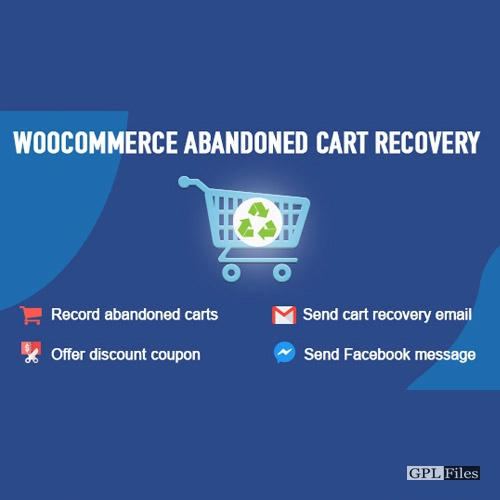














Jack (verified owner) –