Admin Menu Editor Pro
Features
- Modify menu names, URLs, icons, CSS classes, and other elements.
- Drag and drop menu items to arrange them.
- By providing the necessary role or capability, you may alter menu permissions.
- A menu item can be moved to a different submenu.
- Make your own menus that link to any Dashboard section or outside website.
- Delete or reveal any menu or menu item. All users, even administrators, cannot see a hidden menu.
- Make redirects for both login and logout.
You may export your admin menu, configure per-role menu permissions, make menus appear in new windows, set objects to be dragged across menu levels, and more with the Pro version. Test the online demo.
Shortcodes
A few useful shortcodes are provided by the plugin. You can use them in posts and pages as well as login/logout redirection as that is their main intended purpose.
Notes
- Any default menus that you delete will return after saving. This is intentional. Hiding a menu or altering its access rights will make it disappear permanently.
- Giving a role access to a menu item that it was previously unable to view is not feasible in the free version of the software. Only further restrictions on menu access are possible.
- If anything urgent arises, you may return the menu settings to their default by visiting http://example.com/wp-admin/?reset admin menu=1. Replace example.com with the URL of your website. To accomplish this, you must be logged in as an Administrator.

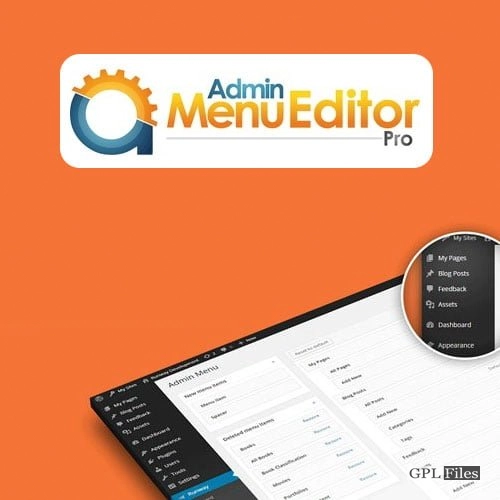














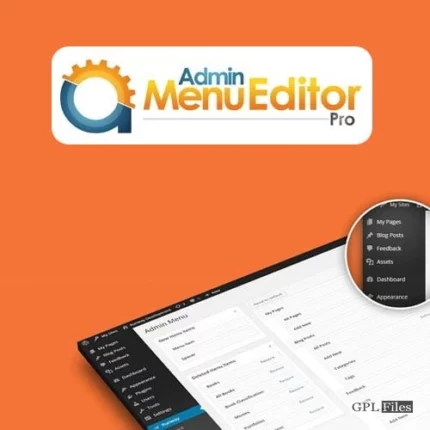
Reviews
There are no reviews yet.