LIVEMESH ADDONS FOR ELEMENTOR PREMIUM
The Oldest, Most Recommended, and Versatile Elementor Posts Addons Plugin. With the exception of a premium theme, this plugin has widgets for almost everything you’ll need to build a professional website, including services, team profiles, counters, bar charts, pie charts, client lists, portfolio/posts grids, posts carousels, pricing tables, and much more in the PRO version. All the add-ons that make it simple to upgrade your free theme to a premium one. By just enabling this plugin, every premium page builder element you require is readily available for simple drag and drop placement onto your page. To utilise this plugin, the Elementor plugin must be active. The addons must be usable in Elementor after you activate the necessary plugins.
WHY LIVEMESH ADDONS FOR ELEMENTOR?
- When you use our addons, the first thing you’ll notice is their exquisite design, which places a unique emphasis on the small details for a product of this nature. Leading web design websites like AWWWARDS, Dribbble, TheBestDesigns, Envato, and Colorlib have all showcased our work.
- Ease of Use – We don’t overburden you with unattractive features that force you to endlessly adjust in order to get the right look. Instead, we offer each addon with a selection of attractive styles that don’t need a lot of tweaking.
- Fast Loading – This addons plugin’s success depends on performance, together with an emphasis on design and usability. By combining necessary styles and widgets, we strive to prevent feature bloat.
- Quality Code – With more than 8 years of experience in WordPress development, we take pride in producing high-quality work.
- All Elementor extensions have been thoroughly tested on mobile devices of all sizes. We place a high value on usability and simplicity of usage.
- Regular Updates – We regularly add new features, make adjustments, and correct bugs to our product. 22 new versions of the premium Livemesh Addons for Elementor plugin have been made just in the previous year.
- Proven Support – With over 14,620+ paid customers served, we have the knowledge to support our product and resolve problems.
- Enhance Theme: You can acquire new features without switching to a premium theme. With premium elements, we have everything covered.
The following Elementor extensions or addons are included with the plugin.
- An add-on for the portfolio grid that presents entries in a lovely, responsive grid. Options include packaged and masonry. incorporates support for custom skin and grid utilising Elementor PRO’s Theme Builder Templates.
- Blog post entries are displayed in a lovely, responsive grid with the blog posts grid. Options include packaged and masonry. incorporates support for custom skin and grid utilising Elementor PRO’s Theme Builder Templates.
- A highly responsive carousel is displayed for your posts thanks to the Post Carousel plugin. includes support for using Theme Builder templates from Elementor PRO to create custom skins.
- This add-on for the posts slider enables you display your posts as a highly responsive, touch-enabled slider.
- Using the Post Grid Box Slider plugin, your posts are shown as a slider of post grids that are tiled.
- A highly responsive, touch-friendly carousel that displays your posts is made possible by the Posts Multislider extension.
- To display every team member, use the Team Profiles Extension.
- Odometers or counters that display amazing numbers related to your job or business.
- Add-on bar charts for talents or other kind of percentage information.
- Pie charts that are animated are used to display percentage statistics.
- Testimonials to highlight the positive feedback you frequently receive from clients and customers.
- A responsive touch-enabled slider that cycles through testimonials is the testimonials slider.
- You can exhibit a list of HTML content in a carousel using the generic carousel element.
- Showcase the clients you’ve worked with using the Clients List addon.
- Pricing strategies to increase sales.
- Services that best represent what you can provide for your customers and clients.
- effective headlines for your page sections using heading styles.
- A touch-friendly, responsive tab slider is displayed by the Tab Slider plugin.
BENEFITS
ELEMENTOR’S LIVEMESH ADDONS ARE AWESOME FOR
- Blogs
- Websites for single-page marketing
- Businesses
- Local companies
- Photographers and artists
- Those who market videos
- WooCommerce web pages
- specific websites
- as well as any WordPress website
DYNAMIC CONTENT WIDGETS
Know the power of this plugin to be able to develop dynamic content widgets, employing the Elementor PRO theme designer. Almost any form of dynamic content widgets can be produced by harnessing the capabilities of Elementor Page Builder in our Posts Grid and Posts Carousel modules. Possibilities are absolutely unlimited. – \s* Posts Grid items feature ‘Custom Grid’ and ‘Custom Skin’ options that help construct your own custom posts grid and/or custom posts grid item utilising theme builder templates in Elementor PRO. One can construct unique grid layout and generate custom skins for grid elements using just the drag and drop widgets functions in Elementor PRO.\s* The Posts Carousel components support ‘Custom Skin’ utilising which you may design your own posts carousel with the help of theme builder templates. Designing an unique skin for posts carousel items is now as easy as dragging and dropping of page builder extensions in Elementor PRO.
* Using Elementor Page Builder, you can design custom skin for Posts Carousel and Posts Grid items with your choice of post fields and their arrangement.
* You can choose separate Skin Templates for the various items inside a Posts Grid. A single Posts Grid can have dissimilar set of grid components that use unique skins of their choice.
* For Posts Carousel and Posts Grid, you can utilise any custom post type with custom fields(including those custom fields built using ACF/Pods/Toolset plugins).
* Using just the drag and drop widgets functions in Elementor, one can design custom sliders/carousels and grids of Events, Staff/Team, Features/Services, Testimonials, Educational Courses/Classes, Food Menu items, Food Recipes, Portfolio items, Posts etc. by leveraging the custom grid and grid item templates feature built into Posts Carousel and Posts Grid widgets. Possibilities for developing unique carousels and grids are basically unlimited with dynamic content and page building experience offered by Elementor and data provided by custom post types made with plugins like ACF/Pods/Toolset.
* To help construct unique skins and custom grids for Posts Carousel and Posts Grid extensions, the plugin includes two theme builder template locations named Livemesh Item and Livemesh Grid.
FEATURES
- Simple & Clear User Interface
- Optimal Pre-Selected Settings
- For Elementor, the Best Posts Grid, Posts Block, and Posts Carousel
- You can create a portfolio of your work, services, and goods with the Grid element.
- Support for AJAX pagination that can easily manage a huge number of pages.
- There are more modes for AJAX-based posts navigation, including Load more, Load on Scroll (infinite Scroll), and Next Prev.
- category/taxonomy filters using AJAX. makes it possible for visitors to browse the whole collection of blog posts or custom post types and their categories without having to reload the page.
- responsive filters that contract when the size of the screen or device decreases.
- Custom skin support and unlimited customisation with Elementor Theme Builder templates
- More than 15 thoughtfully designed built-in styles
- For blogs, news websites, and magazine-style websites, there are about a dozen built-in Posts Block designs.
- To display your blog posts, portfolio items, or any other custom post type, choose from 6 distinct Posts Grid styles. There are also 7 different header styles.
- Internal cache to speed up filtering, pagination, and loading.
- Almost all display elements may be turned on or off, making customisation simple.
- Click anywhere on the image to open a lightbox. If a destination URL is given for the gallery item, clicking on an icon will launch the lightbox.
- The support for direct connecting with lightbox extends to advanced features including touch/swipe controls, pinch out/in, double-tap, keyboard navigation, full screen, thumbnails, and social media sharing.
- Support for WooCommerce – You can now make a grid of WooCommerce products and show information about those products, such as name, price, rating, add to cart, add to wish list, etc. It has a quick view feature that opens a modal window with the product details.

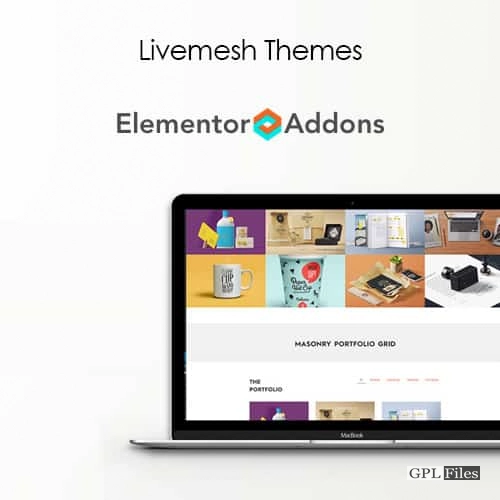















Jack (verified owner) –