ForGravity | Entry Automation for Gravity Forms
Automatically Delete Data Field by Field – Fine Tuned Granular Control
You can remove specific pieces of information from an entry rather than the whole thing. Instead, selectively delete fields to maintain only the historical information you require while discarding the rest.
Export and Email Entries – Keeping up to Date With Your Data
You may export the data from your Gravity Forms into an email with a personalised subject line and body, and send it out to numerous recipients at once.
Flexible Automation Scheduling
Schedule recurring events to run on the hour, day, week, or month, or upon form submission. Support for relative dates means you’ll never have to go back and change the dates on your tasks to make them fit your timetable. Some jobs can be scheduled to run just on certain days of the week or month.
Export Entries to a File Format That Fits
Create a set of export files in the format of your choosing. A well-organized PDF, a JSON array, a CSV file, or an Excel sheet would all suffice.
Entry Targeting
You can schedule a task to retrieve data from the form based on a variety of criteria, including the date the form was submitted, the date it was last changed, or the value of a date field.
Multiple Tasks Per Form – Keep Data Under Control and Manageable
Easy data management and the assignment of different jobs. You can set up an automatic deletion of your form submissions after exporting your data by creating an export task and then a deletion task.
Upload Export Files Automatically to Your Preferred Provider
If you have a Pro account, you can export to Dropbox. The Agency licence enables file transfers via FTP and Amazon S3.
Transform your Gravity Forms workflow
Simple automation, right at your fingertips! With Gravity Forms, you can automate repetitive activities with conditional logic and individualised sorting in a matter of minutes. The capabilities of Entry Automation include:
- Timetable activities: The time commitment involved in data maintenance is high. By setting up recurring schedules, you can make routine Gravity Forms upkeep responsibilities like exporting and deleting much easier to manage. Time and date-based repeating schedules, as well as form submission triggers, are all available. Support for relative dates means you’ll never have to go back and change the dates on your tasks to make them fit your timetable. Some jobs can be scheduled to run just on certain days of the week or month.
- To ensure full Gravity Forms GDPR compliance, you may set up an automated process to erase certain form fields containing users’ personal information. You can remove specific fields from an entry rather than the whole thing. Instead, you can delete fields individually by selecting them in the list. Gravity Forms can therefore be used in accordance with the General Data Protection Regulation (GDPR) since you will be able to retain only the data you actually need from the past and delete the rest.
- Combining several operations into one simple motion Unlock complex features by making use of simple task linkage. You can choose to export your form data and then delete it when it is submitted or at a later time.
- Files can be exported in your preferred format automatically. Automatically export data from Gravity Forms to CSV, Excel, JSON, and PDF. You may set up a fully automated workflow by having the data uploaded to Amazon S3, Dropbox, or FTP, or by having it sent to numerous recipients through email with a personalised subject line and body.
Scheduling Tasks With Simplicity
It’s crucial to back up your data often, whether that means deleting it from the computer or exporting it.
Robotic Data Entry
Ease the burden of routine maintenance for Gravity Forms.
Delete, export, and other operations can be automated and scheduled.
Converting to JSON
If you need to combine your kinds data with a third-party service, JSON exports make that process a breeze. dramatically increases the functionality of Gravity Forms.
Export in PDF format
Easily create aesthetically pleasing PDF reports that can be sent through email and discussed both in-house and with clients. Sadly, you cannot select this during the export process in Gravity Forms without it showing as a hidden field.
Removal of a Record
To ensure that your data is always up to date, you can set it to be automatically deleted after it has been ingested.
The Extraction of Information
Exporting and generating regular reports in CSV, JSON, and PDF format from incoming records can be scheduled.
Records of Exportation
You can export JSON or PDF files with associated notes posted to specific entries.
Set Up Permanent Delete
Discarded data is no longer relevant. With the help of Entry Automation, you can easily view up-to-date and nearby relevant data as per your schedule and schedule-based regular cleanups of outdated data.
Each Performance Involves a Number of Tasks
Produce a batch of export files. Once data has been exported, it can be deleted. Due to the fact that form automation takes care of a few duties, it opens up a world of possibilities.
Friendly to Developers
Coders are crazy for Entry Automation. The abundance of available hooks and filters will allow you to tailor the exported data, down to the field names and content, and perform tasks both before and after the project is complete.
Logic of Ifs and Buts
Instead of focusing on thorough filtering, prioritise learning and then automate ingress management with conditional logic.
Send an Email When the File is Exported
To automatically receive digests, reports, and more, just export the relevant files and send them to yourself through email.
Sorting and Naming Customized Fields
Adjust how many columns are displayed in your exported reports with ease. Use simple drag-and-drop controls to rearrange and rename your fields.
















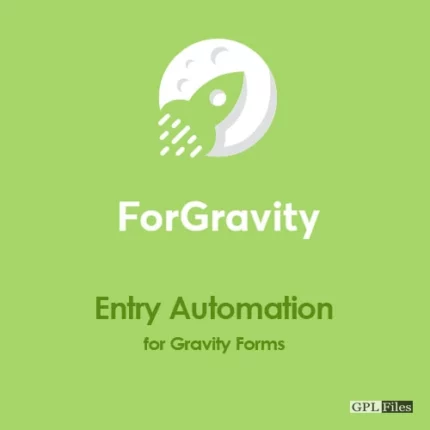
Reviews
There are no reviews yet.