Toolset Maps
The Google and Azure Maps plugin for Toolset lets you plot any kind of content as markers. You can use Maps to make your own geo-location-based listing and directory websites.
Displaying current visitor’s location on the map
The visitor’s current location can be displayed on the map through a marker. As expected, this marker can be used in conjunction with others. This paves the way for a variety of uses, such as showing the visitor’s position on the map in relation to nearby attractions. Markers on Maps Display Page has further information about this function.
Displaying custom message while the map is loading
Toolset Maps lets you show a personalised message while maps load on the page. Learn more about how to use this function on Google Maps’ content display page.
Filtering markers by distance
Add front-end tools that let users sort map markers by distance when showing several locations. They specify the coordinates and the range in which to show the markers. Markers on Maps Display Page has further information about this function.
Using Custom Styles for Maps
Custom Google Maps themes can be uploaded and used with minimal effort. The styles can be made on the Google Styling Wizard page or downloaded in JSON format from other websites like Snazzy Maps, then uploaded and selected from the Toolset Maps user interface.
Download and Update
This edition is available for manual download and installation or direct download to the WordPress admin. You must register the Toolset plugins on your website in order to get automatic updates. then go to the Updates or Plugins admin pages. Visit your Toolset Account and select Downloads to start a manual download. For further information, refer to the installation and upgrading instructions.
Make sure to update all the components you use when you update the Toolset plugins. Use just recent versions; don’t mix them with previous ones.
Feedback
We adore comments. Please post a remark if you have any ideas, questions, or suggestions. Please utilise our technical support thread if you require technical assistance or assistance troubleshooting issues.

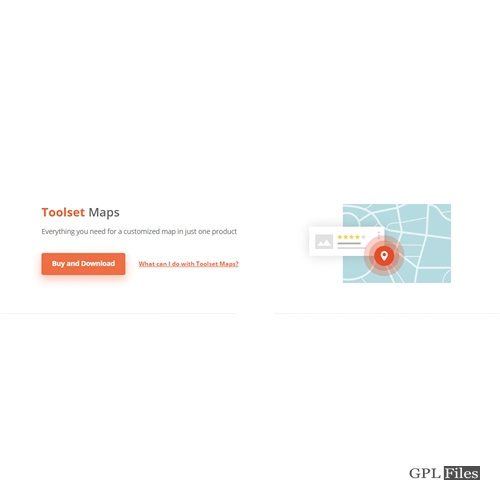















Jack (verified owner) –