JetWooBuilder For Elementor
JetWooBuilder for Elementor is a WordPress plugin that is both professional and functional. It gives users the ability to upload complete WooCommerce product pages that were developed using Elementor, utilise those product pages as templates, and generate a large amount of appealing WooCommerce content by utilising a variety of WooCommerce widgets.
You will have access to a wide range of capabilities with JetWooBuilder, allowing you to enhance your website and achieve superior results than those achieved by your competition.
Powerful Widgets Set For WooCommerce Online Store
Find out how JetWooBuilder widgets can be helpful in showcasing products and their taxonomies.
Form Records
Allows quick access from the WordPress dashboard to viewing all form submissions and checking their status.
Hierarchical Select Field
Uses a choose form field to display the terms from the hierarchical taxonomy as the items.
Rest API
Rest API Endpoint Management For CCT
Endpoints of the CCT JSON REST API are activated or deactivated. enables adding, editing, and deleting CCT items through the REST API.
REST API Listings
Enables the Listing Grid widget to retrieve data from external sources via the JSON API.
REST API Notifications/ Actions for Forms
Advanced Filters
Multiple Field Keys Filtration
To filter posts based on data from various meta fields, use a number of meta field keys.
Alphabet Filter
Filters the post titles using the checkbox or radio button behaviour and an alphabet look filter.
Permalinks Structure For Filters
Selecting Plain or Permalink Option in the address bar will display the required filter’s URL format.
Website Search
AJAX Search Form in Header
To access this area on the full site, add an AJAX Search Form immediately into the header.
Search Results Page
Create an archive template to present the well-organized and attractive search results.
Search Results Preview Styling
Add pagination, add notifications, customise the placeholder, button, and the look of the search results.
Mega Menu
Export & Import Options For Mega Menu
Create a JSON file with the menu style and other options, then import the file into the menu of another website.
Save And Apply Previously Created Style Settings
Create, store, and then use several menu style presets in various menu positions.
AJAX Loading For Mega Menu
Either ordinary menu sub-items or mega submenus are available when the MegaMenu content loaded.
Revolutionary E-Commerce Widgets for Shop-Specific Pages.
Editing Elementor WooCommerce pages in a novel way. Implement the crucial components, modify the
Add as much backend functionality as desired and page parts.
Custom Cart page
The order information, cross-sells, and empty cart message can all be crammed into the Cart page.
Custom Checkout page
Create a checkout page that fully addresses the review of the order, billing, shipping, and payments.
Custom Success page
Create and implement a Thank You page to finish the checkout process.
Custom Account page
Create a My Account page that can be customised for both new and registered users.
Page-Specific Widgets
To help you choose the appropriate widgets when creating specific shop pages, JetWooBuilder has organised all of its widgets into groups.
Editable WooCommerce pages
You are allowed to alter the default sales pages to make them “look and feel” as desired and increase your revenue.
Manageable Reviews
Accept or reject any user-generated reviews, alter their text and titles, or decide to delete them forever.
Custom Behavior Conditions
Encourage C2C on-page interactions by allowing users to comment, like, and/or dislike reviews.
Allowed Roles
To allow specific user groups to review and leave comments on WooCommerce products, assign the Allowed Roles.
For more details on the Subscription proceed to the gpl-files.com

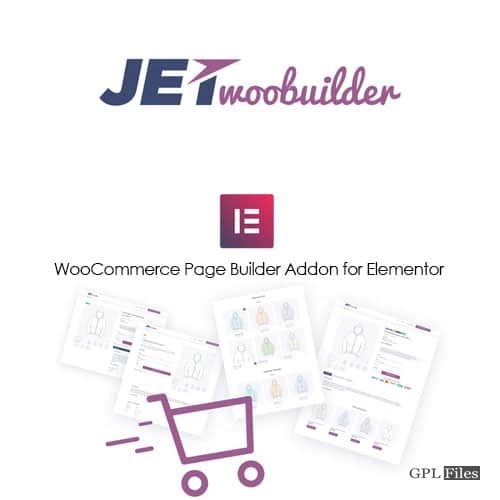















Jack (verified owner) –