Gravity Perks Gravity Forms Populate Anything
Filter and populate field options and values using posts, users, taxonomies, terms, Gravity Forms entries, and databases in a dynamic manner. Almost anything you can think of!
What does it do?
You will have the ability to automatically filter and populate field choices and values with posts, users, taxonomies, terms, Gravity Forms entries, and databases with the help of GF Populate Anything. Almost anything you can think of! You are able to retrieve and populate fresh, dynamic data as the user interacts with the form by filtering the choices and values based on the values inputted or selected in other fields. This gives you the ability to filter the choices and values.
Additionally, GF Populate Anything offers support for Live Merge Tags, which enables you to present dynamic data that can be filtered within the field labels, descriptions, and content of your form.
Features
- Dynamically populate field choices.
Fill in any choice-based entry, such as a dropdown menu, radio buttons, or checkboxes, with data that is dynamic and can be filtered. - Dynamically populate field values.
Fill in the numbers of the fields automatically with dynamic data that can be filtered. - Dynamic filtering by user-specified input.
Filter and fill in new, dynamic data based on the values and selections made in other sections of the form. - Chain selects, radio buttons & more!
You can choose what options are available in one field depending on what you choose in another field. - Live Merge Tags.
Put merge marks that automatically update in any spot you want throughout your form. (e.g. labels, descriptions, choices, values, HTML content). - Specialized, built-in data sources.
Create entries for posts, users, taxonomies, terms, and gravity forms, and populate them with the appropriate specialised choices. Use the straight connection to the WordPress database for the rest of the content. - Flexible choice and input templates.
Absolute command over the value that is populated as well as the label for each option and input. - Results preview.
In the field settings, you can get a preview of the precise data that will be populated as a result of applying your filters. - Improve data accuracy.
Instead of directly entering the information, users can select it from a pre-existing datasource, which will significantly improve the accuracy of the data. - Automatic updates.
Get updates and the latest features right in your dashboard. - Awesome support.
We’re here to help! And we mean it.

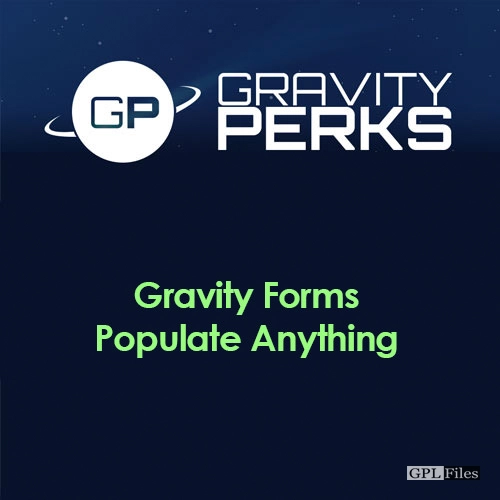














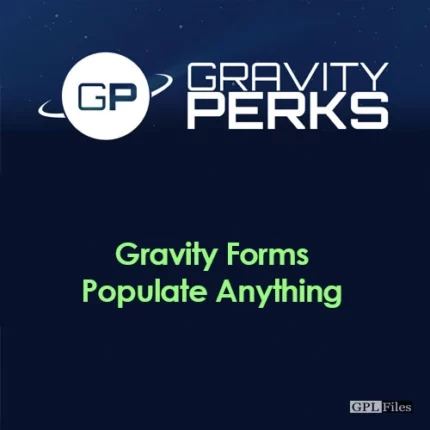
Reviews
There are no reviews yet.