LearnDash LMS Zapier Integration
Zapier is a service that, at the moment, has a library of over 300 different applications and makes it simple for users to connect two different programmes without requiring them to know how to write code. These connections are referred to as “Zaps” by Zapier, and with this integration, you will have the ability to construct Zaps that contain LearnDash actions.
Features
Apply seven LearnDash activities to over 300 apps.
Trigger actions in other applications when a user enrols in a course, finishes a course, finishes a lesson, finishes a topic, passes a quiz, fails a quiz, or finishes a quiz. In addition, trigger activities when a user passes a quiz, fails a quiz, or finishes a quiz.
Supports both global and specific LearnDash activity
Either carry out an action in response to a global event, such as every time a test is successfully completed, or configure a particular trigger (i.e. when a certain quiz is passed).
Easily connect LearnDash to the popular Zapier program without code
Simply add a new LearnDash trigger in the administrative dashboard of your WordPress installation, and the connection will exchange the required information with Zapier.
Example Use Cases
- As soon as a person enrols in a course, they should be added to an email list (using a service like MailChimp or aWeber, for example).
- When a user completes a course, add their email address to a mailing list (this is wonderful for cross-promotion!).
- Keep a record of every unsuccessful attempt at a quiz for a certain class in a Google Doc.
- When a user does not pass a test, a help desk ticket (using HelpScout) should be generated.
- When a student enrols in one of your courses, add them as users to a CRM platform of your choosing, such as Salesforce, Zoho CRM, or SugarCRM.
- When someone enrols in a class, you should send a notification (by email or text message).
- When a course is finished, an invoice should be generated using a programme such as Freshbooks or Xero.
- If someone finishes a lesson, you should announce it on Twitter or Facebook.

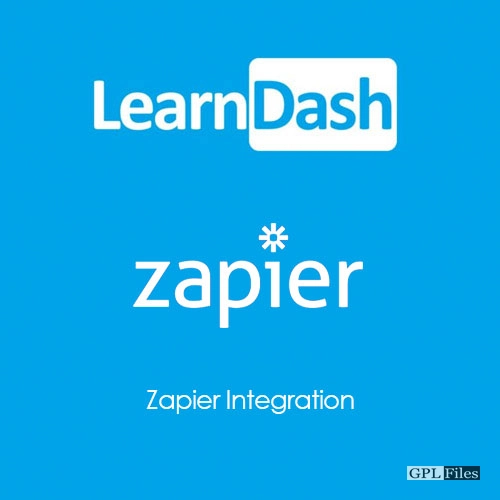















Reviews
There are no reviews yet.