Master Popups – WordPress Popup Plugin for Email Subscription
Using merely dragging and dropping items, you can quickly build subscription forms, contact forms, photos, videos, offers notices, discounts, and any other popup design with Master Popups’ powerful visual popup editor.
Marketing Integrations
More than 50 email marketing services, including MailChimp, Mailster, MailPoet, Sendinblue, MailWizz, MailerLite, Active Campaign, Mautic, etc., are integrated with Master Popups. A system that will make it simple for you to collect email addresses from subscribers, allowing you to grow your subscriber list and save all of their information in a list in Master Popups or in your preferred email marketing programme.
Master Popups is a WordPress plugin that enables you to turn website visitors into subscribers and customers while also storing their email addresses, names, phone numbers, and other personal information. With only arranging and removing elements in Master Popups’ powerful popup editor, you can easily create sign-up forms, contact forms, images, videos, alerts about special offers, discounts, and any other popup design.
Thanks to its visual popup editor and the more than 70 ready-to-use, fully customizable pre-designed forms, Master Popups is a powerful plugin for quickly creating popups and email subscription forms.
Master Popups has the best integration with email marketing services like Mailchimp, Mautic, GetResponse, Mailster, Sendinblue, etc. because it connects easily to any service, automatically adds its personalised fields, and lets you choose the lists with which to work. In this way, you can increase your subscriber list and increase your sales by gaining more subscribers.
Perfect and Optimized API Integration
With the most well-known providers like MailChimp, Mailster, MailPoet, Sendinblue, MailWizz, MailerLite, Active Campaign, GetResponse, and Mautic, we have the finest integration. integration that has been updated to use each service’s most recent API iteration. Integration with over 50 email marketing services is also included (Full list at the end).
Why you should choose Master Popups?
- Simple to use. Popup Editor with Drag and Drop.
- +70 Popup Templates that are 100% Free to Use.
- You can turn visitors into customers and subscribers.
- You get access to more than 50 email marketing services, including Mailchimp, Mautic, GetResponse, Mailster, SendinBlue, etc.
- You will expand your subscriber list.
- Any page can have a subscription form added to it.
- Any page can have a contact form added to it.
- After submitting the form, send emails.
- After entering the form, click Download PDF or Redirect.
- Pop-up Content Lockers Only show premium material to subscribers and password-protect your content.
- The following events allow you to display any popup: On Click, On Page Load, On Exit Intent, On Scroll, and On User Inactivity.
- Show popups on all pages of your website or just selected ones.
- Javascript developer events.
- And more than 500 choices that let you do whatever you want.
Ready for Subscription Forms
Due to its simple interface with email marketing platforms like Mailchimp, GetResponse, Mailer Lite, Constant Contact, Sendinblue, Autopilot, etc., Master Popups enables you to increase your subscriber count.
Due to its simple integration with email marketing services like Mailchimp, GetResponse, Mailer Lite, Constant Contact, Sendinblue, Autopilot, etc., Master Popups enables you to gain more subscribers.
Ready for Contact Forms
Features
Modal popups, full screen popups, notification bars, slide-in popups, and inline & widget popups may all be made with Master Popups. Additionally, we provide a variety of services to make your life simpler.
Fully Customizable
- Visual Popup Editor, Drag and Drop.
- You can make as many pop-up windows as you’d like.
- Modal popups, full-screen popups, and the notification bar.
- Popup size options include width, height, and full-screen.
- Background options for popups.
- Each popup has entrance and exit animations.
- Popup, colour, and opacity parameters for the overlay, etc.
- adaptable preloader
- Popups in sticky mode.
- After submitting the form, there are options to redirect the user and download a file (.pdf).
- Cookies to only display the popup once.
- Native contact and subscription forms.
- Support for shortcodes. Shortcodes for popups and inlines.
- Inline popups: Place your popups before or after the text of the post or page. or in the widget area.
- 70 FREE, downloadable popup templates
- Publish Popup. To use on another website, save the popup data.
Trigers – When to run the popup?
- On Click: Open the pop-up window by selecting a certain element.
- When the page loads, the popup will appear automatically after X seconds.
- When a user attempts to leave your website, the popup should appear on Exit Intent.
- When the user is inactive for X seconds, the popup appears.
- Display the popup after a set amount of scrolling, after the post content, or after a certain element.
- Display Inline: Automatically insert the pop-up before or after the post/page text

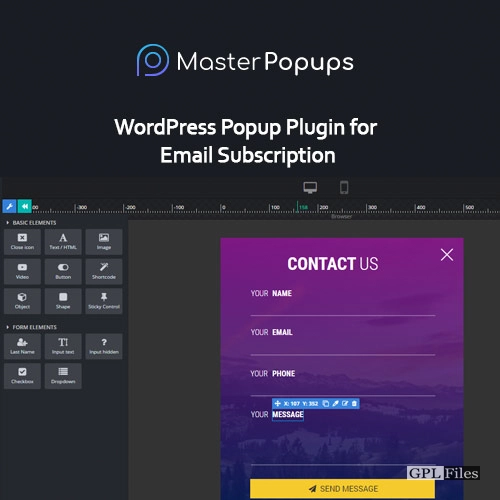














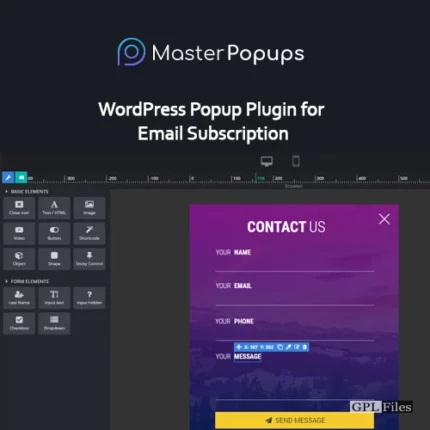
Reviews
There are no reviews yet.