PW Carousel/Slider Post Layout For Visual Composer
A WordPress Plugin known as PW Carousel/Slider Post Layout For Visual Composer gives users the ability to rapidly create their own websites using the Visual Composer page builder. With the help of PW Carousel/Slider Post Layout For Visual Composer, you’ll be able to produce personalised blogs, websites focused on providing services, and WooCommerce stores… it depends on the category and the function of the theme, but this plugin is a top-notch solution that has made the process of developing interactive websites very simple for everyone.
Features
- System Requirement: Visual Composer
- Simple and Elegant
- Responsive Layout
- Support for the WPML Plugin
- 3 different Layout
- Carousel You have Verical/Horizontal Carousel
- Two skins are provided for the carousel.
- Teaser Layout: Easily modify the position of an item’s component parts with drag and drop.
- Color: Select the appropriate meta colour for the Vertical/Horizontal Carousel.
- Continue Reading To continue, click the Read More button or follow the Read More link.
- The Carousel effect has four different effects that can be applied to Carousel’s items. Test and enjoy!
- Carousel for Text
- Slider
- BXSlider
- Elastic Slider
- Hide Excerpt Slider Excerpt will be eliminated if “YES” is selected.
- Cover to reveal more Read on if you answered “YES.” We will be removing the link from the slider.
- Link and portion of text Font size You can select the font size for both the Link and the Excerpt.
- Carousel You have Verical/Horizontal Carousel
- Create a Query for: It is possible to select the data source (post, custom post, page, etc.), the number of items, and the order by. After that, you’ll be able to sort them according to category, taxes, and…
- Choose your source of data. Choose which post kinds the posts will be populated from. Note that if you do not select a post type, WordPress will use the value “Post” as its default setting.
- How many teasers should be shown, according to the post count? You can either enter a number or the phrase “All.”
- Order By: You may choose how the retrieved posts are sorted here. You may learn more on the WordPress codex page.
- You can filter the output based on the categories of the posts by entering the category names below.
- Tags: Filter the output based on the tags you’ve assigned to posts; input tag names here.
- Taxonomies: Filter output using the categories of the custom taxonomies; category names should be entered here.
- Individual Posts, Pages, and Other Types of Custom Posts: Only the posts and pages that have been entered will be included in the output. Note that this feature only works in conjunction with certain “Post kinds.”
- Filter results using the author’s name.
- Display or Hide the Excerpt in Items
- Affect on the Image
- Effect of Icons
- Choose count of item for carousel
- You have the option of selecting many patterns for your carousel, which has an unlimited colour pattern.
- Lightbox for the image of (Custom) Posts.
- Full control in Carousel/Slider
- Carousel Item Per View Choose Item per view
- speed Choose Item per view
- Cover the previous and next buttons. The prev/next control will be removed if “YES” is selected.
- Slider loop Enables/Disable loop mode.
- Alternate Possibilities
- Show the Most Recent Post
- Show the Most Recent Comment First
- Show only the posts from the category.
- Showcase the author’s contributions.
- Enter Date Format
- And ….

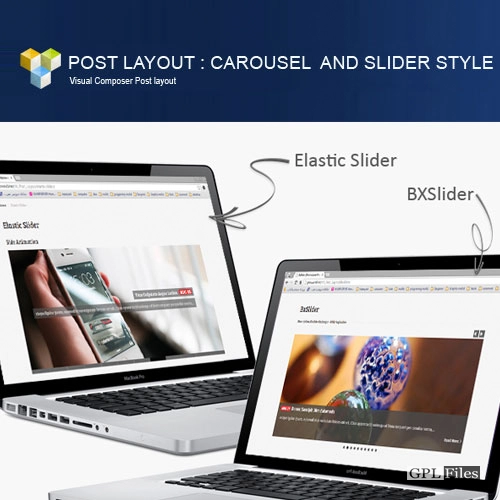














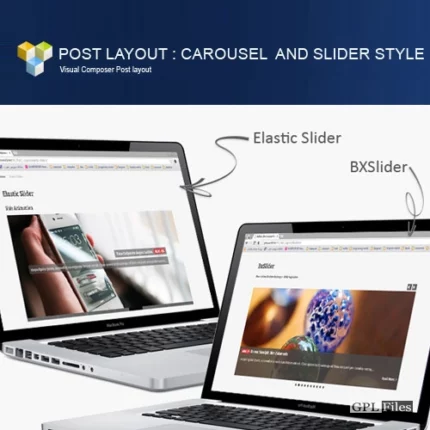
Reviews
There are no reviews yet.