Smart Cleanup Tools
There are a total of 37 tools for removal, reset, and cleanup included in the Smart Cleanup Tools plugin, which is a database cleanup tool that is both simple and effective to use. Using this plugin, you will be able to delete data that is no longer being utilized, as well as data that is unnecessary.
In addition to this, it will assist you in restoring database overhead while simultaneously accelerating database operations. The plugin is compatible with WordPress multisite, and it provides a limited set of capabilities that are tailored specifically for network administration.
Powerful Database Cleanup for WordPress
When performed after the database has been used normally for several months, cleanup will be more successful. For instance, the website www.dev4press.com underwent cleanup after a period of six months had passed since the prior cleanup. Amazingly, the plugin was able to save two thirds of the database space, and the size of the database was reduced from 192 MB to 63 MB. That amounts to 129 megabytes worth of useless and unnecessary data.
Quick cleanup: one click full cleanup
The primary panel of the plugin displays the rapid cleanup tool, which provides an overview of the active tools, the records detected that can be removed, and an estimate of the amount of space that can be reclaimed. A speedy cleanup makes use of all of the cleaning instruments. Open the Cleanup panel to see a list of all the options that are accessible if you want to go through everything one last time before cleaning.
Cleanup Tools:
There are 21 different cleanup tools included in Smart Cleanup Tools, and they are able to remove the majority of the stale or missing data from the WordPress database. You can view an estimate of the number of records that will be removed by each tool. Additionally, you have the option to disable each tool via the plugin Settings panel.
List of cleanup tools
- Remove WooCommerce sessions in options table (v4.5)
- Remove orphaned terms records (v3.2)
- Remove oEmbed cached postmeta records (v3.1)
- Remove orphaned relationships records (v3.0)
- Remove expired transient records (also in multisite mode) (v2.5)
- Remove auto-draft posts records
- Remove trashed posts records
- Remove spammed posts records
- Remove published posts revisions records
- Remove orphaned posts revisions records
- Remove trashed comments records
- Remove spammed comments records
- Remove orphaned postmeta records
- Remove orphaned comment meta records
- Remove orphaned comments records
- Remove RSS feeds cache
- Remove empty user meta records
- Remove transient records (also in multisite mode)
- Remove database overhead (also in multisite mode)
Removal Tools:
Data removal tools allow for the deletion of information that may still be in use but is no longer required. It has the ability to delete attachments, posts, comments, or terms according to a variety of criteria. Always ensure that you have a backup ready to go before using these tools.
List of removal tools
- Remove unapproved comments records (4.7)
- Remove postmeta records with no value (v4.4)
- Remove comment meta records with no value (v4.4)
- Remove draft posts records (v4.3)
- Remove attachments with missing files (v4.0)
- Remove attachments with missing parent posts (v4.0)
- Remove attachments that are not attached (v4.0)
- Remove missing post types posts (v4.0)
- Remove missing taxonomies terms (v4.0)
- Remove missing unassigned taxonomy terms (v4.0)
- Remove missing all available taxonomy terms (v4.0)
- Remove Akismet comments logs (v2.5)
- Remove user agent data for all comments
- Remove pingback comments
Reset Tools:
With reset tools you can remove some data from database, and it will be recreated to default values. Removing widgets from sidebars is useful when changing themes, and refreshing rewrite rules is useful when having problems with permalinks.
List of reset tools
- Remove all post edit locks (v4.1)
- Reset all sidebars
- Reset rewrite rules
- Reset plugins data and statistics (also in multisite mode)
Scheduled Jobs for automatic cleanup
You can schedule cleanup jobs to run at any time, they can run once, or they can run on a repeat with selected period. All cleanup reports can be saved into files.
Export and Import of settings and jobs
It is possible to export all plugin settings as well as settings for scheduled operations to a file and then import them at a later time.
Features
- Toolbar Menu for WordPress, Including Options for Quick Access and Cleaning Up
- Instruments for the export and import of plugin parameters as well as jobs that are scheduled
- Disable any tools from the cleanup and reset panels that you do not intend to use.
- Record in the file every SQL query that was run while performing the cleanup check.
- Record in the file any SQL queries that were run while the cleaning was being done.
- Record activities using both regular and predetermined executions.
- Collects statistical information for each instrument employed
- Collects global statistics in order to save space in the database
- Utilizes AJAX for the execution of the cleanup procedure
- Support for translation, and the POT file is included

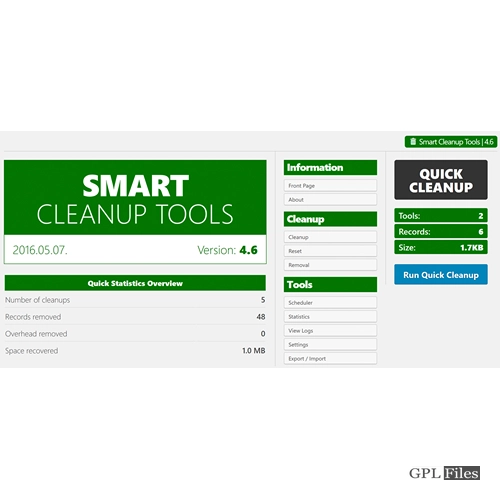













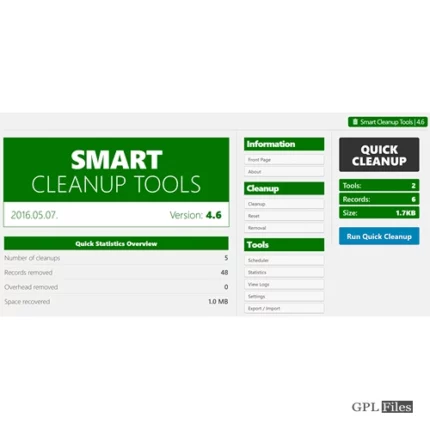
Jack (verified owner) –