WooCommerce Bookings
Features
Email Notifications & Reminders
Receive emails when a new reservation is made, as well as confirmations and cancellations.
Send people email reminders for impending reservations or appointments.
Cancelation & Confirmation
Allow cancellations of reservations and provide a deadline by which they must be accepted. Enable administrative booking approvals or confirmations.
2 Way Google Calendar Sync
By utilising Google Calendar Integration, you may sync reservations with your calendar. Directly add reservations to your website from Google Calendar.
Partial Payment & Deposits
Utilize the PH WooCommerce Deposits plugin along with the Bookings plugin to accept partial payments and security deposits for your reservations.
Staff Management
Utilize the Bookings plugin along with the PH WooCommerce Deposits plugin to accept partial payments and security deposits for your reservations.
Buffer Time Between Bookings
Create a buffer period if you need more time between reservations for planning. Custom buffers can be put up both before and after reservations.
Add Custom Fields
To collect more data from your consumers, you may add custom fields. Add a text box, checkboxes, or a dropdown menu to allow for extra notes or resource selection. You may connect this plugin with the PH WooCommerce Product Add-ons plugin if you want more fields.
Complete Control Over Bookings
Establish a deadline before which clients can make reservations to prevent last-minute bookings. Give consumers the option to reserve during a bespoke booking time and limit the days of the week on which reservations may be made.
Set Variable Durations
Gain the freedom to set up reservations with various lengths and provide consumers a choice of these durations. It is appropriate for situations like 4-day, 8-day, or 32-day bike rentals and 1-, 4-, or 8-hour online classes.
Additional Resources/Services
Add more resources to reservations and charge for them. These services can be automatically assigned, or you can let the clients decide. Create a parking space for hotel reservations, an extra bed for lodgings, etc.
Create & Sync Global Assets
Using Global Assets, you may sync the booking calendars for various items on your website. useful when using the same resource across numerous products or when a single individual is providing various services and has to sync time intervals.
Individual or Group Bookings
Record the total number of participants in the reservation. You can choose whether the amount of online reservations for seats will depend on the attendance. Users will be able to make group reservations all at once.
Bookings Search Widget
Utilize a Free Bookings Add-On from PluginHive to allow users and customers to look for availability for reservations. Based on the user’s selected date and time, filter the search results.
Calendar Design Customization
Change the colour of the calendar and customise your booking calendar to match your website.
Create Bookings Manually
If clients come to you in person or call you to make a reservation, you may add bookings on their behalf from the backend.
WooCommerce Bookings and Appointments plugin is readily available in.
- English
- Russian
- Dutch
- Portuguese
- Traditional Chinese
- Simplified Chinese
- Spanish
- French
- German
- Italian
- Hebrew
Do not be concerned if your language is not included. You may easily translate the plugin into your local tongue by sending an email to support@pluginhive.com, or you can ask us to do it for you.

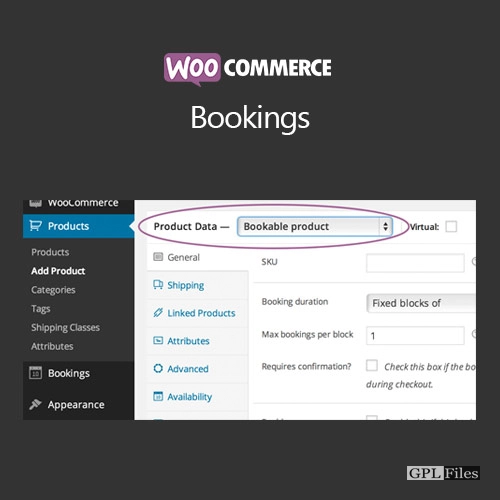














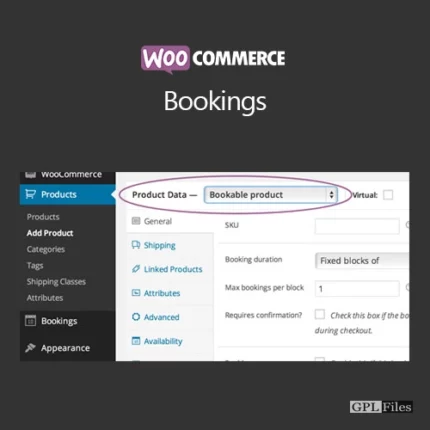
Reviews
There are no reviews yet.