Themify Peak WordPress Theme
Responsive
The layout of the theme, including the brick tiles, is fully responsive on all contemporary devices and screens. No matter what device you’re using, the layout will automatically adjust so that it fits the screen exactly. If you want to see this in action on the demo, try resizing the window in your browser.
Tiles
There are two distinct layout options available to choose from when using the brick tiles pattern: auto tiles and custom tiles. Both are adaptable to the user’s experience on any device.
Auto tiles will design a masonry grid for you that will always line exactly, regardless of the amount of posts that you wish to display, all by itself.
You have the ability to define the custom tile size for each category through the use of the Custom Tiles option, and the grid layout will automatically alter based on your pick.
Post Layouts
ARCHIVE LAYOUTS
When viewed in archive mode, the layout choices offer a great deal of leeway. In addition to displaying the post in an overlay or polaroid format, you have the option of selecting a layout that is comprised of tiles, a list view, or a grid (see sample layouts on one page). It features an option for post filters as well as load more capability, which enables users to load additional content without having to navigate to the subsequent page in the feed.
SINGLE POST
In single view, there are four distinct layouts available to choose from: full-width picture, slider, gallery, and split.
Portfolio
Present your work to the world with the free and optional Portfolio post type. In order to maintain visual coherence throughout the site, the Portfolio post kinds are equipped with the same layout customization options as the blog post types.
Mega Menu
You can create giant menus that display recent posts, multi-column menus, and put whatever widget you want into the menu. These menus are optional (e.g. Twitter, Recent Posts, WooCommerce Products, Tags, or any widget you like).
Slide-out Widgets
In addition, Peak has a slide-out widget panel that is ready to use right out of the box, enabling you to put in any widget of your choosing.
Unique Page Title Banner
Make sure that each article, page, and category (and even the shop) has its own distinctive banner for the page title. You have the ability to select any overlay colours and upload any backdrop picture.
Custom 404 Error Page
Create a unique page using the drag-and-drop Builder, and then designate that page as the 404 error page. This page will be displayed to users who have navigated to the incorrect section of your website.
WooCommerce Support
In the event that you also want to sell physical or digital products, the Peak theme provides you with matching designs for WooCommerce as an added benefit.

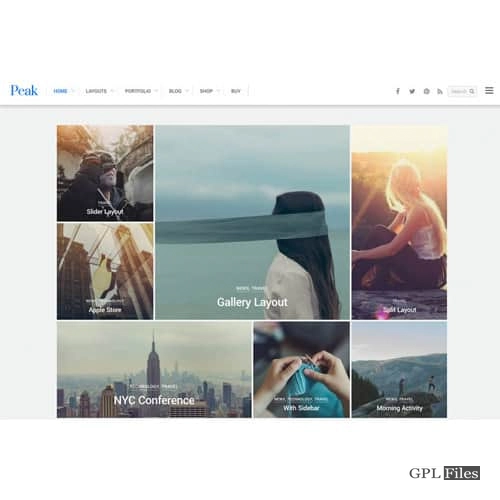













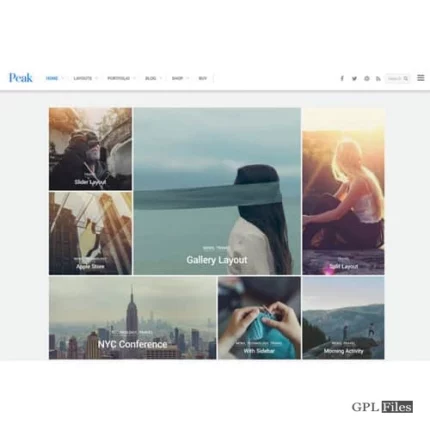
Reviews
There are no reviews yet.