AutomateWoo – Marketing Automation for WooCommerce
Grow Your Store and Make More Money With Automatewoo
Powerful, feature-rich automations are at your fingertips inside AutomateWoo, allowing you to design a practically infinite variety of automated workflows that will aid in the expansion of your store with minimal input from you.
With AutomateWoo, you can set up Workflows in WooCommerce, each of which consists of a unique set of Triggers, Rules, and Actions.
- Workflow execution is conditional and is set by triggers. An order is a trigger because it causes action to be taken.
- Using rules, you may add complex logic to your workflows and have them activate only under specific conditions. One such regulation could be that the workflow is activated only for orders that exceed $100.
- An action is a step in a workflow that specifies what should occur when a certain event has occurred. Sending an email, updating an order’s status, or even defining a new function from scratch are just some of the many customizable actions you have at your disposal with AutomateWoo.
After a Workflow has been built, it can be scheduled to run at a time of your choosing. whether immediately, after an arbitrary amount of time, or on a specific day and time of the week.
AutomateWoo Features
- Send a follow-up email to customers who have purchased a certain product, either to request feedback or to recommend more items they might enjoy.
- Abandoned Cart – Send periodic emails to clients who abandoned their carts.
- Recover Dormant Clientele by Suggesting They Check Their Emails Do not forget to promote any discounts or suggestions you may have.
- Text Message Alerts – AutomateWoo’s SMS alerts can be sent to clients or administrators in response to any of the many triggers available.
- Review Incentives: Give out rebates in exchange for honest feedback on products.
- Discounts could be capped based on a combination of review quantity and average rating.
- Using wishlist marketing, you can alert customers when an item they’ve been eyeing goes on sale or send them timed wishlist reminder emails. Compatible with YITH Wishlists and WooCommerce Wishlists.
- Use the AutomateWoo Birthdays Add-on to send birthday greetings and discounts to your WooCommerce customers (separate purchase).
- Notify customers in advance of the expiration of a saved credit or debit card. This has the potential to lower the rates of uncollected payments and customer turnover while offering subscriptions for sale.
- Create dynamic, personalised coupons for customers to use in order to increase their rate of purchase.
- WooCommerce Automatic Subscriptions Activities related to a subscription, such as changes in status, unsuccessful payments, and renewal notices.
- Bookings Automations: Trigger emails upon specific WooCommerce Bookings events, such confirmation or completion.
- Promote your business through word-of-mouth by using the Refer A Friend Add-on for AutomateWoo (separate purchase).
- Automatic VIP Treatment for High-Spending Customers: Automatically elevate your most valuable clients to the VIP level when they meet specific spending thresholds.
Why Use AutomateWoo?
Effortless Setup and Management, Right From Your WordPress Backend
Use the email template made available for WooCommerce transactional emails to begin sending emails instantly. WordPress variables make it easy to include goods with flexible display options and dynamic content into your email designs.
Send Targeted, Multi-step Campaigns and Offer Customer Incentives
With AutomateWoo, you can manage your campaigns anyway you see fit. You can use the individualised coupon system to incentivize customers and send them emails at predetermined intervals or upon certain interactions.
Track Opens, Clicks and Conversions
With the many reports offered in AutomateWoo, you can easily gauge the performance of your campaigns. Likewise, you may view a comprehensive record of all email transmissions and conversions made.
Intelligent Session Tracking and Pre-submit Email Capture
Using the standard pre-submit method at checkout, AutomateWoo can collect visitor emails and identify registered users before they have ever signed in. Guest emails can also be acquired via any form on your website, such as the newsletter subscription.
Integrations
AutomateWoo interacts with your preferred plugins and services, providing you with the competitive advantage you require.
- WooCommerce Subscriptions: WooCommerce Subscriptions makes managing subscriptions relatively straightforward. You can use AutomateWoo to construct workflows based on subscription events such as a status change or a failed renewal payment.
- WooCommerce Memberships: AutomateWoo takes WooCommerce Memberships to the next level. Create processes that send follow-up emails automatically, award loyal clients with VIP status, and monitor membership cancellations.
- Integrate AutomateWoo with WooCommerce Bookings to enhance customer satisfaction, reduce cancellations, or even upsell consumers once they make reservations with automatic booking confirmation or completion emails.
- WooCommerce Points and Rewards: Create complicated reward scenarios for WooCommerce Points and Rewards with ease by setting up automated workflows with AutomateWoo to reward particular customer activities. Building loyalty by awarding points is a smart strategy.
- Wishlists for WooCommerce: Boost Wishlists for WooCommerce. Use AutomateWoo’s custom triggers to alert consumers when things on their wish lists are on sale and/or send reminders for items they haven’t yet purchased at certain intervals to entice them back to your website.

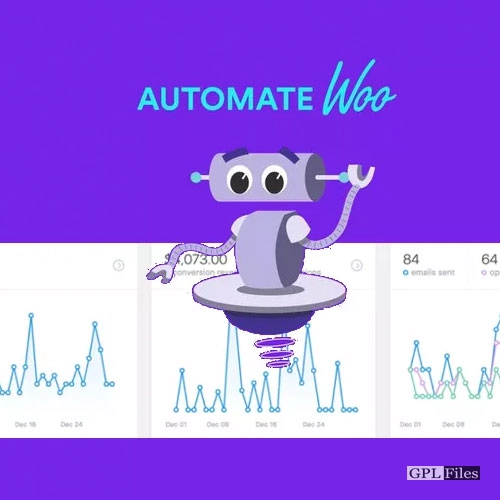















Reviews
There are no reviews yet.