Canvas: Show any content in a fullscreen slide
Canvas was created to be a straightforward and speedy method of including a flyout content section in any WordPress theme you choose. It is compatible with all devices, has a very simple installation and usage process, and enables you to showcase any content you require, such as text, images, videos, forms, shortcodes, and so on, in a dedicated flyout panel that can be easily customized.
Features
- Full screen slideout panel for WordPress
- Develop a site-wide strategy. a sliding panel for displaying any information within WordPress
- Smooth and stutter-free animations
- Unstyled widget location included
- Utilize the WordPress Live Customizer to make modifications in real time.
- Change all colors
- Slide out from left, right, top or bottom
- Optionally hide included close button
- Display activation button below or above slideout panel
- You have the option to turn off the included icon collection. (useful when the same icon is already loaded in your installation)
- Disable scrolling on the site when the panel is viewed, if desired.
- Activation options
- Activate via customizable buttons
- choose from two button designs
- Modern Design
- Change positioning
- Customize button text
- Change font size
- Apply theme fonts
- Customize button roundness and border thickness
- Add background image to button (pattern or full size)
- Classic ‘Triangle’ Design
- Change positioning
- Choose from hundreds of icons
- Modern Design
- Activate via custom feature (simple text link, an image, your own button etc.)
- Clicking or pressing the activation button, the close button, or the ESC button will deactivate the feature.
- Optionally lock body scroll when panel open
- Clean and well-marked code
- Thoroughly tried and tested
- desktop, tablets, smartphones
- iOS, Android, Windows devices
- Chrome, Safari, Firefox, Edge, Internet Explorer, Opera
- Proven developer with fast and friendly support
- Lifetime free updates
- Jargon-free documentation

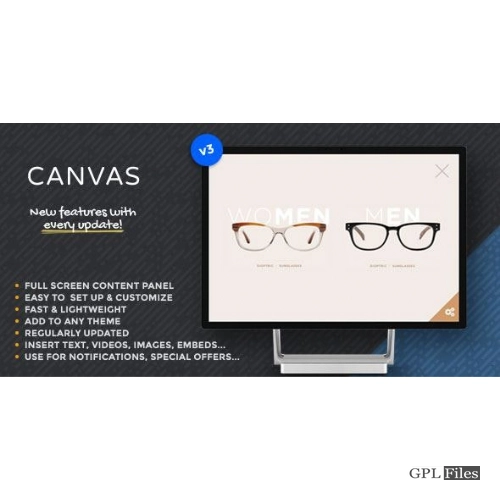














Reviews
There are no reviews yet.