eForm – WordPress Form Builder
eForm, formerly known as FSQM Pro, is a sophisticated and adaptable form builder that can be incorporated into an already existing WordPress website. This is a comprehensive solution for managing forms, and it can be used for a wide variety of different types of quizzes, surveys, data collection, payment / cost estimation, and user feedback.
You are able to construct an endless number of forms using the drag-and-drop functionality of the user-friendly form builder, and then manage those forms from the administrative dashboard. You are able to monitor, track, evaluate, and take action based on the data you have recorded because all submissions are saved in the database associated with your eForm. Registered users are granted access to a user portal, which provides them the ability to examine and track their entries.
For even more adaptability and safety, we have connected eForm with the leading e-mail newsletter providers and payment processing platforms in the industry.
You will be able to estimate costs and complete payments with the assistance of the mathematical tools. When it comes to quizzes, you have a distinct scoring system; therefore, you should collect payment before calculating the scores and displaying them to the consumers.
This strong and comprehensive form builder is the ideal combination of style and practicality, as it comes packed with all of the components you require while yet maintaining a clean and appealing user interface.
Drag and Drop Form Builder
You don’t need any prior experience with coding to use the straightforward and user-friendly drag-and-drop form builder. (However, if you are proficient in CSS, you will be able to insert your own customised code right into the settings of the form.)
The builder is divided into four areas that will assist you in fully personalising your form:
- Use the tabs located at the top of the screen to give your form a name, choose a form type, and make any necessary adjustments to the parameters. In order to get you started, we have provided you with over 30 distinct themes, and you may also experiment with a variety of fonts and sizes.
- Form Elements: A list of over 35 fantastic form elements can be found over on the right-hand side of this page. Adding a container and dragging the elements you want to put inside it is all that is required.
- The layout of your form can be customised in the section in the middle of the screen labelled “Form Layout.” First, add a number of containers, and then use drag-and-drop operations to arrange the pieces in the way that you desire. The layout of your form will be automatically saved at certain intervals by the form builder, ensuring that none of your edits will be lost.
- When you click on a form element, the options for that element will appear on the left side of the screen when you next navigate to that element. It is possible for it to have sections for appearance, interface, items, validation, and logic, all of which provide you with the ability to modify the way the form element would perform.
Material Inspired Theme
With the release of version 3.5, all of our form elements have undergone a comprehensive redesign, and we have added over 38 material-inspired themes, which include both light and dark colour schemes.
We even include a customizer that allows you to choose your own colour and design your own theme from scratch.
Every one of the older themes has been made obsolete and taken away. If your forms were already utilising one, then it will be improved on its own.
In the future, we intend to modernise the Bootstrap theme and introduce other skins.
Repeatable Element
Repeatable Element is the name of the new form element that can be found in eForm version 3.5.
This is an option that can be made available to users, allowing them to add more “rows” to the form. Any repeated element may include any number of other components, including radio buttons, checkboxes, dropdown menus, and texts.
If given the opportunity, your users can perform an unlimited number of repetitions of the grouped items.
We have, of course, made available options for putting limits on the number of repeats between a minimum and a maximum value.
Scoring and Ranking System
You now have the ability to give points and rankings to your users depending on the entries they make (for example, for score-based quizzes). Adding elements that can be scored is a simple and quick process, and the system will quickly and easily calculate the overall score for each individual user. In the case of freetype responses, you have the option to review and manually assign scores in order for these to also be taken into consideration.
From your dashboard, you are able to examine the scores and rankings, and you also have the option of allowing other users to access the results from within their own portal. You are able to automatically assign different designations to users (for example, “rookie” or “expert,” etc.), and you are able to configure your form in such a way that a different message is displayed, depending on the user’s score breakdown. This allows you to automatically assign different designations to users. In addition, this can be helpful for customising user notification emails or for sending e-mails with specific content to users who have a particular ranking or classification.
When a user reviews their submission, both the correct and erroneous answers can be marked in the e-mail message and on the page where they can track their submission. With the help of the Exporter addon, you can even give consumers the ability to download a printable version of the certificate.
WordPress Core Integration
eForm version 3.6 has the ability to let users log in, register, change metadata, and/or submit guest blog posts from within the application. Your entire website would be correctly themed, and each component would look great and fit in nicely with the rest of the site.
Your users will be able to register for your site and post a guest blog entry simultaneously if you take advantage of the synergy between registration and guest blogging. If the user has already registered with eForm and is logged in, then the registration fields will not be displayed on the form.
During the registration process, you can also add custom meta values pulled from other eForm elements, or you can simply edit meta values for users who are already signed in. You may learn more about it on this page.
With the introduction of version 3.6.2, it is now able to build and administer a user profile form, which would include the following:
- Get the Freetype and MCQ Elements from the User’s Metadata and Prefill Them.
- After submitting the form, update the user’s info.
Multi-Criteria Conditional Logic
In the form builder, as you add items, you have the option of setting their initial state to either “visible” or “hidden.” You will then be able to build your form such that it is responsive to each user, allowing you to reveal or hide new components based on the responses they have provided in the past.
You need only specify each of your elements (for example, as a Multiple Choice Question or as Feedback & Upload) and then apply your own rules to each element or group that you choose. Combining many logics can result in a more intricate level of customisation.
Conditional logic and conditional validation rules make sure that your forms are intelligent, relevant, and effective, saving both you and your users time while also ensuring that you capture the data you truly want.
Mathematical Evaluators
We have incorporated a component known as the Mathematical Evaluator, which gives you the ability to swiftly calculate intricate calculations. You may incorporate this function into your form by dragging it from the elements list in the form builder and dropping it there. Simply type in your own formulas, and the mathematical evaluator will handle the rest of the work for you!
You have the option of either assigning numerical values to elements that already exist, such as the prices of things, or using numerical elements that need the user to either enter or select a numerical value (eg. a rating).
Smart and Secure File Uploader
You can request that users upload files as part of their submission with the eForm form builder by simply dragging and dropping the file onto the form. Each time a file is uploaded, a one-of-a-kind identification number is generated. This number can then be used to execute additional activities.
The uploader for files is completely safe and will reject any files that could be dangerous or damaging to the user’s computer. When a user uploads a file, that file is saved in your wp-content/upload directory rather than in our plugin directory. Because of this, the file is automatically protected by the security settings that you have in place on your site.
Cost Estimation & Payment
You may quickly design both sophisticated and straightforward cost estimator forms by utilising the mathematical evaluators and numeric features that are available through eForm. To calculate an estimate of the cost, either add up the numerical responses to the MCQs or enter your own mathematical formula.
When you are ready to collect money when the estimation is finished, you can utilise the eForm Payment System or the built-in WooCommerce integration.
Complete Submission Management
Because every user submission is saved in your database, you have unrestricted access to it through the administrative dashboard, where you can browse, filter, and/or modify the information whenever you choose. You also have the option of providing registered users with a portal page that they may use to peruse and amend their own submissions whenever they choose.
You can be certain that you are collecting legitimate feedback and data from your consumers because every form is submitted in a secure manner, and spam bots will always be ignored by the system. You have the option to include a captcha component within the form builder for increased safety.
Reports and Analysis
You may examine and configure the precise statistics, charts, graphs, and visualisations that are needed to analyse the data that you have recorded from your admin page. Utilizing survey analytic tools, you may look over the submissions in great detail, read summaries, and run in-depth reports and analyses. Using the Exporter Addon, it is also possible to export the reports in CSV format.
With eForm version 3.4, the exporter add-on is not required to be purchased if all you want is a CSV file containing all of the submissions. You simply have the option of getting this capability pre-installed.
Automated Notification E-mails
Our stunning and responsive notification emails have a design that is simple and uncluttered, allowing you to customise them to match the aesthetic of your own company’s communications. From the administrative control panel, you can quickly alter the colour of the email accent, the logo, and the form header picture.
After that, you have complete control over how the notification message appears. For instance, you could want to thank users for participating in your survey or quiz and then instruct them on how to log in, examine their contribution, or take another quiz. You have this level of control.
In addition to this, you can change your settings and set up admin notification emails directly from the dashboard.
The most effective email marketing platforms, like Campaign Monitor, Get Response, Aweber, and MailChimp, are completely integrated with eForm’s platform. Because e-mail addresses are stored in the database associated with your eForm, it is simple to send marketing communications that are specifically tailored to certain user subsets.
It is also possible to conceal the notification email and provide a link to retry the payment for submissions that are either incomplete or unpaid. This is an excellent tool for making quizzes that can be purchased and certified.
PayPal and Stripe Payment Options
Both PayPal and Stripe have been incorporated into our form builder for your convenience, allowing you to accept payments in a streamlined and protected manner. You can allow one or more payment systems by using the easy toggle located on your admin dashboard. You can also provide a mathematical formula in order to calculate the total, and you can set the currency code.
You can personalise details such as the product names, numbers, and invoice IDs using the form builder. In addition, you can generate custom coupon codes to use for discounts.
WooCommerce Integration
By integrating with the widely used WooCommerce plugin, version 3.4 of eForm takes the payment option one step farther than previous versions.
You may change the pricing of any current WooCommerce product on the fly with eForm (based on any mathematical factor), and it will also automatically add product attributes to the order when the form is submitted. The variables that you’ve entered into the mathematical formula are what actually cause the attributes to be formed.
After the user has finished filling out the form, they will be redirected to the shopping cart or checkout page to finish making their payment.
Custom URL Submission
eForm version 3.5 now has the capacity to transmit data to URLs of the user’s choosing. You have the ability to select any element on your form and then pass the data from that element through a specialised parameter of your choosing. You even have the option of switching the HTTP method to either GET or POST. This also works really well for SSL.
Free and Fast Support
Because we are aware that reading through large amounts of documentation may be laborious and time-consuming, the form builder has been designed to include a help icon next to each element. This icon will walk you through the process of using the features that you are interested in.
You can make the most of your eForm WordPress form builder by taking use of the video lessons and full support documents that are also accessible to you. This documentation provides you with screen shots and step-by-step instructions.

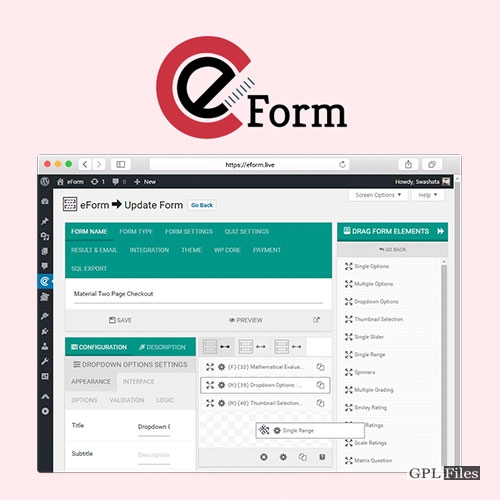














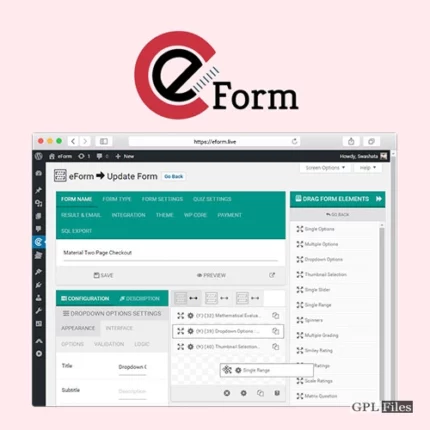
Reviews
There are no reviews yet.