Email Customizer for WooCommerce
Our plugins are really created after thorough investigation to enhance our clients’ woocommerce experiences. We make every effort to offer total support for putting your dreamstore into action.
AUTOMATIC TEMPLATES
The plugin includes 11 preset WooCommerce email layouts for different statuses, which you can completely alter to match your brand.
DROPS & DRAG
Quick and simple! Utilize the straightforward drag and drop email template builder to begin designing your email templates.
PERSONALIZED BUILDER
The WooCommerce templates may be easily customised and managed by users thanks to our straightforward email template builder, which offers the finest user experience.
ENDLESS ROWS
You may include the necessary parts for your email templates and an infinite number of rows with the WooCommerce Email Customizer plugin.
ACTUAL PREVIEW
You may view the changes made when editing a template in real time thanks to the plugin.
ACTUAL PREVIEW
The plugin’s preview feature shows a real-time preview of the constructed email template, which is useful for getting a sense of how the template will appear.
ADD A VARIETY OF ELEMENTS
You may add both basic and WooCommerce components to your email design with the WooCommerce Email Customizer plugin.
DIFFERENT PLACEHOLDERS
includes the choice to include dynamic placeholders for things like user name, site name, and many more things. Dummy placeholders make template creation simpler and maintain the messages’ personalization.
SAMPLE EMAILS
You may learn how the prepared email template will seem by using the plugin’s test email function.
COMPATIBILITY
The majority of WooCommerce plugins, including Extra Product Options for WooCommerce and Checkout Field Editor for WooCommerce, are compatible with the WooCommerce Email Customizer plugin.
EMAIL ELEMENTS
- Text: Include text in your email template and edit the font characteristics, border characteristics, margin size, and other text formatting options.
- Image: Include photos in your email template and modify them as necessary.
- Divider: Incorporate a single line divider and choose an appropriate design for it in the template. Edit the divider’s style, width, height, alignment, and a lot more.
- Gap: Add a spacer and specify its height, border characteristics, and background colour.
- Social: Include up to 11 social media profiles in the email template by including their URLs. There are 5 different social icon styling possibilities, so pick the one you like most.
- Button: By including buttons in your emails, you may encourage user interaction. You may change the button’s content, font family, border details, padding, and many other settings.
- GIF: By using a gif element in the template, you can bring life to your email. The attributes of the gif allow you to change the pertinent information.
WOOCOMMERCE ELEMENTS
- Header: You may include a header section in your email template by using the header element. From the header properties, change the header information.
- Customer Data: The client element updates the email template with the customer details. All of the element’s characteristics, including text size, colour, alignment, padding, background, and a lot more, are editable.
- Order: You may include the order information in the email template by using the Order element. From the element’s attributes, you may alter the order table’s specifics. Additionally, you may modify the order table’s labels.
- Billing Information: By independently altering the headline and details sections, you may display the billing information in your email template. The billing details’ text colour, size, border information, etc., may all be changed.
- Customize the attributes of the shipment data, such as their size, colour, alignment, and many other aspects, to display them in your email template.
- Data for the downloaded goods may be displayed in your email template thanks to the plugin.
WOOCOMMERCE HOOKS
Include WooCommerce’s hooks, such as email header, order information, order table, order meta, customer details, and others. Depending on your requirements, you may add the necessary hooks to your email design.
EMAIL MAPPING
You may configure emails regarding the status of each order in this area. There are a total of 12 email terms offered here.
PREMIUM FEATURES
The Email Customizer for WooCommerce plugin’s premium edition offers a variety of functionality and customization choices. It has capabilities like adding custom hooks, customising background and border attributes, and WPML compliance.
BETTER COLUMNS
The Email Customizer Pro plugin allows you to add different column layouts. Additionally, you may add more columns if that suits your preferences.
UNIQUE HOOKS
Users can add dynamic content to your email template by displaying the shortcode from third-party plugins using this option.
MORE OPTIONS FOR CUSTOMIZATION
For each component of your email design, alter the background image attributes, border specifics, and padding specifics.
COMPATIBILITY WITH WPML
You are able to create email templates in several languages using the WPML compatibility feature.
EXPORT AND IMPORT
You may export the prepared email templates from your store to another website using the Email Customizer plugin. You can copy the mapping (which email status the template is allocated to) and the topic of the corresponding email template while exporting. You may rapidly import these settings to your website.
COMPATIBILITY
The YITH WooCommerce Gift Cards and the WooCommerce Order Status Manager plugins are compatible with the WooCommerce Email Customizer.
ALTERNATIVE PLACEHOLDERS
More placeholders, such as those relating to orders, invoicing, and shipping, are available in the plugin’s premium edition.
Upgrade to the Premium version to add more customizations to your WooCommerce transactional emails. Please visit the official website for the Email Customizer for WooCommerce plugin to get the full list of features.

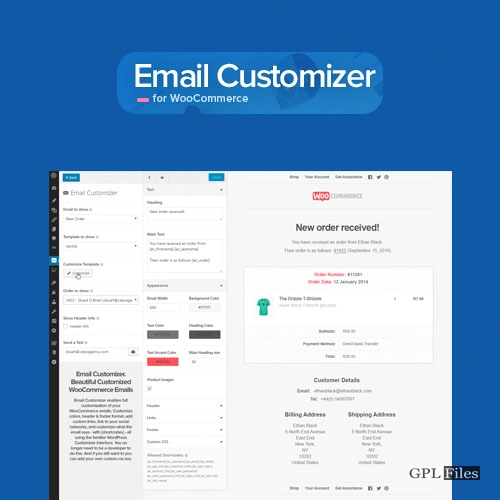













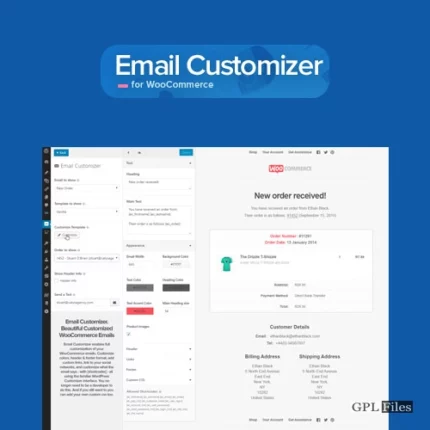
Reviews
There are no reviews yet.