Envira Gallery | CSS Addon
One of the best features of the Envira Gallery plugin is how highly configurable it is—and this is true even for users who have no prior knowledge with coding at all! If you have some knowledge of CSS, you can take the customisation a step farther than it already is, which is even great news for power users.
With the help of the CSS Addon, you will be able to add custom CSS options to individual galleries, which will allow you to shape, format, and mould these galleries precisely how you want them to appear on the pages of your website. In this section, we will walk you through the process of installing and utilising the CSS Addon for Envira Gallery.
Features
- Would you like to personalise the gallery that WordPress creates for you?
- In addition to the pre-made gallery templates that we provide, you can also utilise our CSS addon to incorporate unique styles into the presentation of your gallery.
- The CSS plugin is an excellent and totally free utility extension that gives you the ability to adapt changes to individual galleries.
- Once the feature is activated, a CSS box will appear under the Misc tab of your gallery. This box allows you to enter any custom CSS styles you want to use. There is information about how to style the gallery readily available right there in the user interface (UI), and if you require additional assistance, there is a specific piece of documentation for making use of the CSS addon.















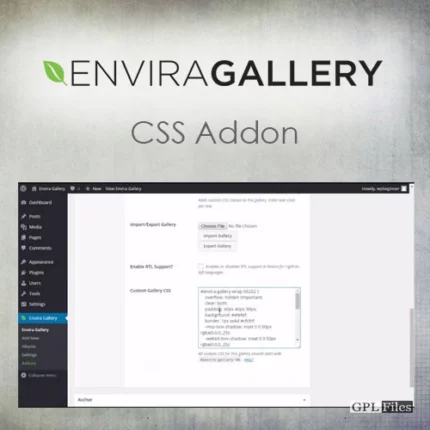
Reviews
There are no reviews yet.