EventOn QR Code
The next step in the process of checking in attendees at your upcoming event is to make use of the QR Code addon for EventON. You can use your own smartphone while still looking stylish. There is nothing stopping you.
Check-in attendance in a breeze
Make it easy for your customers to scan their tickets or RSVP confirmations by using our QR Code addition for eventON. You can even check attendees in at your event by utilising a mobile QR Code scanner or a Scanner Gun.
Features
Embedded QR Codes
Confirmation tickets that are sent out to your clients will feature QR Codes that are placed directly inside the ticket.
Mobile Friendly Check-in
Check-in via QR code is fully functional on mobile platforms, and the check-in page design is aesthetically pleasing and clutter-free.
Scan Easily
To check in guests at the gates, you can either use the QR Code scanner that is built into your mobile phone’s camera or you can use a scanner gun.
Admin & Selected Roles Can Check-in Attendees
You have the ability to determine which user roles are authorised to scan guests when they enter the facility. No one else can commit a fraud and gain entry without paying.
Tickets Or RSVP
In order to function, QR Codes need either the RSVP addon or the EventTickets addon because such addons embed QR Codes inside the tickets.
Other Ticket Information
When you scan a ticket, you will be able to view a variety of additional information, including the name of the ticket holder, the name of the event, the number of tickets currently in the order, and the event type category.
Checkin or Uncheck
You simply need to scan a QR Code to check guests in, and if you already have guests checked in, you can scan the QR Code to uncheck them.
Check Other Tickets on Same Order
When scanning tickets for an Eventon event, if the ticket you are scanning was ordered with other tickets in the same order, you will be able to check in all of the tickets from the same screen and will not be required to scan each individual ticket.
Various Ticket Data At a Glance
On the page for checking in, you may simply identify and access a variety of important ticket-related details fast. Additionally, enable making data for Booking, Seats, and Variation & Options Addons visible on the checkin page so that you can immediately record your attendance.
Use any Page to Checkin
Simply include the checkin page shortcode into the HTML of any page of your choosing, and that page will become your ticket checkin page.
Multiple Scanning Modes
Supports QR Scanner Gun or Mobile phone scanning modes
Encrypted Tickets
QR Code scanning is able to decipher encrypted ticket numbers that are stored in the EventON Tickets addon.
Store QR Code Images Separately
Since version 2.0, photos of QR Codes have been saved in their own distinct folder. It is possible to configure it such that it displays the images of QR Codes in the media library, although this is optional.

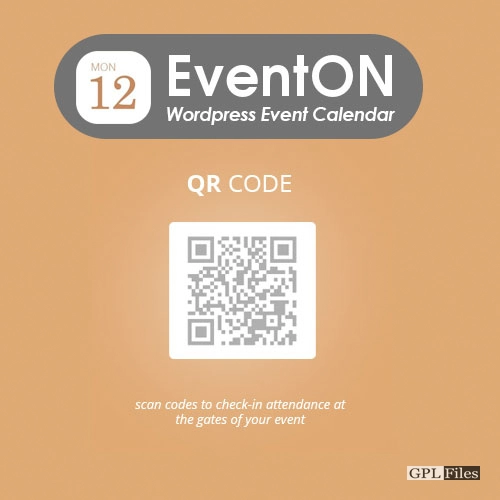














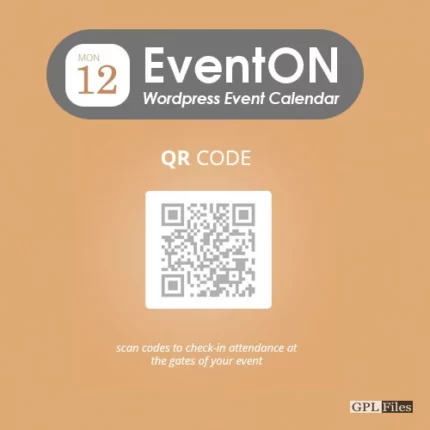
Reviews
There are no reviews yet.