Give – Manual Donations
With the Manual Donations add-on, you’ll have the ability to create donations without ever leaving the dashboard of your WordPress site. Donations can be connected to a particular donor, or an entirely new donor can be quickly and easily established throughout the process of generating a donation. This does not result in any charges being applied to the contributor; rather, it is designed to assist you in settling your financial records.
Create Manual Donation Transactions
Filling out a straightforward form and selecting the “Submit” button are the only steps required to create a manual donation. You may navigate through each field that has to be filled out so that your Give Donations, Reports, and Donor records appropriately reflect this new Donation by using the point-and-click functionality that this Add-on provides.
You can see how simple it is to make manual donations with this Add-on by watching the animation that is located above. You have the option of adding a new donor to your list or assigning the donation to one of your existing donors. You are free to select whichever payment gateway you prefer, regardless of whether or not it is currently operational. You have the option of choosing when the donation was made, either in the past or in the future. You also have the option to select whether or not to send the donor and/or admin email alerts after the task has been finished.
Support for Recurring Donations
When you make a new donation using a form that enables recurring donations, you will be shown the recurring donation options that are open to the donor at that time. This will result in the creation of the “parent” recurring donation, which is, in essence, the very first donation of a brand-new subscription.
Works with Reports and Logs
In the same way that donations you receive through your public Give forms are represented accurately in your Reports, Transactions, and Logs, so too are Manual Donations.

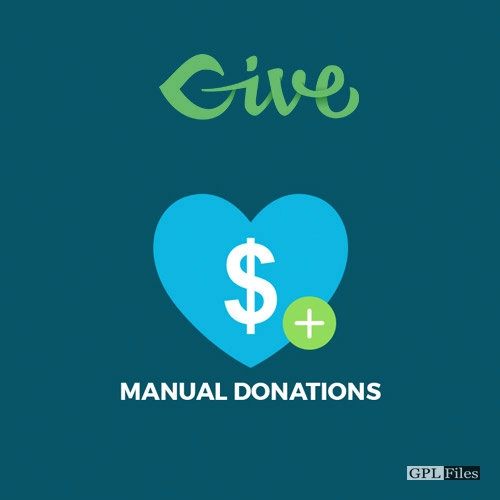














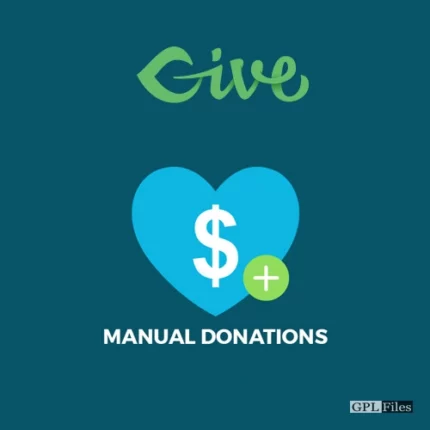
Reviews
There are no reviews yet.