Jetsloth – Gravity Forms Bulk Actions Pro
Users of Gravity Forms may choose to pick all, none, or inverted selections with only one click using the Bulk Actions extension for Gravity Forms. After you have decided which fields are necessary for your forms, you are ready to begin the process of optimising them.
Bulk field selection
Gravity Forms with Bulk Actions Users of the WordPress Plugin have the ability to pick all, none, or inverted selections with only one click. After you have decided which fields are necessary, you are ready to begin the process of optimising your forms.
Gravity Forms already makes it far simpler than ever before to rapidly select the appropriate fields you want, and we are only getting started.
Delete and duplicate multiple fields
The use of bulk edit fields enables rapid editing choices to be applied across several fields. You can change the labels of individual fields, introduce new field classes, or modify the necessary field status across several fields. Do you need the same choice to be applied to all of your fields? You don’t need to worry about a thing!
With Bulk Actions for Gravity Forms, you can multi-select any form fields and quickly replicate them inline, which will expedite the process associated with your use of Gravity Forms.
Bulk reorder fields
The reordering function of the Bulk Actions add-on for Gravity Forms enables super-fast drag and drop operations on one or multiple form fields.
Get the order of your form fields exactly how you want it in a matter of seconds. You may easily reorganise your fields whether you select just one or all of them.

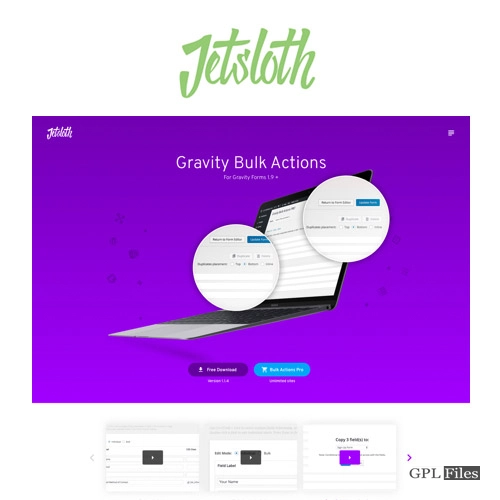














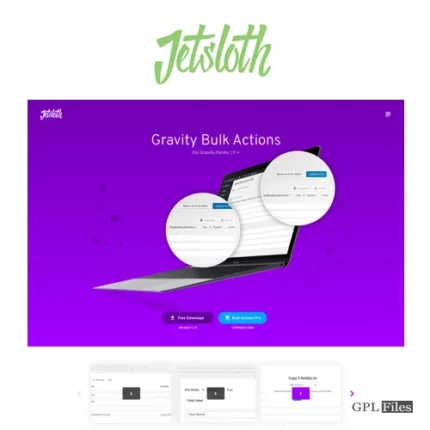
Reviews
There are no reviews yet.