Justified Image Grid
Justified Image Grid is a robust and responsive WordPress gallery plugin, carefully crafted to exhibit your photographs in the most aesthetically pleasing and genuine way possible. Whether you’re a wedding photographer who specialises in capturing a couple’s special day, a portrait photographer who specialises in capturing a subject’s personality, an architect who specialises in creating spectacular structures, or a journalist who specialises in exploring new territory, your photographs tell a story and should be displayed in all their splendour.
Justified Image Grid for WordPress, in contrast to many gallery plugins, arranges your photographs in a balanced horizontal photo grid that directs the reader’s eye from left to right, as if reading a story. Your photographic narrative flows smoothly, and the pictures all complement one another. Most crucially, the aspect ratio of your photographs will remain the same, allowing them to be displayed in the identical manner in which they were shot.
The premium WordPress gallery has no issues working with your current data. Using jQuery, you can easily import photos from social media sites like Facebook or Flickr and turn them into a beautiful gallery layout. This flexible gallery plugin makes it simple to totally revamp your new or old NextGEN galleries for dramatically improved presentation. To connect your albums and galleries, Justified Image Grid is fully compatible with the premium WP Real Media Library plugin. This allows you to access your site’s native media library and neatly arrange your collections and directories.
Photo effects like desaturation, softening, and black & white can make your gallery more engaging and unique. Using this all-inclusive gallery plugin, you can determine how your photographs appear after clicking on a thumbnail by including a variety of gorgeous free and premium lightbox choices into your Justified Image Grid WordPress Gallery. You can rest assured that your gallery will look great and function normally in whatever direction or resolution thanks to Justified Image Grid’s mobile friendliness and retina display support.
Ease of use
You may have complete control over your image gallery with Justified Image Grid for WordPress, and you don’t even need to know how to code! You can either let the plugin take over your current WordPress galleries automatically, or you can access the plugin’s extensive options at every level. The included add-on for WPBakery Page Builder enables you to instantly observe the effects of each modification made to your meticulously built galleries.
Features
- Visual aspects – take full control of your gallery:
- Automatic justified layout – A horizontal grid that guides the eye in the direction that is most comfortable for reading (LTR/RTL).
- Height of the rows can be adjusted dynamically, and the handling of the last row is only partially complete.
- Limit image count or maximum rows.
- Hidden limit –the number of thumbs can be limited, but you can view all of the photographs in the lightbox.
- Aspect ratio, random width – Modify the form of the thumbnails so that they have a more consistent or fuzzy grid appearance.
- Responsive gallery – The gallery may adjust its width to fit a variety of screen sizes, devices, and viewing positions.
- Mobile specific settings that apply when a mobile device is detected.
- Retina ready – Your device’s screen size and capabilities will determine which thumbnails are presented to you. Provides support for resolutions that are significantly greater than retina.
- Special effects – Such as de-saturate, blur / soften, sepia, glow – on the fly.
- Well-customizable – Overlay, border, shadow, icon on the thumbnails.
- Thumbnail captions – Animations that slide and fade, a polaroid look, a translucent or gradient background, or a hazy background, as well as vertical centering and more!
- Behavior – gallery extras:
- Custom links – Open a specific page or video.
- Video gallery support – YouTube, Vimeo, self-hosted.
- Filtering – Narrow the gallery by tags, categories, custom taxonomies.
- Load more – Speed up gallery loading, and expand it with a click.
- Infinite scroll – Scroll to load more content to the gallery.
- CDN compatibility – Your key to lightning-fast galleries.
- Custom presets – Create and re-use a unique combination of settings.
- Protection against theft via the right click button is available in the lightboxes and on the thumbnails.
- Download link with browser pop-up to save the image.
- Use multiple instances on the same page.
- Conditional script loading – It is only going to load the plugin files when they are actually needed, thus it won’t effect any other pages.
- Unconditional script loading with AJAX theme support.
- Hundreds of settings with contextual help.
- Shortcode Editor to style each gallery individually – and create template tags
- Integrated WPBakery Page Builder extension, complete with a live preview while frontend content is being edited.
- Built-in presets to apply looks out of the box.
- Content sources – various sites and plugins you may already use:
- WordPress (can take over existing galleries)
- Post gallery – Attached images
- Recent posts – Post or page grids
- Images by taxonomy – Categories, Tags
- Images by ID – Replace native galleries
- Custom post types – WooCommerce, Theme portfolio
- Media Library Assistant (replace its display)
- NextGEN Gallery (can take over existing galleries)
- Albums
- Galleries
- Search
- Tag galleries
- Tag albums
- Recent images
- Random images
- Single picture
- Real Media Library (can take over existing galleries)
- Galleries – Including straight to lightbox
- Collections – Containing galleries and collections
- Folders – Including top level overview
- Facebook
- Single album
- Overview of all albums
- Multiple albums
- Straight to lightbox albums
- Latest album
- Flickr
- Photostream
- Albums (Photosets)
- Collections (multi-level)
- Flickr search (global)
- Gallery
- Favorites
- Group pool
- RSS feeds
- Youtube
- Vimeo
- DeviantArt
- 500px
- Tumblr
- Breadcrumbs for sources that support album-gallery relationships.
- WordPress (can take over existing galleries)
- Lightboxes – bundled or mutually compatible:
- prettyPhoto – Default desktop lightbox with social sharing using JIG Smart Deeplinking.
- PhotoSwipe – Default mobile lightbox with individual social sharing.
- Magnific Popup
- ColorBox
- FooBox
- Jetpack Carousel
- WPML compatible and ready for translation. It covers administrative regions and situations that are relevant.
- Includes Spanish translation.
- With the help of Joost de Valk’s WordPress SEO plugin, photos can be included to XML sitemaps.
- Animated GIF and transparent PNG support.
- Display gallery or the lightbox for members only (optional).

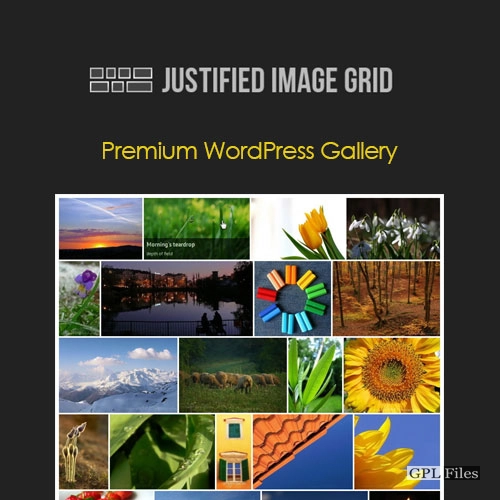
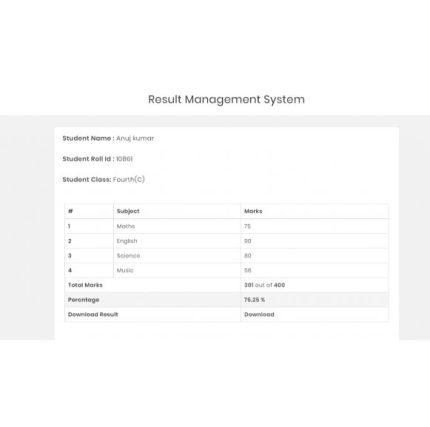













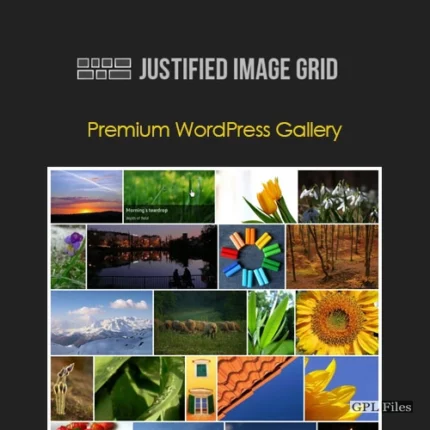
Jack (verified owner) –