PublishPress Calendar is a WordPress plugin for managing and scheduling content.PublishPress is excellent for high-quality content-publishing WordPress sites.
You can observe when content is scheduled and when it is published by using the PublishPress Calendar. You can add material to the calendar directly. You can move posts to the new publication dates by dragging and dropping them.
There are also flexible Notifications to keep your team informed of any changes to the material.
Features
Editorial Calendar
You can observe when content is scheduled and when it is published by using the PublishPress Calendar. You can add material to the calendar directly. You may also move content to a new publication date by dragging and dropping it.
Content Overview
You can drill down to examine information grouped by status, categories, or users on the information Overview screen. A Print button is located in the upper-right corner. You can print a summary of all your planned material by clicking this link.
Custom Statuses
Custom post statuses such as “In Progress” or “Pending Review” are possible with PublishPress. You can set statuses to correspond to the steps of your team’s publishing workflow.
Reminder Notifications
The PublishPress Pro function allows you to send notifications either before or after the content’s publication date.
Notifications
PublishPress Notifications brings you and your team up to date on critical content changes.
You can decide when alerts are sent, who receives them, and what information they contain using PublishPress.
Editorial Comments
You can leave comments under any post you make using PublishPress. This is a private conversation between writers and editors in which you can discuss any changes that need to be made before publication.
Slack Notifications
This PublishPress Pro feature merges your Slack alerts. You can send notifications and even respond to Slack channels without registering into WordPress.

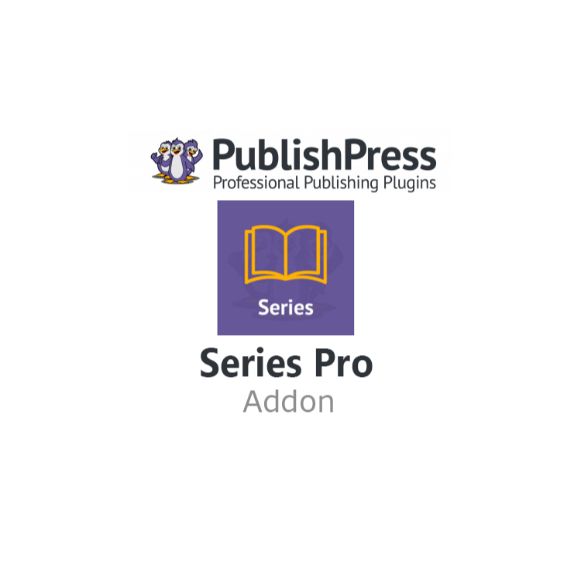













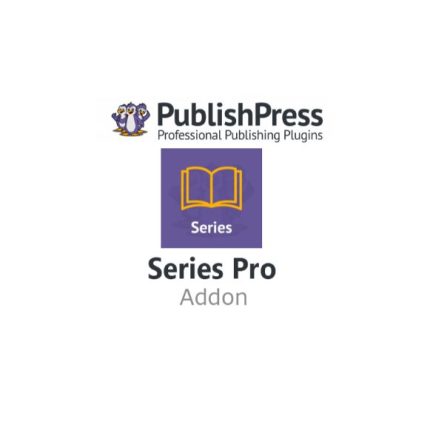
Reviews
There are no reviews yet.