Radio Player Shoutcast & Icecast WordPress Plugin
Features
- Only Radio Stream Needed – Simply by adding the radio stream, the player will obtain the station name, as well as the radio genres, the currently playing song, and the artist portrait.
- Shoutcast & Icecast Support – ShoutCast and IceCast radio streaming are both supported by this device. The format of the radio stream need to be MP3. AAC streams can also be played, but only on browsers that are compatible with the format.
- Responsive Design – The radio player is compatible with responsive websites and may be used on those. A parameter that is optional and may be used to deactivate responsive functionality in order to incorporate it into websites that are not responsive.
- Mobile Compatible – It is compatible with mobile operating systems such as iOS and Android.
- Artist Image – Using the musicbrainz.org API, the player will show a photo of the currently playing vocalist if such photo is stored in the wikimedia.org/wikidata.org database.
- Highly Customizable – You have the option of selecting between the back skin or the white skin. In addition, you may construct any colour scheme you want based on the specifications, and then incorporate that colour scheme into any design you like.
- Categories – The songs in the playlist are organised into many categories. Multiple categories might properly be assigned to a radio file. The data from the radio stream is used to construct the categories in an automated fashion.
- Playlist Search – You have access to a search function for the playlist. As you enter in the search word, the results will be shown to you immediately.
- Show/Hide Playlist – A button that reveals or conceals the playlist. Additionally, there is an option to launch the player with the playlist concealed.
- Share – Sharing options for the radio player are available on both Facebook and Twitter. Customization options for the share’s title and description may be found here.
- Option To Manually Set Radio Name And Categories Name – You have the ability to manually specify the radio name as well as the category name, if that becomes necessary.
- Multiple Instances – You are able to embed a number of different radio players into your website or onto the same page.
- Show/Hide Buttons – You have the option of showing the playlist, volume, and share buttons, or hiding them from view.
- Multiple Parameters – There are over 70 different customization choices available for your player, some of them are as follows: width, autoplay, initial volume, playlist, categories, and colour settings.
Notes for IOS (restrictions imposed by Apple):
- Because the autoplay functionality is disabled on iOS devices and because it cannot be controlled by JS, the autoplay function will not operate.
- On the IOS, volume controls will not function properly. You’ll need to use the actual buttons on the mobile device in order to make adjustments to the volume.
VIDEO TUTORIAL:
Within the provided assistance documents, you’ll discover in-depth video training.














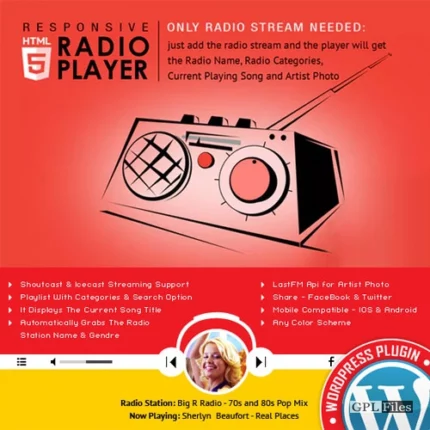
Reviews
There are no reviews yet.