Super Forms – Popups
You can enhance the functionality of Super Forms with this plugin in order to generate popups that will attract the attention of your site visitors. Because it comes with a plethora of options and capabilities, it can be customised to meet the requirements of any popup that you need to build. Fully configurable hues and settings, including shadows, borders, radius, background colours or images, and a plethora of other theme options, so that it can look amazing with any WordPress theme that is currently on the market.
General options
- Display the popup to users that are logged in.
- Display the popup to users who are not logged in.
- Display popup on page load
- Show popup upon indicating intent to exit
- Show a popup on the page that says leave/close/exit.
- Show popup after xx% of the page has been scrolled
- After X seconds, the popup will display.
- Show a popup after X seconds of the user being inactive
- Show the popup window between the specified dates (schedule)
- Remove the option to close the popup window (content blocker)
- Show the close (X) button here (hide the close button)
- Enable expiration cookie (show popup only once)
- Slide-in popup options that include none, top, bottom, left, and right.
- duration of the Popup Slide In/Fade In/Fade Out transitions
- Make popup sticky
- Open popup with URL:
[
super_form id=XXX] <a href="#super-popup-XXX">Open the Popup</a> - Open popup with shortcode:
[
super_form id=XXX] [super-popup id=XXX]Click Here for Extra Bonus[/super-popup]
Styling / Theme Options
- Close button icon colour
- Color of the backdrop of the close button (leave blank for none)
- Close button label text e.g: Close
- Close button label colour
- Close button label background colour
- Close button label paddings e.g: 0px 0px 0px 0px
- Close button icon size in pixels (px)
- The width of the border around the close button, in pixels (px)
- Color of the border around the close button
- Position of the close button at the top in pixels (px)
- Position of the close button to the right, in pixels (px)
- Close button paddings e.g: 0px 0px 0px 0px
- The border radius of the close button, in pixels (px)
- Popup paddings e.g: 0px 0px 0px 0px
- The width of the popup in pixels (px)
- Color of the background of the popup.
- The colour of the body overlay
- Opacity of the body’s overlay
- Imagery in the Background
- Repeating the background image (repeat/repeat-y/repeat-x)
- The size of the background image will (bequeath/contain/cover) it.
- Border size in pixels (px)
- Border colour
- Border radius
- Popup shadows

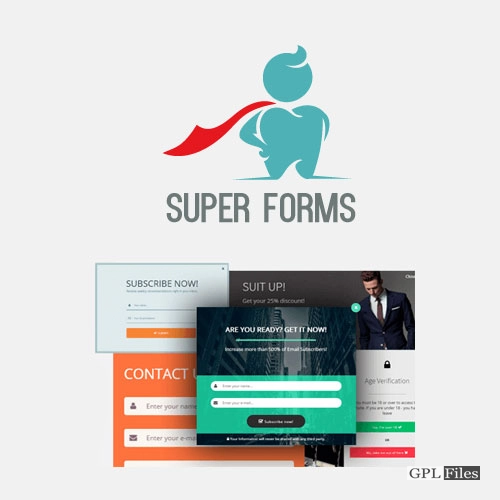














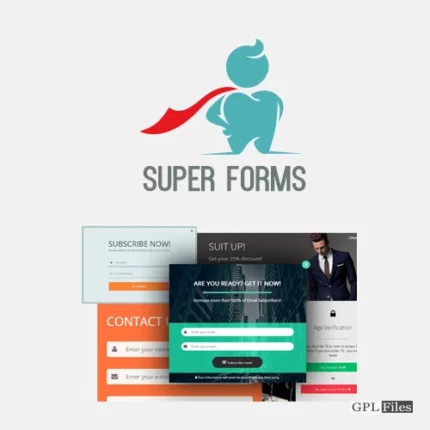
Reviews
There are no reviews yet.