WooBadge Designer
The Woo Badge Designer WordPress plugin is the most effective tool for converting the standard WooCommerce sale badges into designs that are more aesthetically pleasing to the eye. using the help of this powerful plugin, you’ll have the ability to rapidly name your items using text, pictures, and icons. Additionally, the labels that may be added by using this plugin are outstanding…
The Woo Badge Designer plugin for WordPress is a wonderful tool for modifying the default sale badges that come packaged with WooCommerce into designs that are more visually appealing. using the help of this powerful plugin, you’ll have the ability to rapidly name your items using text, pictures, and icons. When there is a sale, a discount, special features, or information that is unique to the product, the labels that can be added with the help of this plugin are extremely helpful.
Using Woo Badge Designer, you have the ability to generate an unlimited number of badges, incorporate countdown timer labels, play around with alternative ribbon locations, and personalise virtually anything. The best aspect, though, is that it has integrated itself such that it works well with the WooCommerce interface.
Additionally, the icing on the cake is that the plugin grants you complete autonomy to include a one-of-a-kind emblem with its own distinct design in each product. So, tell me, what exactly are you anticipating? You are only a few clicks away from having a fantastic product display complete with appealing badges.
Put in some effort to make your WooCommerce site’s badges distinctive and appealing if you want your product displays to have more allure.
Features
- Create Unlimited Badges with 60+ Badges Design
- 30 predefined text background templates
- 30+ predefined image background templates
- Include automatically generated percentage discounts or dollar amounts deducted from the selling prices of all the products, as badges.
- Set text, icons or both on badges
- Set Countdown timer on badges
- Set Expiry time for timer
- 10 pre-design timer templates
- Full customization of timer color and position
- After the countdown expiration time has passed, configure the option to disable the badge.
- Badges customizability
- Color Customization option for title,background,timer,tooltip
- Customize font size of badge label
- Enable or disable the custom color
- Badges tooltips or short information on hover
- Place several badges on each product, each of which can be positioned in one of six distinct ways.
- Replace WooCommerce’s default badges on individual product pages with the most recent badges available.
- Six different badges position
- Live Preview — Watch the modifications you make take effect in real time while you build your badges.

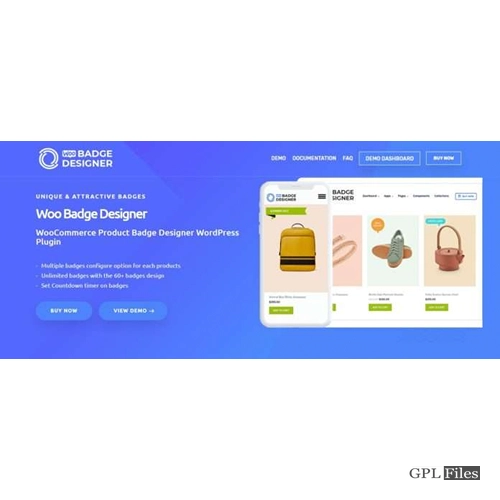
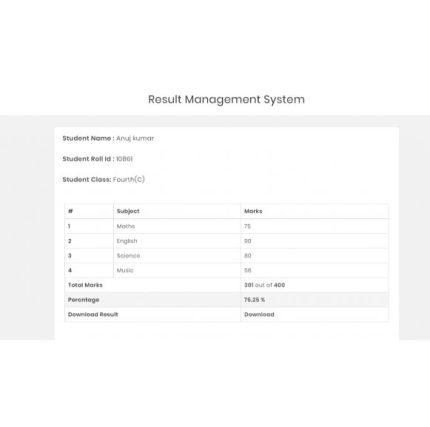














Jack (verified owner) –