WooCommerce Order Delivery
Give your consumers the ability to select the day and time of their desired delivery, and do it in a style that is straightforward and easy to comprehend. This will improve the effectiveness of your checkout process as well as the level of customer satisfaction you can offer.
With Order Delivery, your clients will receive clear information about the expected delivery date and time of the shipment from a range of options specified by the business owner. These possibilities include local bank holidays, shipping methods, and other considerations.
Limiting the total amount of orders that may be placed in a given day or period of time can help ensure that your business can fulfil each and every customer request.
Because of this, you will be able to dispatch the purchase at the time that is most convenient for your consumer, which will ensure that their shopping experience is as positive as it can possibly be.
Why use Order Delivery
- Include either a date picker for delivery or an estimate of the amount of time needed for delivery next to the checkout form.
- For more accurate delivery information, divide the delivery dates up into several time frames or slots. E.g: (8:00 am – 12:00 am) (8:00 am – 12:00 am)
- Determine the delivery window that applies to each of your shipping methods. E.g: Urgent (24h), Economic (2-3 days), etc.
- In order to minimise work overloads and issues with your shipments, restrict the amount of orders that are to be delivered during a given day or time limit.
- Customers should be required to pay more money (fees) in order to choose their own exact delivery days and time periods.
- Create a hierarchy for your orders using the sortable view. The Order Delivery will provide the final day that you are able to send your orders in order to meet the delivery.
- Indicate the days on which deliveries will not be made accessible. For example, holidays or other special occasions.
- Turn off certain date ranges that apply to shipment and/or delivery to certain countries or areas.
- Wonderful integration with the “WooCommerce Subscriptions” plugin.
- Notifications through email and administrative views that are automatically generated and include the selected delivery specifics.
- Developer-friendly, in case you wish to modify or customise the functionality of the plugin you’re using.
Easy for the Customer, Adaptable to Your Needs
There are three primary factors that will influence how quickly your order is delivered, and these are as follows:
- You have the option to adjust or completely avoid providing service in a specific area, nation, or city by using the location filter.
- Method of shipment: Our add-on is compatible with the majority of the WooCommerce shipping methods that may be configured in your store, including the “Table rate” shipping methods. You have the ability to designate various methods to your orders according on the location and time of the order.
- For instance, you may choose to ship exclusively on Saturdays utilising a specialised delivery method that has an additional cost associated with it.
- Preferences of the Delivery Customers: Your client has the ability to specify a time frame, both in terms of hours and days, that will accurately express the optimal time for the order to be delivered. You will have complete information about when your order is expected to be completed if you include both the delivery time range and your manufacturing time.
Never Miss a Deadline
Determine the minimum number of days required to create an order and the range of delivery times. The client will be able to place an order once your lead time has passed, and you will still have sufficient time to adhere to the plan that you have devised. In addition to this, the extension will compute for you the optimal date to ship the order in order to ensure that it is delivered on time.
In addition, you will be able to organise all of your orders according to the range of delivery times that you anticipate and prioritise your manufacturing process in advance.
Last but not least, the extension makes it possible for you to alter your settings at any moment. In light of this, you make preparations for the busiest times of the year, such as the holidays and Black Friday.
WooCommerce Subscriptions
WooCommerce Subscriptions is the most popular plugin for producing items with recurring payments, and Order Delivery has a seamless integration with this plugin. This makes it possible for you to effortlessly handle subscription items in addition to regular products in your WooCommerce store.
The extension will automatically determine the delivery date and time for each subsequent renewal depending on the preferences provided by the customer.
Template-friendly
The date picker is only one of the many components of Order Delivery that can be customised to work with virtually any checkout design. This will make the setup process simpler and will save you a lot of time.

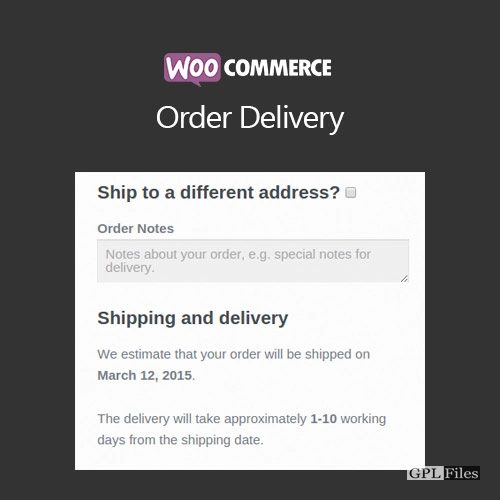















Reviews
There are no reviews yet.