WP ADMINIFY – THE BEST WORDPRESS ADMINISTRATION DASHBOARD CUSTOMIZATION TOOL
WordPress Dashboard White Label: Use this free WordPress Dashboard White Label module to customize your admin panel and login page. Hide or edit the copyright text in your admin footer. If necessary, create a new Admin Menu and restrict existing menu items to a specific user or user roles. This CMS branding plugin will improve the appearance of your site by allowing you to add custom Dashboard widgets or modify the basic Welcome panel. You can change the background of the Dashboard, add a client logo, conceal the version of WordPress or other plugins, change the top admin bar, establish conditions to ignore users for any admin menu item, and more. This is an excellent solution for developing a basic back end in WordPress.
WP Adminify: Plugin gives you access to 10 current WordPress Dashboard UI layouts. Using the option panel, you may construct your own WP Admin Panel Templates. You can modify the color of the Admin menu, the background color, the typography, the body font, the body background, and many other things. You can also alter the color of any button and add hover effects to it.
Post type & Media Folders: You can use this Folder plugin to organize your media, post, page, product, music, portrait, portfolio, service, and any other post type. WordPress users face difficulties in organizing their media libraries. You may now effortlessly manage an endless number of images in various folders. After installing this WordPress folder module, you will realize the power of a true media library. You can make an endless number of folders and upload an unlimited number of objects to them. Of course, this is dependent on the size and performance of your server. It’s also simple to rename and eliminate any unneeded folders from your Dashboard. You can utilize the folder sort method to filter and find your selected folder after categorizing your media or post type.
Admin Columns Customizer: Use this plugin to manage the WordPress Admin column. Custom Columns such as Post Id, Post Counter, wordcount, Featured Image, Show ID on Admin, and many more are available. In addition, the admin column supports ACF (Advanced custom field), Metabox, and Pods Content framework. Customize the User column, Taxonomy column, and Category columns to get a complete picture of your admin panel. You can change the width of each admin column to improve the appearance of the admin interface.
WordPress Login Customizer: Customizing the WordPress admin login screen has never been easier. WP Adminify includes the best WordPress admin login customizer plugin, which allows you to add a logo, change the type of logo, change the login page error messages, copyright text, placeholder text, label text, and much more.
Redirect URLs: The WP Adminify plugin makes changing admin login page links a breeze. It allows you to rename or change the URL of your WordPress admin page. Create a custom admin url for login and redirect any users that try to login to your dashboard using the normal WordPress login url to a specified page. This WordPress Admin plugin allows you to hide critical data, widgets, and information from your WordPress Dashboard.
Disable Admin Notifications: Receiving automatic advertising announcements or notifications from your active plugin or theme appears to be inconvenient. Fortunately, there is a solution to stop admin notices, core updates, warnings, plugin updates, update nags, and so on. This Admin notice module adds a new “Notice” page to the Dashboard. This page will hold all of your hidden notifications.
Dashboard Menu Editor: Have you ever wanted to reorganize the admin menu to meet your specific requirements but couldn’t locate the proper plugin? That is exactly what the Admin Menu Editor allows you to do! It provides you complete control over what appears on the Dashboard of your WordPress site. In the WordPress Dashboard, you may establish a new custom menu and add a separator to any existing Admin menu items. Of course, you may modify the wording of the admin menu items, the URL of the admin menu, the icons of the admin menu items, and the user role that shows or hides specific WordPress Admin menu items.

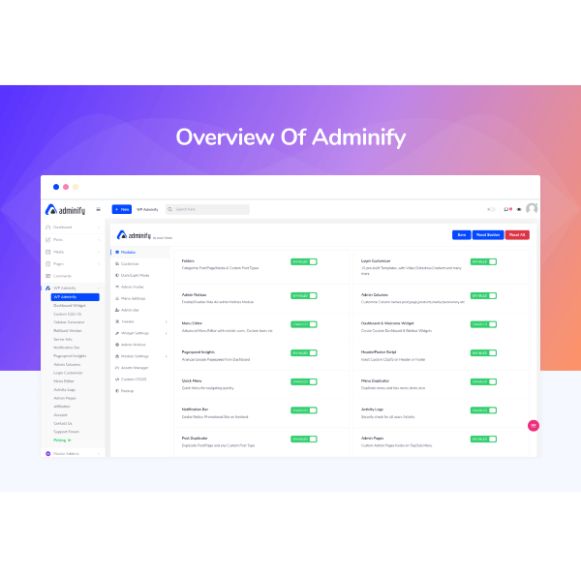














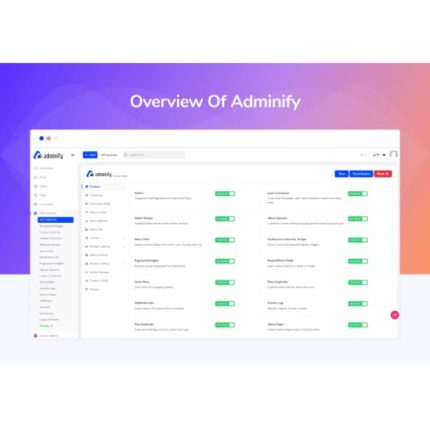
Reviews
There are no reviews yet.