wpDiscuz – Widgets
The wpDiscuz Widgets Addon includes a total of six widgets—namely, the widgets for “Most Voted Comments,” “Active Comment Threads,” “Most Commented Posts,” “Recent Comments,” “Top Rated Posts,” and “Active Comment Authors.” These widgets provide the most noteworthy aspects of your website to the user. You have the option of using such widgets in conjunction with Tabbed layout or using them alone as a basic widget. You have the ability to enable or disable each widget Tab independently. There are settings that allow you to customise the title of each Tab, the number of things that are displayed, and the amount of time that is considered while tallying the scores for Best and Top. Additionally, there is a large number of configuration choices for the background and icon colours, as well as the width, margins, and paddings. All of the widgets are responsive, so they will look good regardless of the size of the screen, and they are also ready to be used from right to left.
Most Voted/Liked Comments Widget
- Offers a choice between two formats ( with thumb-up icon or comment author avatars )
- Shows the amount of votes received for each individual remark.
- Title of the post, comment content, comment author, and date of the comment
Most Active Comment Threads Widget
- Displays the initial remarks in the comment threads with the most replies.
- The number of comments that have been responded to is displayed here.
- The comment’s content, the commenter who made it, and the date
Most Commented Posts Widget
- Contains a list of the posts with the most comments.
- Presents the total number of comments received for each post.
- Title of the post, an extract from the post, the author of the post, and the date
Most Active Comment Authors Widget
- Shows a list of the most recent commenters to the post.
- The number of comments for each author is displayed below.
- Name and image of the author
Features and Options
- Stunning widgets that combine five functions into one tab.
- The capacity to present as a straightforward standalone widget independent of tabs
- Options to set the title of widgets, the amount of elements, and the time range for statistics
- There are settings available for the background and icon colours, as well as the width, margins, and paddings.
Installation and Configuration
- Installing this addon for WordPress is exactly the same as installing any other plugin.
After successfully completing the payment for your order, you will instantly be granted access to wpDiscuz Widgets. After you have finished registering and checking out, you will be able to log in at gVectors.com. After you have completed the registration and payment process, we will also send you an email that contains a link to the login page. The installation package may be downloaded after that. - After you have unzipped the file, use an FTP client such as FileZilla or any other FTP client of your choosing to transfer the wpdiscuz-widgets folder to the wp-content/plugins directory of your WordPress installation. Verify that you do not have two folders named /wpdiscuz-widgets/wpdiscuz-widgets/ nested inside of each other; if you have, please address this error before proceeding.
- In order to activate the wpDiscuz Widgets addon, navigate within WordPress to the WordPress Dashboard > Plugins menu option.
After the plugin has been activated, navigate to the WordPress Dashboard > Appearance > Widgets page, drag and drop the “wpDiscuz Widget” into the sidebar area, and then start configuring it. Please visit to Comments > wpDiscuz Settings > Addons Tab > Widgets subTab in order to adjust the layout of the “Most voted comments” widget or to tweak the appearance and behaviour of the widget. - It will ask you to activate it with a licence key, which you can find in your email or on your account page; all you need to do is enter the key and activate it.

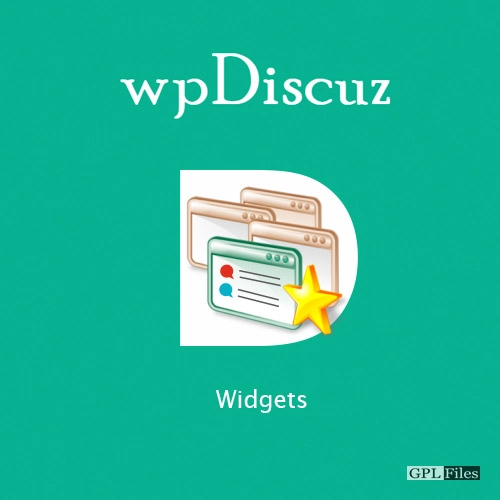














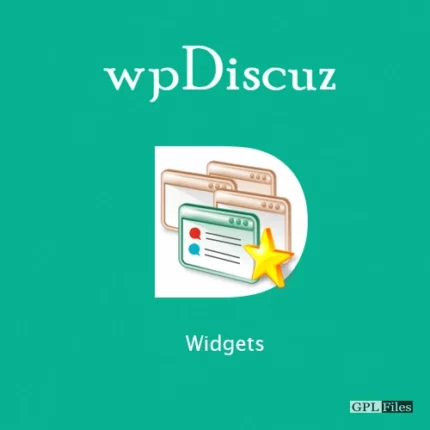
Reviews
There are no reviews yet.