Themify Split WordPress Theme
The Split WordPress theme is developed with a split scrolling feature that allows you to create a fantastic splitting effect as you scroll from one row to the next. Split is a completely responsive WordPress theme. We’ve developed this function so that you may show any content (full-width video, images, or text) on any row of your website while taking use of this aesthetically pleasing effect. In addition, we have provided you with two other post formats: one with no sidebar (half page) and one with a sidebar (fullwidth feature image). Altering the presentation of individual portfolio items or blog posts is made possible by these styles. In addition to this, we have loaded this theme with nine unique skins in a variety of colours, eight distinct example page layouts, choices for the visibility of the header and footer, an endless scroll, and a masonry layout.
Split Scrolling
You may display any material on any row on your site in a manner that is highly aesthetically appealing by using the Split Scrolling function, which is a versatile method of producing a beautiful split-screen effect as you scroll through your information. The split scrolling option works faultlessly regardless of whether you’re displaying a backdrop picture, an image slider, or even a video in your presentation. When used on tablet devices, the split scrolling feature will function in the same way as scrolling over an entire area. We have created some sample page layouts for you to look at that demonstrate how you may include this functionality into your website.
Column Styling
Using the row style tool of the Builder, you may customise the appearance of each column in any manner you choose. You now have the ability to modify the backdrop type (a solid colour, a parallax scrolling picture, a slider, or a video), as well as the font, padding, overlay, border, and margin of each column for each row on your website. We designed the Split theme from the ground up to be fully compatible with the recently released Builder Column Styling functionality. Check out the demonstration of our example page layouts to see how the column style was applied to each row in the table.
Responsive & Retina Ready
The Split theme is entirely fluid and responsive, so it will show the same way regardless of the device you use or the resolution you choose.
Half Page/Fullwidth Post Layouts
You have the option of displaying your blog or portfolio using the no sidebar (half page) or sidebar (full-width feature picture) post style, depending on how you would like it to appear. Your featured picture will be shown on the left side of the page as static content when you choose the layout that does not have a sidebar. This image will be visible regardless of where you scroll on the right side of the page, which contains your posts. Your featured picture will be shown in its entirety at the top of your article when you choose the sidebar layout.
Portfolio with Post Filter
Included in this package is a portfolio post type that may be used optionally along with a post filter. The post filter is a handy tool that enables visitors to your website to examine your portfolio depending on the category that they choose to see. This provides your site visitors more control over the content they see.
WooCommerce Support
You may quickly create a complete online store to your WordPress website by using the famous WooCommerce plugin, which makes this possible. The Shop page layout is an example of how you may exhibit your items on your website using the Split theme, which was built to integrate flawlessly with WooCommerce.
Header & Footer Visibility Options
When it comes to designing your website, you have greater leeway thanks to the header and footer choices that are available to you. These choices provide you the ability to omit the header or footer, conceal particular sections, select a backdrop type (solid colour, translucent, or picture background), and select individualised text colours for the header.
Masonry Layout & Infinite Scroll
You may choose to present your blog or portfolio with a masonry arrangement that is both responsive and elegant. When the “infinite scroll” option is used, each of your posts will be loaded in succession as a visitor scrolls further and farther down the page. Since of this, visitors experience a seamless and uninterrupted flow because they are able to see all of the entries on a single page rather than having to go between pages using pagination.
Optional Page Load Effect
You can decide whether the page loader effect should be enabled or disabled on your site’s ordinary pages. Before the website entirely loads, it will display a fun animation loader thanks to this function.
9 Different Color Skins
There are nine extra colour skins available for Split, and they are as follows: yellow, orange, grey, pink, black, blue, purple, white, and red.

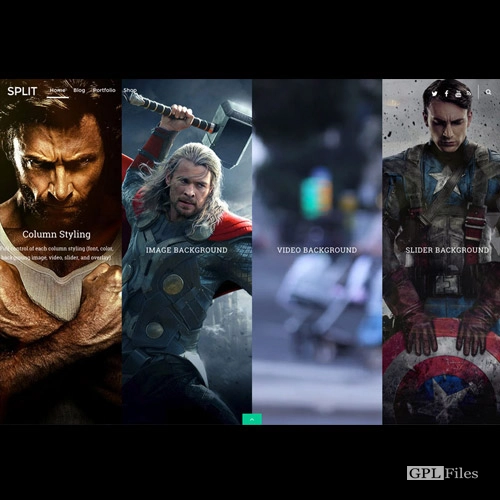













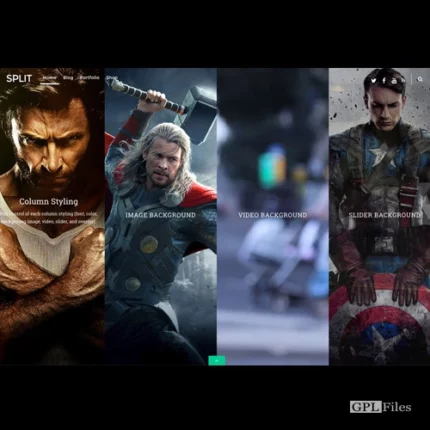
Reviews
There are no reviews yet.