Advanced Ads Pro
Using the world’s most powerful ad manager plugin, you can take the degree of advertising on your WordPress website to an entirely new level. Get a head start on increasing your earnings with optimisation tools built for experts today.
Place ads in positions with the highest attraction
Give your advertisements the consideration they need in order for you to see an increase in your income. Get more placements, which will enable you to show ads in the positions that generate the most attention, such as as refreshing ads in the middle or at random locations in the content, between posts on archive pages, in ad grids, or as background ads. Getting more placements will allow you to show ads in the positions that generate the most attention.
Increase your revenue by precise targeting
In order to increase your income, you should acquire more display and visitor conditions to target ads based on parameters such as geolocation, URL referrer, user position, browser language, keywords, specific cookies, number of previous ad or page impressions, and more.
Utilize frequency limiting to ensure compliance with the requirements of your networks and ad refresh to increase the amount of attention paid to your advertisements.
Improve your page speed for better rankings
Don’t let a slow-loading website cause you to loose customers and business. Ads that come from external ad networks can have a negative effect on the performance of your website, leading to a greater bounce rate and causing your rankings in search engines to suffer as a result.
You can fix these issues and make substantial improvements to the page load speed of your website by utilising a technique called lazy loading.
Secure your income with Click Fraud Protection
Your advertisements are protected from fraudulent clicks made by your competition or by malicious bots thanks to the Click Fraud Protection.
Enable this safety feature to prevent issues with your advertising networks and to keep your accounts from being blocked or restricted.
Boost your income and monetize ad block users
Make money off of people who visit your website but don’t generally see your regular advertisements because they are using an AdBlocker.
Demonstrate to them alternative methods of advertising to narrow this revenue gap.
Save time with convenient integrations
To incorporate advertisements into your website using Advanced Ads, you do not require any prior knowledge or experience with WordPress. You can make all of the adjustments yourself with just a few clicks in the backend of your website, and you won’t even have to touch the theme files. Make use of the user-friendly frontend picker to position advertisements on your website exactly where you want them to appear.
BuddyPress, BuddyBoss, bbPress, GamiPress, WPML, WP Bakery, and Paid Memberships Pro are all plugins that are compatible with Advanced Ads Pro’s effortless integration. If your website uses one of these plugins, you will have the ability to automatically select the appropriate placements and circumstances to target your advertisements in an intelligent manner.
Features
- A/B Testing: To determine which ads and locations are most successful, you can either use a rotating ad group system or create A/B tests to compare different ad placements.
- Cache Busting: On lightning-fast websites, you should enable dynamic advertisements, ad variations, and the use of visitor conditions.
- Click Fraud Protection: Protect both your reputation and your accounts by limiting the amount of times other people can click on advertisements.
- Ad server: Show advertisements on third-party websites that aren’t even powered by WordPress or Advanced Ads.
- AdBlocker Monetization: You can generate revenue from users of ad blockers by displaying material to them that can’t be blocked.
- Ad Refresh: In order to combat ad blindness and evaluate various advertisements against one another, refresh the ads without reloading the page.
- Ad Grids: Using an ad slider or an ad grid with multiple rows and sections that you can customise will help increase the visibility of the advertisements.
- Smarter Workflows: You can simplify your processes by duplicating ads, adding specialised JS or CSS code, or assigning dedicated user roles.
- Geo Targeting: You can showcase advertisements that are relevant to your visitors’ geolocation if you can pinpoint their country, region, or even city.
- Lazy Loading: Boost the speed of your website and stop wasting performance! You should only load advertisements for users when they are actually viewable on the screen.
- More ads in longer posts: Your advertisement will only be shown on posts or pages that meet a certain minimal word count requirement. You’ll be able to avoid seeing advertisements on very brief sites if you do it this way.
- Ads based on content: Place advertisements in accordance with particular key phrases that are located within the content.
- Frequency Capping: In order to satisfy the requirements of your networks, restrict the number of times that the same users can view an advertisement.

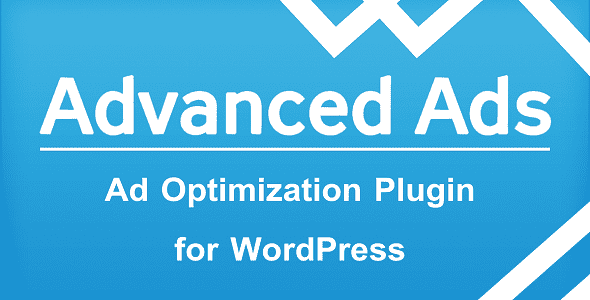














Reviews
There are no reviews yet.