Advanced Google Maps Plugin for WordPress
Advanced Google Maps Features
Single Location Map
Displaying your location is as simple as providing an address or the coordinates. Additionally, it can be adjusted in the settings menu to fit your requirements.
Multi Location Map
Multiple simultaneous locations can be shown on a single map. Display the locations of all of your branches on a single map, or set the info to be displayed in the Infowindow to match your preferred aesthetic.
Interactive Map
Adding a vibrant, interactive map to your WordPress-based site is now as easy as a few clicks! if you need to provide site visitors with a quick and easy way to browse different regions of your site, or if you need to explain something about the world’s geography.
Route Direction Maps
Through the use of detailed information and up-to-the-minute traffic updates, you can aid your users in locating the most expedient means of reaching their destination. It is possible to plot travel itineraries on a map. Find driving, walking and public transportation directions. Determine how long a trip will take, either now or in the future, depending on actual traffic conditions.
Custom Markers
The default marker icon in Google Maps can be replaced with any image. You may easily mark a certain spot on a map by adding an image marker.
Map Theme
While making a Map, you can modify its appearance using the available settings. The appearance of Google base maps can be altered by the use of a themed map by altering the visibility of features like roads, parks, and urban areas.
Google Map Widget
Display your own unique map in the sidebar or footer widget area with the click of a button using this handy widget.
Map Customization
Easily modify the look of your map with this handy tool. You can simply modify its dimensions and aesthetics, including the colour of its background, regions, and tooltip font.
Centralized Dashboard
Control of all shortcodes from one convenient location. Here you may manage your shortcodes: add, remove, or change them.
Contact your clients more frequently.
Any interaction with a customer is valuable. Make it easy for website visitors to get in touch with you by prominently displaying your physical location, business hours, phone number(s), email address(es), and any other contact information.
Maintain high visibility to pull in more genuine site visitors.
Making it simple for people to see you in person is the best approach to gain new customers. Help people find their way to you by including a map and directions on your website. Convert any possible site visitor into a real one.
Easy personalization will help you save time.
Focus on the things that matter the most. The process of applying various modification settings and adding new locations to the map just takes a few seconds. Make the best possible map for your clients and associates in as little as three easy steps.
Features
- Markers of several types for an explorable map
- Detailed contact information card
- Making a trip plan from the visitor’s current position automatically
- Every function of Google Maps is available:
- We have 4 predetermined colour schemes
- Alterable hues
- Location-based listing of various divisions
- Simply entering an address, name, or coordinates to add a new location.
- There are two distinct kinds of animated markers: falling or bouncing
- Each clickable marker has its own unique URL redirection.
- A separate information card appears for each marker.
- Constant real-time updates User-friendly interface (no scripting needed)
What makes Elfsight map plugin outstanding?
- The quickest and most painless setup that requires no code at all
- Quick and easy personalization thanks to a flexible and user-friendly editor
- Quickly and easily create the most attractive and informative information cards possible

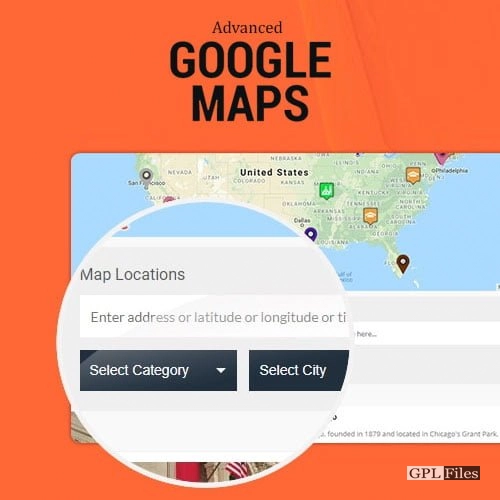














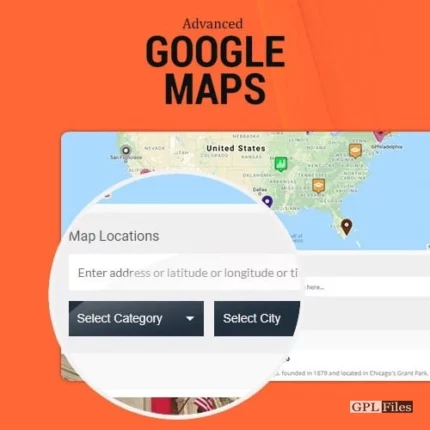
Reviews
There are no reviews yet.