AIT Get Directions
The Get Directions Plugin is compatible with all of our themes and gives you a new component that you can utilise to guide your site visitors to your business or any other location of their choosing. After the user has filled out the form, Google Maps will display a route from Point A to Point B, complete with navigation from one turn to the next, either directly on your website or within Google Maps itself. The functionality of our City Guide theme can also be expanded thanks to the Get Directions Plugin. You will now have the ability to be simply navigated from where you now are to the address of a listed item.
Get Directions Element
Immediately following the activation of the plugin, this element will be accessible through your Page Builder.
You may access the plugin’s general settings by going to Theme Admin, which is also where you can find some helpful map settings.
In addition, Element requires no effort to configure. If you are utilising the portal theme, there are some adjustments to the settings that you must do.
Basic Features
- In the page builder, you can select any address or your own business as the destination.
- The user has the option of selecting a trip mode: driving, cycling, taking public transport, or walking.
- The user has the option of rerouting his journey to avoid tolls and motorways.
- There is an option for geolocation available.
- The user may be requested to access the route in the GPS navigation app by pressing the second button.
Portal Features
- Along the path from A to B, there are instances of items from the category of choice that are listed.
- Automatically, this functionality will be added to the item detail as a supplement.














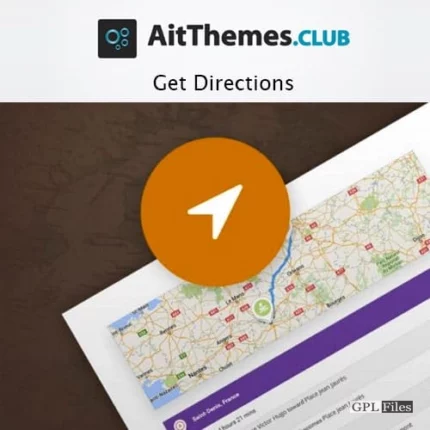
Reviews
There are no reviews yet.