Asset CleanUp Page Speed Booster PRO
Avoid just minifying and combining CSS/JavaScript scripts, which results in bloated, huge, and slowly loaded pages: Remove the “fat” first for a quicker website
A faster page load time results in happier visitors who make more purchases, which increases revenue.
You may often use a theme and many plugins that are enabled and active on the same page. However, you don’t have to utilise all of them, and it’s preferable to disable some styles and scripts from loading in order to speed up your website and clear up the HTML source code (useful for debugging purposes).
For instance, if you just require contact forms on the /contact page, you may use a plugin that produces contact forms and loads its assets (.CSS and.JS files) on every page of your website.
“Asset CleanUp” analyses your page to find all the loaded assets. Simply selecting the CSS and JS that do not need to load while changing a page or post will reduce the page’s bloat.
BENEFITS
- Reduces the amount of HTTP requests that are loaded and removes render-blocking resources (essential for a quicker page load).
- To tell the browser to start downloading the selected assets as soon as feasible, preload CSS/JS, local fonts, and Google Fonts files.
- Reduce CSS file size (including inline code within STYLE tags)
- File JavaScript minification (including inline code within SCRIPT tags)
- Combine the JavaScript and CSS files that are still loaded
- CSS Inline Files (automatically & by specifying the path to the stylesheets)
- By adding the “defer” property to the SCRIPT tags, you may delay bundled JavaScript scripts.
- Emojis, Dashicons for visitors, and Comment Reply if they aren’t utilised will all be removed from the website.
- Turn off RSS feeds
- Cuts down on the HTML code for the actual page (GZIP compression is considerably better for this).
- Makes it simpler to examine source code if you’re a developer and need to look for anything.
- Remove any potential plugin/theme incompatibilities (e.g. 2 JavaScript files that are loading from different plugins and they interfere one with another)
- If you test your URL on services like GTmetrix, PageSpeed Insights, or Pingdom Website Speed Test, you’ll get a higher performance rating.
- Faster page loads will make Google love your website more, and quick page loads are now taken into account when determining search ranking.
- Your server’s access log files, such as the Apache ones, will be simpler to search and will occupy less space.
Features
- All WordPress pages, including Categories, Tags, Custom Taxonomy (such as a WooCommerce product category), 404 Not Found, Date & Author Archives, and Search Results, should be stripped of all CSS/JS files.
- Remove plugins from the frontend view for unregistered users This will unload all of their associated files, not just the CSS/JS ones that the plugins loaded (e.g. slow database queries)
- Remove plugins from the Dashboard’s /wp-admin/ section * Are there any Dashboard pages that are loading slowly? For some large pages, you can speed up page load time or resolve plugin problems.
- A CSS/JS file should be downloaded by the browser dependent on the visitor’s screen size (e.g. avoid downloading assets in mobile view when they are not needed, if the screen size is smaller than 768px)
- Delay CSS’s asynchronous loading by adding it to the BODY (Render blocking CSS delays a web page from being visible in a timely manner)
- JavaScript files should be moved from HEAD to BODY and vice versa. (CSS files added to the BODY are postponed automatically)
- Apply the “defer” property to any enqueued JavaScript file to postpone the loading of JavaScript files.
- JavaScript files loaded in an async fashion (by adding the “async” tag to any enqueued JS file)
- JavaScript files embedded (automatically & by specifying the path to the stylesheets)
- Apply the CSS attribute “font-display:” to @font-face from already-existing local files to raise the PageSpeed score for “Make sure text is visible while webfonts are loading.”
- Giving new features and other enhancements first priority (updates that are meant for both Lite and Pro plugins are first released to the Pro users)
- Dashboard updates and premium assistance

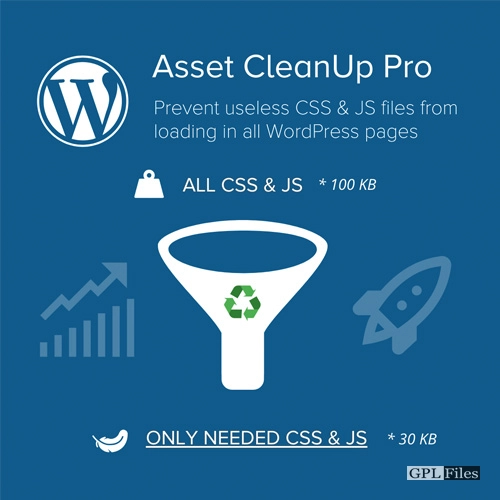













Reviews
There are no reviews yet.