CartBack WooCommerce for Facebook Messenger
Abandoned Carts with Facebook Messenger is the most effective technique to recover abandoned carts – Abandoned Carts with Facebook Messenger Lead generation and improvement can be accomplished with the use of an automated conversation box on Facebook Messenger. – Obtain high rates of opens and clicks – Personalise your message and the button that prompts people to take action – Make a box labelled “Send to Messenger” for coupons and a another box labelled “Send to Messenger” for shortcodes – Gather the information of the users for further analysis.
Features
Recover abandoned carts
Many of the customers that click “Add to cart” do not actually complete their purchase. Start recovering those lost sales as soon as possible. How can we continue to serve these customers? This plugin makes it possible to send a personalised message to the Facebook Messenger inbox of one of your clients. Engage in communication with the people who are buying from you. Bring them back to the page where they can check out. Bring the sale to a close.
Send a personal message to your add-to-cart users
Over the past few years, Facebook Messenger has demonstrated significant growth potential. Messenger is used daily by more than 2 billion individuals across the world. The benefits of sending a message using Facebook Messenger are significant, reaching up to an open rate of 90%. When compared to sending email, this method of sending message remarketing campaigns is superior because it gives your customers the impression that they are more important and brings you closer to them.
Create “Send to Messenger” Coupon Box and create “Send to Messenger” Shortcode Box
“Send to Messenger” Coupon Box If you want to provide your clients with special discounts, you can construct a “Send to Messenger” Coupon Box and place it on each individual product page that you have. You may increase sales by offering discounts, and CartBack can assist you in maintaining a database of those clients. – “Send to Messenger” “Send to Messenger” is displayed in the Shortcode Box. On a landing page, for instance, you might use Shortcode Box to provide clients with information about upcoming discounts. Deals can be emailed to consumers once they have opted in to receive them, which helps maintain your relationship with those customers.
Analytics
When we talk about genuine results, we mean real numbers. Utilising our dashboard, you can observe how the use of this plugin is expanding your company. You will be able to see the number of users who added items to their carts, as well as the number of messages that were delivered in each reminder, whether it was the first reminder, the second reminder, or the third reminder. In addition to that, clicks, purchases, and revenue are all displayed here.

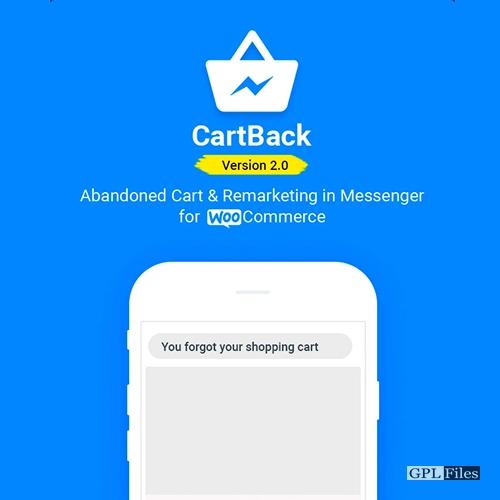














Reviews
There are no reviews yet.