Easy Digital Downloads – Social Login
Enable Social Login for Seamless Checkout and Account Creation
If you have a registration system on your e-commerce website, then the checkout process will take the customer too long time, and as a result, the user will become bored of it, which will result in a decline in your sales. However, if you utilise EDD Social Login, it will save the user time, which in turn will improve the number of sales you make.
When a consumer visits your website for the first time, you can make the checkout process easier on them by letting them complete it as a guest. On the other hand, this creates additional obstacles for customers who wish to make several purchases from your site (and we certainly hope that this is the case!). They will be required to produce yet another login and password combination. Customers can log into your website using their accounts from Facebook, Twitter, Google, Yahoo, LinkedIn, Foursquare, Windows Live, VKontakte (VK.com), PayPal, Instagram, and Amazon rather than having to create a new user account credentials. This makes the process as simple and safe as it possibly can be. EDD Social Login.
Link Social Accounts to User Accounts
When a client creates a new account with the social login option, that customer’s account will immediately be connected to the relevant networks. When signing in to their accounts or visiting the “My Account” page, existing users of Social will also have the ability to connect their accounts to social networks.
You may even invite users who have already signed in to connect their accounts after they have completed the checkout process so that future purchases will be completed more quickly. Enabling Social login buttons on the Thank You page is as simple as turning them on.
Social Login Report Page
The administrator has the ability to check the total number of sign-ups for each social network as well as rearrange the order in which the social network icons appear using a drag-and-drop user interface.
Create a pie graph representing the percentage of users who have registered for social networks.
Provide Account Management Tools
By going to the “My Account” page on your website, customers will always have the ability to link or unlink their social accounts from your business’s website:
















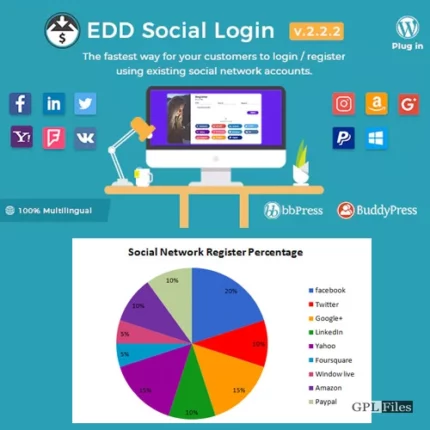
Reviews
There are no reviews yet.