Easily group your Gravity Forms fields into accordion-style sections
Better form conversion
Collapsible Sections for Gravity Forms makes it simple to streamline how your users or customers interact with your massive Gravity Forms. Group your long forms into collapsible sections to make them easier to manage and enhance form conversion.
Long forms are infamous for poor conversion rates; Collapsible Sections will transform your forms into beautifully displayed, simple-to-use conversion generators.
Group fields with Section breaks to add accordions
Collapsible Sections are easy to incorporate into existing forms. Simply add new sections to your form or edit existing section values to enable collapsible capability. You can group any number of fields together and then continue your form with conventional fields as needed because you can start and terminate collapsible sections anywhere inside your form.
Collapsible options
With the plugin enabled, you can easily convert standard section fields into collapsible accordions. Allow your section fields to function as the beginning of a collapsible group, the end of a collapsible group, or as a normal section field.
Gravity Forms add-on
The Collapsible Sections add-on is compatible with and tested with Gravity Forms 2.2.0 plus.
Simple to use
If you’re familiar with the Gravity Forms form editor, you’ll have no trouble with the new Collapsible Sections add-on. Within the Gravity Forms editor, all choices and functionality are based on and displayed on the standard section field.
New or existing forms
Collapsible Sections adds capability to gravity Forms’ basic Section field, allowing you to simply add Collapsible functionality to new or existing forms.
Custom settings
Collapsible Sections includes some excellent global and contextual form possibilities. Options include description positioning, accordion behavior, sections opening by default, scrolling animation, custom CSS, and form submit location. For additional details, please see our support documentation.
Custom styles
Easily apply custom styles to Gravity Forms settings, either globally or contextually within each form. All custom styling applies to each gravity form you build, and we have some wonderful example CSS styles to get you started. Some examples can be found in our support documentation.

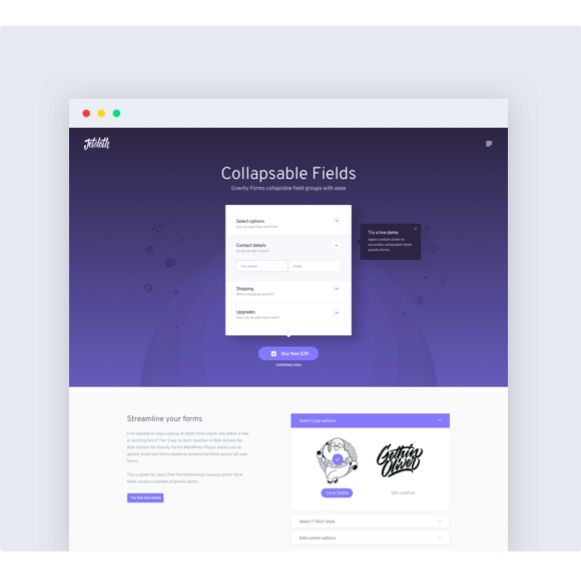

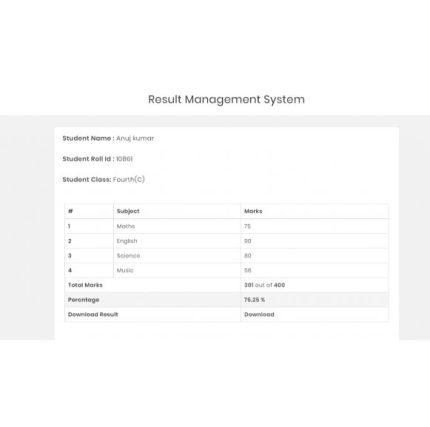











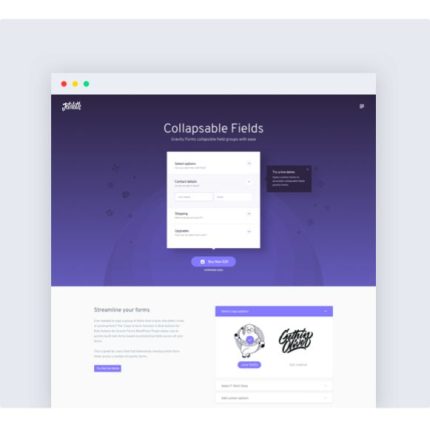
Reviews
There are no reviews yet.