Knowledge Base | Helpdesk | Support | Wiki
Knowledge base With a WordPress plugin, you can build a self-service help desk for customers in minutes. Make a list of helpful articles and answers to the questions that customers ask most often. Our customers use knowledge base as customer support centres, FAQs, product or service documentation, internal company documentation, wiki, and a lot more.
Features
- You can move Knowledge Base posts and categories around by dragging and dropping them. Reorder Knowledge base posts and categories can be moved around easily.
- Customs Slugs Set the slugs for each article and category in your knowledge base.
- Breadcrumbs Show breadcrumbs on single and category pages.
- Article File Attachments
- Gutenberg Block Ready
- Search Live
- Placeholder Put a blank in the search field.
- Hide Button The option to hide the search button.
- Placement Choose where you want the search to appear (main page, category page, single page).
- Turn off Live Search Live search results can be turned off.
- Main Page of the Knowledge Base
- Columns Display categories in 2, 3, or 4 columns.
- Category Style Show the categories of your knowledge base as boxes or lists.
- Sidebar Display horizontal sidebar.
- Page Content Display additional content on main page.
- Reorder Layout Drag & drop order search, knowledge base content, page content and sidebar on the page.
- List of Categories Show the number of articles in the category link.
- View All Link Put a “View All” link in each category of the knowledge base.
- See how many Show the number of articles in the knowledge base in the “View All” link.
- Icons for Groups Show category icons in a knowledge base and set a different icon for each category. You can choose from 200 icons.
- Category Font Size: Set the font size of the category title.
- Single Page
- Meta Show or hide the article’s last update date, category, and tags.
- Comments Enable comments on single page. This feature needs support from the theme! .
- Voting
- Voting by the Public or Just Members The plugin’s settings page makes it easy to decide who can vote on your site.
- Disable Dislike Button
- Set Vote Icons Set like and dislike icons.
- Reset Votes Reset the votes for one or all of the articles in the knowledge base.
- Widgets
- Articles Show a list of articles that can be sorted by date, title, or tag.
- Categories Show a list of categories in the knowledge base
- Shortcode for Article List Show a list of articles that can be sorted by date, title, or tag. A shortcode generator that is easy to use.
- Change the colour of a link in a category
- Change the link’s colour
- Responsive Design Fully responsive design that works best on iPhones and iPads with small screens.
- Documented All of our products come with step-by-step instructions on how to install and set them up.
- Ready to translate All of our products are ready to be translated with the Poedit tool, and instructions are included in the documentation.
- Use Color Picker to set the colour of a link.
- Regular Product Updates What We Know Plugin stays up to date with the latest versions of WordPress View Changelog

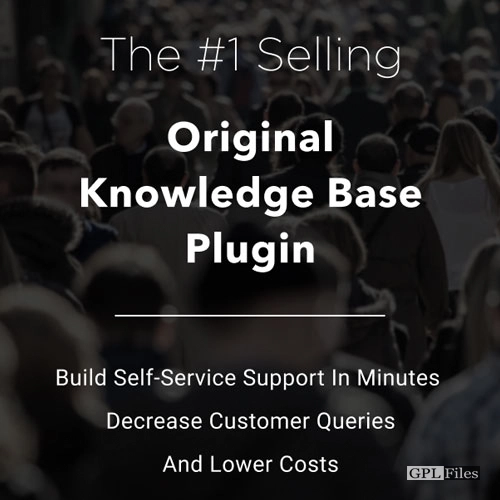













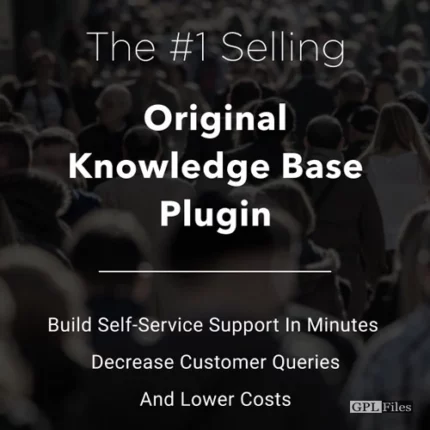
Reviews
There are no reviews yet.