MainWP Bulk Settings Manager
The Bulk Settings Manager Extension allows you to access the entire WordPress ecosystem without ever leaving the MainWP Dashboard. With the help of the Bulk Settings Manager, you’ll be able to modify the settings of your Child site for the WordPress Core as well as virtually any WordPress Plugin or Theme.
How it Works
The MainWP Bulk Settings Manager Extension collaborates with the MainWP Key Maker extension to achieve the desired results. The Key Maker plugin will collect the necessary data from your WordPress site, which is where you will have set your preferences. The Extension will then transform the data into a key that you can submit to the rest of your child sites in order to implement your settings.
You can quickly and easily make changes to the settings of each of your child sites with just a few strokes of your mouse.
Does Bulk Settings Manager work with the XYZ plugin or theme?
Despite our lack of testing, Bulk Settings Manager ought to be compatible with any tool or theme that makes use of standard forms.
If you’re concerned about whether or not the data you need will be preserved, you can:
- Get the MainWP Key Maker Plugin here for free. (link to WordPress.org)
- If you’d like to use Bulk Settings Manager, please submit the appropriate form.
- Select MainWP Key Maker from the WP-Admin Top Menu after submitting the form.
- Two “Keys,” “Post-submission Request” and “Pre-submission Request,” have just appeared before you. (you almost always want to use Post-submission since that is the information gathered after you submitted the form).
- Next, select “Verify Form Fields and Values,” and you’ll be presented with an understandable breakdown of the data collected.
- If you’ve followed the instructions and collected all the necessary data, you can almost be certain that Bulk Settings Manager will successfully update all of your Child sites.
If you’re installing JetPack for the first time, Bulk Settings Manager won’t be of much use because you’ll have to log out of your Child site to validate your credentials. After the credentials have been verified, however, JetPack passwords can be created.

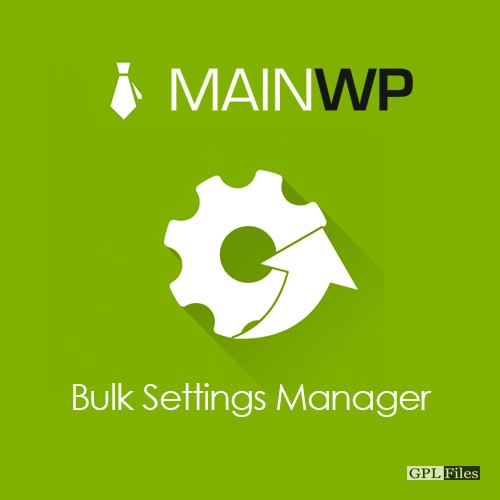















Reviews
There are no reviews yet.