Ninja Tables Pro | The Fastest and Most Diverse WP DataTables Plugin
Ninja Tables Pro is packed to the brim with features that are sophisticated, user-friendly, cutting edge, and utterly captivating. You will be able to liberate the untapped potentials of your company if you have access to additional integration choices, cutting-edge functionality, and advanced configuration possibilities.
Features
Add Media to Tables Cells
By incorporating pictures and other forms of multimedia material into your tables via the use of Ninja Tables Pro, you can make your tables more useful than they have ever been.
Unlimited Colors in Your Tables
Avoid being forced to settle for the uninteresting colour white. Utilizing the Ninja Tables Pro plugin, you can give your WordPress tables the colour scheme of your choosing.
Connect Google Sheets
If you have previously saved your data on Google Sheets, then using Ninja Tables to publish it on WordPress will be an extremely simple process for you.
Drag and Drop Data Sorting
You won’t need to write code for each and every activity if you use Ninja Tables Pro. Simply organise the table data by dragging and dropping them into place, as desired.
Export-Import CSV
Ninja Tables gives you the ability to export and import tables in a matter of seconds, regardless of where your tables already are or where you wish to export one.
Advanced Customization Features
The advanced options provide you access to a wide variety of hidden functions that can significantly boost the effectiveness of your tables.
WooCommerce Integration
Do you have a store powered by WooCommerce? Connect it, and with Ninja Tables Pro, you can quickly transform it into a practical table for displaying your products.
Advanced Date Sorting
Sort the data in your WordPress table columns according to the date they were allocated or the date that was used when the data was added.
WP Posts
Ninja Tables allows you to display the information of your website in a way that is searchable and sortable. It is compatible with custom posts, custom post kinds, and custom page templates.
Add CSS Class
You shouldn’t rely just on the default formatting. Add extra CSS classes to your WordPress theme to give your tables a unique look and make them seem even better.
Conditional Column Formating
You may place criteria on your online tables and highlight particular columns, rows, and cells based on the logic you’ve established in the past.
Transform Value
The powerful feature known as Value Transformation may simply concatenate the contents of any column’s values into acceptable HTML and display the result as a calculated value.
Custom Filter UI
With this feature, users can search within a particular option. First, they will filter then they do what’s needed.
Advanced Data Filtering
If you wish to reveal a certain set of rows from your table using a checkbox or radio button, you may make use of Custom Search Filters to do so.
Connect WP Fluent Form
If you are currently utilising WP Fluent Form, now is the time to link it with Ninja Tables in order to elegantly arrange the data that you have collected using the form.
Set Max Width for Columns
The column widths start off at a default value, and they adjust dynamically dependent on the data you provide. You may exercise control over the columns by adjusting the maximum width.
Text Alignment
How do you want to see the text? Center, right or left? Using this feature, you can place the text on your desired position.
Colspan/Cell Merging Feature
In online tables constructed with Ninja Tables, cell merging may be done with relative ease. This is an excellent characteristic that has a large amount of attraction.
Use Shortcode in your table cell
You gain an additional benefit from shortcodes in the sense that you may use the same shortcode in many locations and still get the same result.
VIP Support
Our customer service is remarkable in that it is swift, dependable, and effective. Get in touch with us whenever you’re having issues, regardless of what those issues are.


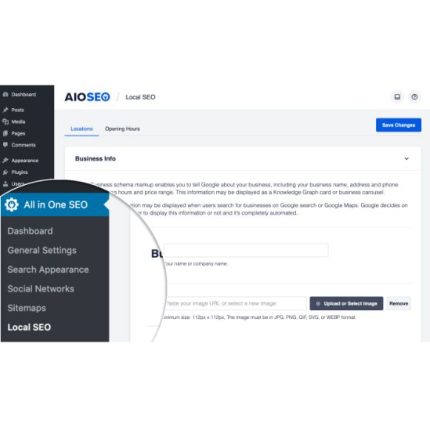














Reviews
There are no reviews yet.