Simple Link Directory Pro
Backlinks may be easily generated with the most cutting-edge WordPress directory plugin, which has automatic content and image generation in addition to the option to monetize or exchange links. Obtain Monetary Gains using Preferred Payment Methods Like PayPal or Stripe for Paid Listings.
A website’s title, description, and a screenshot image may now be generated automatically using Simple Link Directory. The plugin for managing links in a directory just requires you to paste the URL. To my knowledge, no other directory plugin comes close to the strength and adaptability of this one.
Compatible with – You may use any theme or editor you desire, including but not limited to Gutenberg, Elementor, Visual Composer, Beaver Builder, etc.
Link Pages and Resource Pages may now benefit from this innovative method of quickly and simply compiling curated collections and directories of relevant links. Create a niche-specific link directory that your visitors will adore, bookmark, embed, and share to boost your site’s authority.
Features
The new release includes a plethora of minor tweaks and major new features, such as the ability to accept payments via Stripe, multi-page mode, full multi-language support, outgoing click count, order by clicks, link click statistics, auto-thumbnail creation, automatic title and description creation from website link, and much more!
Before today, a single-page version of Simple Link Directory was the best option. Simply inserting one line of shortcode on any page will activate the new multipage mode. This will create a tree-like structure of your Lists, Links, and Categories. There are two different page layouts available in the multi-page mode.
Thanks to the generosity of several of our Simple Link Directory Pro users, both Russian and Dutch translations have been incorporated into the plugin.
Many of the capabilities of the topsite script are now available in Simple Link Directory pro, including the ability to restrict upvoting based on IP address, restrict upvoting to logged-in users only, reset upvotes for Lists, and more.
More Customization Options and Admin Power
We completely reworked and enhanced each and every template, made everything fully adaptable to your specific needs, optimised and accelerated page load times, and last, provided you with more options via an enhanced Shortcode Generator.
And a Couple More Stuffs You May Like
The new left-side filter position and increased picture size are just two of the many ways in which the updated Simple Link Directory’s fresh design shines. In other words, while people browse through your stunning Lists of link directory, the filters can remain in the same top and/or side positions without moving. It’s aesthetically pleasing and easy to navigate.
Also, you can now choose your own UpVote symbol and display all of your Lists in a tabbed category structure with the help of a brand new shortcode option. There are a few other options outside the conventional thumbs up: Firey Hot, Heart, Star, and Smiley Face.
What Can You Do with Simple Link Directory?
We no longer need the tedious, outmoded directory formats of yesteryear. With this cutting-edge and potent, yet uncomplicated, WordPress plug-in, you can easily create and curate extensive Lists of links complete with website logo and brief description.
Create an attractive Link Library or Useful Links Collection of your bookmarked resources to share with your website’s visitors. Collect a large number of listings of websites that cover a specific topic. Then, present all of your Link Lists in a unified, attractive format on a single page. If you like, you may use a shortcode to display only a certain link list. Anything is possible. Facilitate the voting on links so that people’s preferences may be shown.
Create a Single Page Directory or Multi-Page Directory
If you need a single-page online directory for your site, either as an inline element on another page or as a standalone resources page, then go no further than our Link Listing Directory plugin. Simply inserting a single line of shortcode into any post or page in WordPress will activate the multipage mode. This will generate a separate page for you to organise your Link Categories, Link Listings, and Link information in a tree structure. Up until now, a single-page implementation of Simple Link Directory was optimal. The new function has several applications.
Create a Vendors Directory or Partners Directory
Do you work with a wide range of suppliers and retailers across the country and the world? When used as a plugin for a Vendors Directory, Simple Link Directory is an effective tool for compiling a list of vendor URLs.
Create a Video Gallery or Video Directory
This directory plugin for WordPress may also be used to list videos hosted on video hosting services like Vimeo or YouTube. Embedding a video from a service like Vimeo or YouTube will trigger a lightbox to play the clip. Build a video database or gallery using videos from sites like YouTube and Vimeo with this flexible plugin. Visit the Sample Video Listings page Video Gallery and Video Directory templates are interchangeable.
Make Money on Auto Pilot
Turn your collections of bookmarks or links into cash. Earn money from your WordPress blog. Simple Link Directory makes it possible to monetize your well organised collections of links. It can be completed in a matter of seconds. Using this fantastic WordPress Directory Plugin, you can put together a high-quality, revenue-generating website in less than 48 hours. You may add links to your directory for a fee using the paid listing option, and you can also enable other website owners to claim listings (links) using payment services like PayPal and Stripe.
The value, popularity, and impact of your Lists are all multiplied when other website owners embed them on their own. When others share your curated link lists, you will gain valuable backlinks.
You won’t need any other bookmarking or content curation plugins for your WordPress site after installing Simple Link Directory.
Usability
- Lists can be created indefinitely and shown singly or in several pages.
- Website link automatically generates title and description
- Generating a thumbnail image automatically from a URL.
- Displayable Link Lists Based on Topics That Can Be Organized in Different Ways
- In Multi Page mode, a single shortcode will produce many pages, such as Category Lists and Link Details, based on the slug of the page you choose.
- All of Your Directories Displayed in Tabbed Categories
- Gallery of Videos – Listings for Vimeo and YouTube
- LightBox Modal Player for Embedded Videos on YouTube and Vimeo
- Use as a Local Business Directory, Vendors page, Logo showcase, Link Directory, Resources page, Links page, Partner page, Associates page, Link page, or Link Directory. The potential is limitless.
- On-the-fly, real-time searching
- Lists may be filtered in real time on the page itself.
- Online, real-time tagging for rapid-fire page-level searching
- Return to Top Menu
- Help with RTL Codes
- Fixed-position Filter buttons that may be positioned at the top of your Lists or aligned to the left.
- Incorporation of mo/pot files for multiple language support. Included files for the Dutch and Russian languages.
- Suitable for use with any Visual Builder that makes use of shortcode, including Gutenberg, Visual Composer, Elementor, Beaver Builder, and so forth.
Community Features
- Facilitate link submissions from users in your directory.
- All user signup, authentication, and link submission functionality must be completed on the front end.
- Possibility to List Links for Free or for a Fee
- Directory registration with automatic approval
- SLD User, a new type of user, has been introduced.
- Make it possible for anybody with a WordPress account to add a link (use registration/payment plugins of your choice).
- Options for automatic link approval
- Take care of directory submissions made by users.
- Administrators can submit as many links as they like on the front end.
- Upvote is a user-interactive tool that encourages participation.
- Engage Main Upvoting Select “General” from the menu that appears.
- To show your approval, click the thumbs up, fire, heart, star, or smiley face symbol.
- Make it possible for anyone to embed your lists on their own websites.
- Authenticated users should be able to compile a personalised collection of links to their favourite resources.
Design
- There are 16 different options for the Single Page layout.
- There are 2 available layouts for use with Multi Page mode.
- Develop your own layouts from scratch or work with a premade theme’s templates.
- Innovative, mobile-friendly, and fully responsive layouts
- These directory templates were created with a variety of uses in mind.
- Fonts should be selected to fit the theme, or you may use a Google font.
- A Zone of Filtration That Remains Static
- Create your own unique look using CSS customization.
Front End Submission Features
- The Captcha-Based User Registration Form on the Front End, Sign in, Post a Link, See the Dashboard
- an other choice for the button used to submit links (link to a contact form or google doc)
- Listings submitted by users are reviewed and either manually approved by an administrator or approved automatically.
- Activate Front-End Submission Without Cost
- Maximum Number of Free Submissions
- Send Email When a New Item Is Submitted
- Set Featured Status for a Purchased Item
- Featured Content to Appear First
- Challenge-Response Test for Registration
- Let anybody with access add links. Allows current site users to post links without re-registering, or the usage of registration and payment plugins from outside your site.
- Permit User to Make Changes to Profile
- Users should be able to upload images.
- No Follow Links Allowed
- Subscribed Users Are Instantaneously Authorized
- Submitting Items for Automatic Approval
- Reject Lists Before Submitting to the Front End
- Turn on Expired Package Email Alerts
- Allow Listing of Claims
- Put the Claim Listing Button in the Prime Location
- Accept payments via PayPal.
- Turn on PayPal’s Demo Mode
- Stripe payment enabling
- Allows for periodic billing
SEO Friendly
Search engine optimization (SEO) friendly HTML was used in the design of the templates. the h2 and h3 heading tags were utilised correctly. You have the option to choose whether a link should be followed or not.
Make your website both a resource and a go-to destination with the help of this all-in-one directory plugin.
Outbound links to related websites are also helpful for your website’s search engine optimization, so including this plugin on your main page is a smart move.

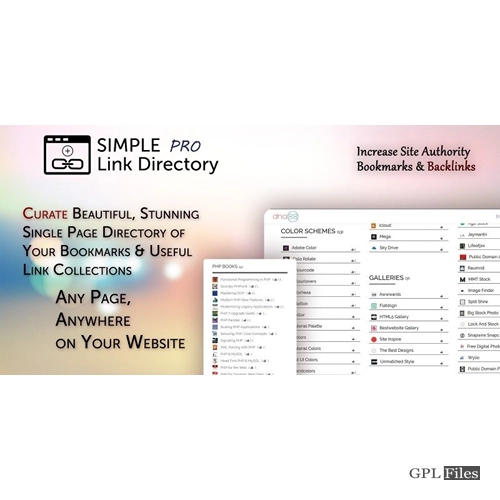














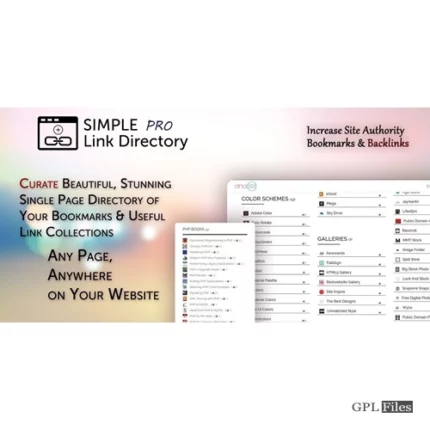
Jack (verified owner) –