SUMO Reward Points
You may use the reward points you’ve earned to pay for future purchases. The option to award reward points at the Product Level, Category Level, and Global Level is provided by SUMO Reward Points. Simple, Simple Subscription, Variable, and Variable Subscription Products are supported by SUMO Reward Points. It allows for either fixed reward points or rewards based on a percentage of the product price. For the SUMO Reward Points Plugin to function, WooCommerce’s coupon feature must be enabled.
Available Reward Point Conversion Settings for Earning and Redeeming Reward Points. Additionally, the Settings Page allows you to select the Maximum Redeeming Points in Cart. WPML compatibility and translation readiness exist for SUMO Reward Points.
Features
- Reward Points System in its entirety
- constructed atop WooCommerce
- Points expiring
- Charity Nominee Feature
- Making use of SUMO Reward Points, cultivate customer loyalty
- Rewards Points for Product Purchase, Registration, Review Writing, Referrals, Coupon Codes, Blog Posts, etc.
- Reward Points may be configured at the product, category, and global levels.
- Reward Points for Social Media Marketing Activities like Facebook Likes, Facebook Shares, Twitter Tweets, and Google+ Shares
- Social media (Facebook, Twitter, Google+, and VK.com) Share for Link Referrals
- Update Product Level/Category Level for Existing Product/Category SUMO Reward Points Options
- Paying off Reward Points
- Purchase of Reward Points
- Members can send each other points.
- Feature for Members
- Pricing at the Point
- Gateway for Payment of Reward Points
- Option to Redeem Points on the Checkout Page
- Exclude certain items or categories from point redemption
- Include items/categories that, when added to the cart, may only be redeemed with points
- To encourage referrals, use the Refer a Friend tool.
- Gift Cards that Earn Reward Points
- Gift Voucher Creation in Bulk
- Points for Rewards for Payment Gateways
- Changing the Point Conversion Rate
- Minimum Points Required for First Redemption
- The required minimum point balance to redeem
- Required Minimum Cart Value to Redeem
- Maximum Points for Redeeming on Cart can be specified
- Maximum Discount for the Gateway for Reward Points
- Cover the Apply Coupon Form on the Cart Page
- Support for Shortcodes
- CSV import and export for users and reward points
- Limit/Ban Users by User Role/Individual Members from Earning and Redeeming Points
- When members are x days old, the referral incentive should be applied.
- Referral Key: Username or User ID
- SMS Notification with Nexmo or Twilio
- support for developers’ APIs
- Numerous Options for Customization
- Translation completed
- WPML, WPML String Translation, and Multilingual WooCommerce Compatibility – Please be aware that for multilingual emails to function, all 3 plugins are required.
- compatible with the 1.4.2 version of the WooCommerce Booking Plugin
- Plugin for dynamic pricing is compatible
How to Install SUMO Reward Points?
1. Download SUMO Reward Points from Codecanyon in the file (sumorewardpoints.zip).
2. To access the Plugins files, such as rewardsystem.zip, unzip sumorewardpoints.zip.
3. Using the WordPress Dashboard, install rewardsystem.zip, the SUMO Reward Points plugin.
4. Turn on the Plugin.
How to Upgrade to a newer version of SUMO Reward Points?
Prior to upgrading your live site to the new version, please test the new version in a testing site.
Please follow these instructions if you wish to upgrade from an older version of SUMO Reward Points to the most recent version.
1. SUMO Reward Points should be deactivated and deleted from your site.
2. Download SUMO Reward Points’ most recent version (sumorewardpoints.zip) from Codecanyon.
3. To access the Plugins files, such as rewardsystem.zip, unzip sumorewardpoints.zip.
4. Using the WordPress Dashboard, install the most recent version of SUMO Reward Points, which is rewardsystem.zip.
5. Turn on the Plugin.
Please note that by following the aforementioned instructions, you will not lose any configuration values, data, etc.
Support
Please review the documentation because it contains a wealth of information. When you unzip the downloaded zip file, you will discover the documentation folder, which contains the documentation file.
Please sign up and create a support ticket on our website if you need assistance, support, or a feature suggestion.

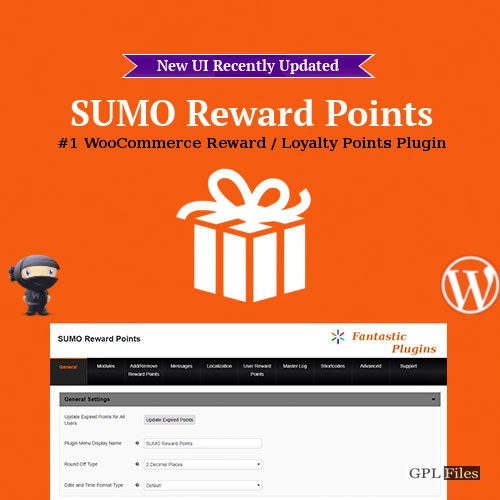












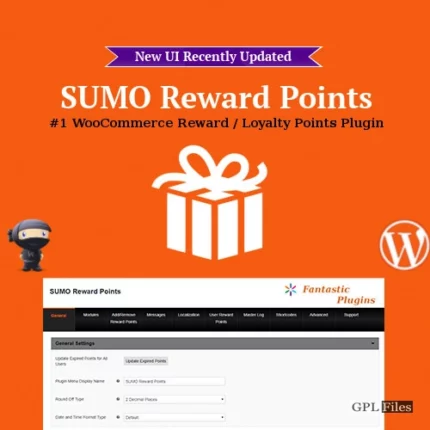
Reviews
There are no reviews yet.