WooChimp | WooCommerce MailChimp Integration
MailChimp is by far the most powerful email marketing service available, and it is used to develop and send email campaigns, as well as to manage subscribers and track the performance of campaigns. It may be challenging to incorporate all of the powerful features that it has to offer, despite the fact that it is an excellent choice for the promotion of your WooCommerce business.
Your WooCommerce store will be integrated with MailChimp in a matter of a few easy minutes thanks to WooChimp. It fully supports MailChimp’s eCommerce capabilities, multiple mailing lists, subscriber groups, merge tags, and webhooks! This plugin is not simply another “Add a signup option to a checkout page” type of plugin. And yes, it does have a signup option in the shopping cart’s checkout process.
Extended MailChimp Functionality
WooChimp is a plugin that connects WooCommerce to a merchant’s MailChimp account. This gives the business fast access to data regarding their customers, products, and orders within MailChimp. Using this plugin, you will be able to automatically capture data regarding the purchases made by customers so that you can establish specific customer segments in MailChimp. Through the use of data-driven segmentation and automatic triggers, you will be in a position to send the appropriate emails to the appropriate customers at the appropriate time.
You will have the ability to launch effective email marketing campaigns, such as the following:
- Send autoresponders to customers either instructing them on how to use your product or checking in with them to see how they are progressing.
- Send discount coupons and promotional offers along with the appropriate message to the appropriate clients.
- Send campaigns to clients who haven’t shopped with you in a while but used to do it more frequently.
- Customers who have purchased consumable products should be sent reminders in an automated fashion.
- Customers can receive personalised offers based on the information in their billing or shipping records (e.g. city)
- Develop marketing campaigns centred on well-known brands for the best-selling products.
- You should try to upsell existing customers with additional products and services.
- Give “insider” discounts or deals to your most loyal customers as a reward.
Features
- Complete and seamless integration of WooCommerce with MailChimp
- On the admin page, the integration status will be displayed.
- Checkbox for opting in at the point of sale
- Any order or user property can be passed as a merge tag.
- The signup widget as well as the shortcode
- MailChimp has paired all of the signup fields with their respective merging tags.
- Include new customers mechanically.
- Customers who have already cancelled their subscriptions should not be considered.
- There is support for multiple groups for each registration option.
- The eCommerce Support Provided by MailChimp
- Advanced Campaign Targeting Capabilities are Available
- Enablement of More Advanced Autoresponders
- Tracking of Campaigns in Relation to Orders
- Support for the MailChimp Webhook protocol
- The admin page allows for the modification of frontend fields.
- Completed translation at hand (.pot file included)
- Extremely flexible

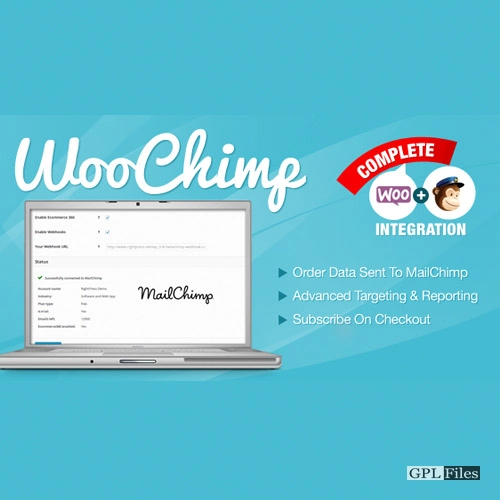













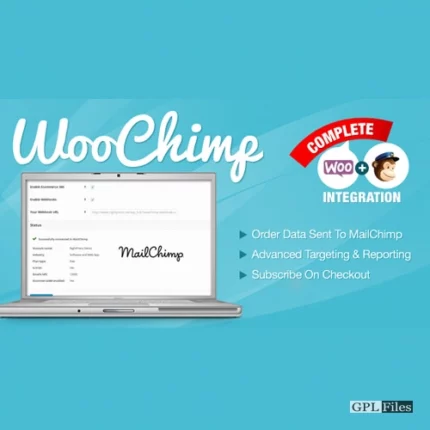
Reviews
There are no reviews yet.